This is the default title value
This is the default desc value
button
Are you a restaurant owner wondering how to make a website with online ordering to boost your sales and reach more customers? In today's digital world, offering online ordering isn't just a nice-to-have—it's a necessity.
Customers crave convenience, and if you're not meeting them online, you could be leaving money on the table. But where do you start? How can you set up an online ordering system without getting overwhelmed?
Don't worry—we've got you covered. This guide will walk you through each step to get your restaurant online and ready to take orders.

Creating a website with online ordering capability is a strategic step to expand your restaurant's reach and streamline service. Whether you're looking to boost your takeout sales or offer full-scale delivery services, a well-crafted website serves as your digital storefront. Here's how to get started:
Before you start building your website, defining what you hope to achieve is critical. Start by setting clear objectives. Are you looking to increase your takeout orders, add delivery options, or perhaps offer a way for customers to make reservations online? Each goal will shape the features you need on your website.
Understanding your customers’ preferences plays a key role in this process. Do they typically order through mobile devices, or do they prefer desktop computers? This insight will guide your design choices, ensuring your site caters to your audience’s needs.
Next, consider your budget. Determine how much you are willing to invest not just in the initial setup but also in the ongoing maintenance of your online ordering system. A clear budget helps you make informed decisions about the services and platforms you choose, ensuring you get the best return on your investment without overextending your resources.
Lastly, think about how an online ordering system can open new revenue streams. Maybe you want to introduce special promotions or expand your service with new offerings like curbside pickup. These decisions will directly influence how you plan and build your website.
With your goals and needs clearly defined, you’ll be better equipped to choose the right tools and approaches to build a website that not only meets but exceeds your expectations and those of your customers.
Choosing the right platform is a foundational step in creating your website with online ordering. Your choice here influences the look and feel of your website and how effectively it operates behind the scenes. Here’s how to make sure you select the best fit for your needs:
When choosing a platform, it’s important to consider not just the startup costs but also the long-term usability and scalability. Does the platform support your anticipated traffic volumes? Can it integrate seamlessly with your other business systems? These questions will guide you to make a decision that aligns with your business model and growth projections.
By carefully selecting a website builder or platform, you lay a strong foundation for your online presence, ensuring that your website not only attracts customers but also offers them a smooth ordering experience.
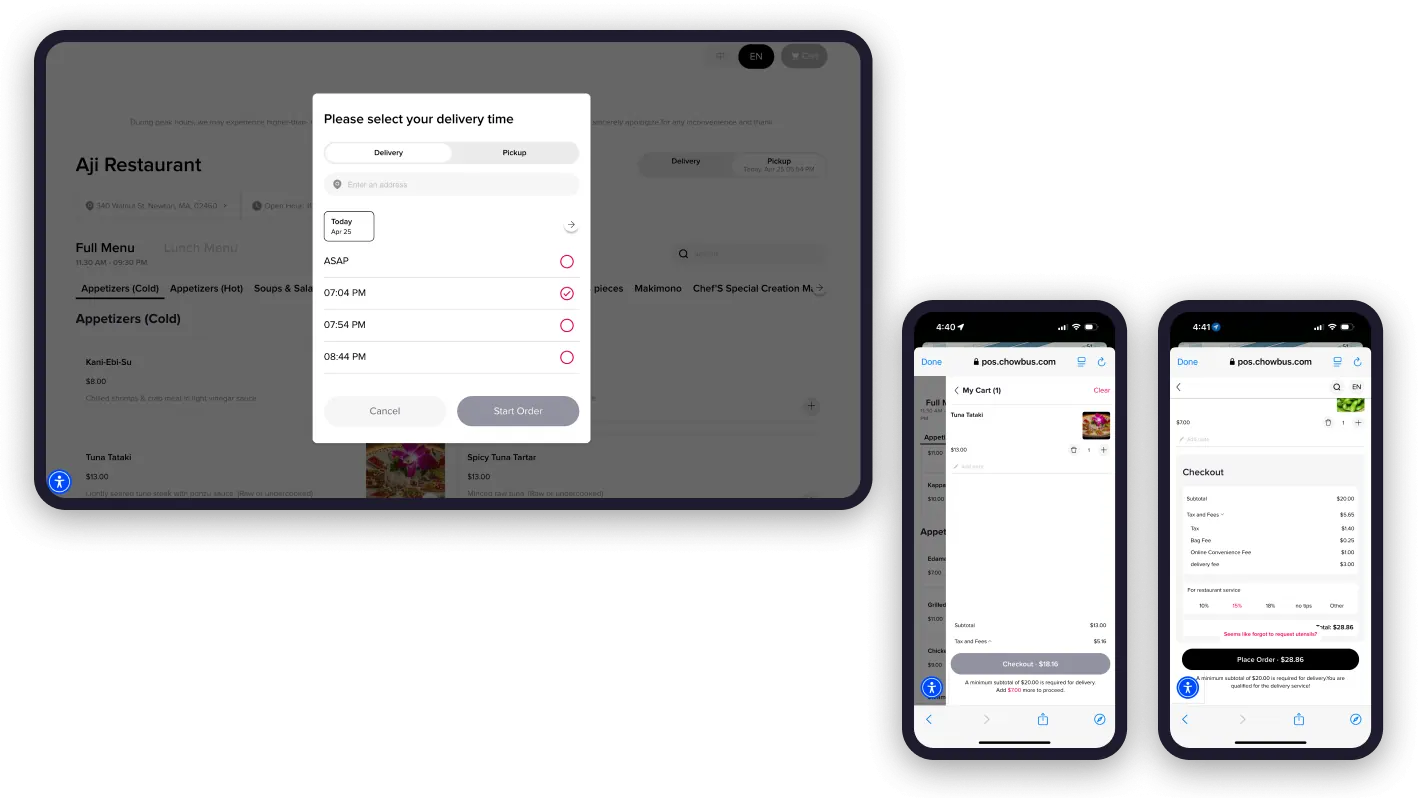
Selecting the right hosting service and domain name is like choosing a physical location for your restaurant—it needs to be accessible and memorable. Here’s how to get it right:
To minimize startup costs, consider partnering with Chowbus for your restaurant's online ordering system. We offer a free domain purchase, streamlining your website launch and helping manage expenses effectively. Get started today.
Setting up the right domain and hosting services ensures that your restaurant’s online ordering system is built on a solid, reliable foundation. This step is crucial for maintaining a professional image and ensuring that your customers’ online ordering experience is as smooth and enjoyable as their dining experience. Next, we’ll explore designing your website to reflect your restaurant’s brand and appeal to your customers.
An appealing and user-friendly website attracts customers and encourages them to place orders.
Use Professional Templates:
Start with a restaurant-themed template to save time and ensure a professional look. Customize it to match your brand's colors, fonts, and style.
Mobile Responsiveness:
Ensure your website looks and functions well on all devices, including smartphones and tablets. A mobile-friendly site enhances user experience and can improve your ranking on search engines.
Brand Consistency:
Incorporate your logo, color schemes, and high-quality images of your restaurant and dishes. Consistency builds brand recognition and trust.
Key Pages to Include:
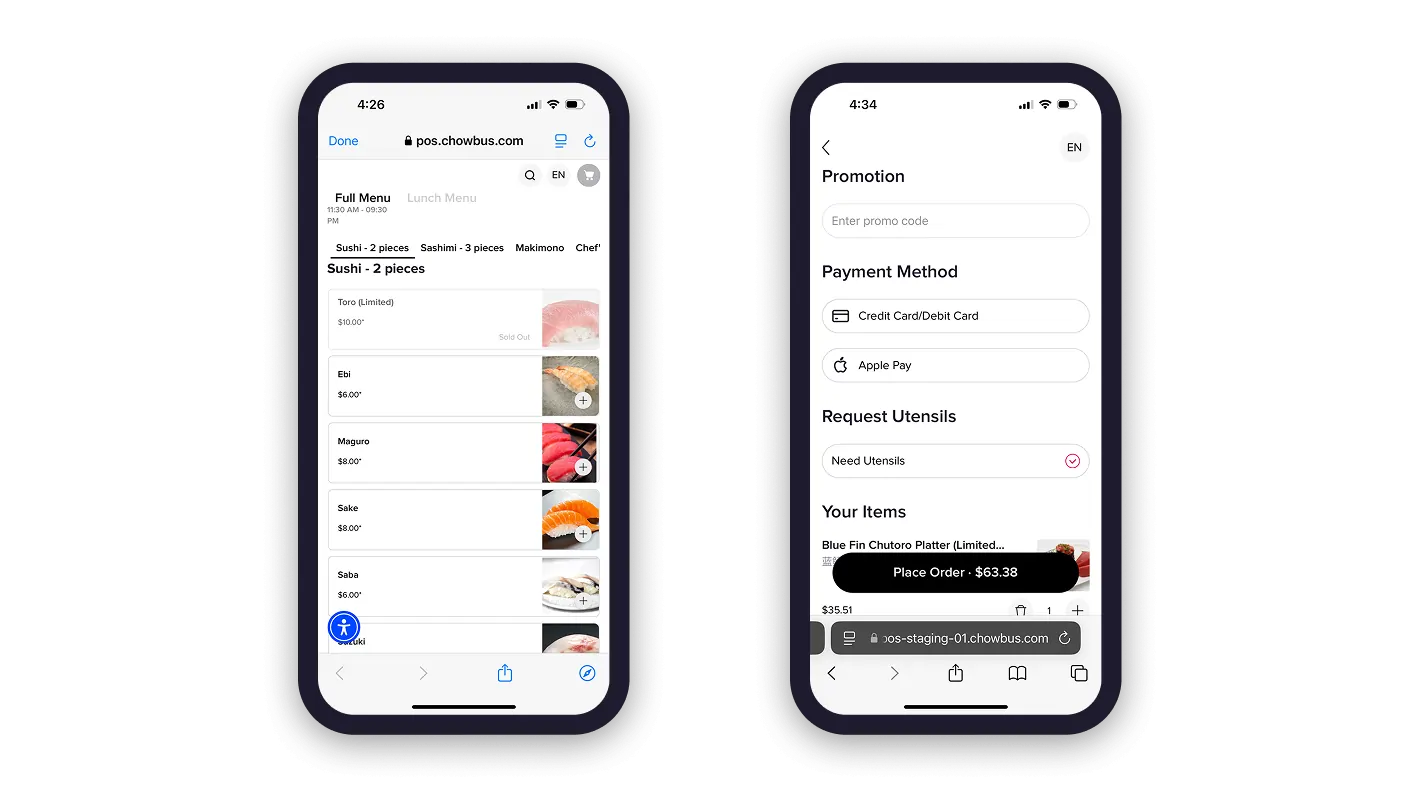
Your online menu is crucial—it’s the bridge between browsing and buying. Make sure it’s visually appealing and easy to use:
Remember, an engaging and user-friendly online menu not only enhances the customer experience but also plays a vital role in converting website visits into actual sales. Keep it updated and aligned with what’s available in your restaurant to avoid any customer disappointment and manage expectations effectively.
Adding an online ordering system to your website can significantly enhance your restaurant's operational efficiency and customer satisfaction. This integration allows your patrons to order directly from your menu at their convenience and gives you the ability to manage orders effectively, ensuring a smoother operation.
To integrate an online ordering system effectively, start by selecting a platform that fits your specific needs. Consider what type of restaurant you operate:
No matter your restaurant type, ensure your chosen platform integrates seamlessly with your existing POS system and other essential tools.
Here are some essential features to consider:
Consider using a solution like Chowbus Online Ordering for a hassle-free experience:
By choosing the right system, you ensure that your online ordering process enhances your service, supports your kitchen's workflow, and meets your customers' expectations, all while keeping your brand's identity front and center. Ready to get started? Explore Chowbus today!
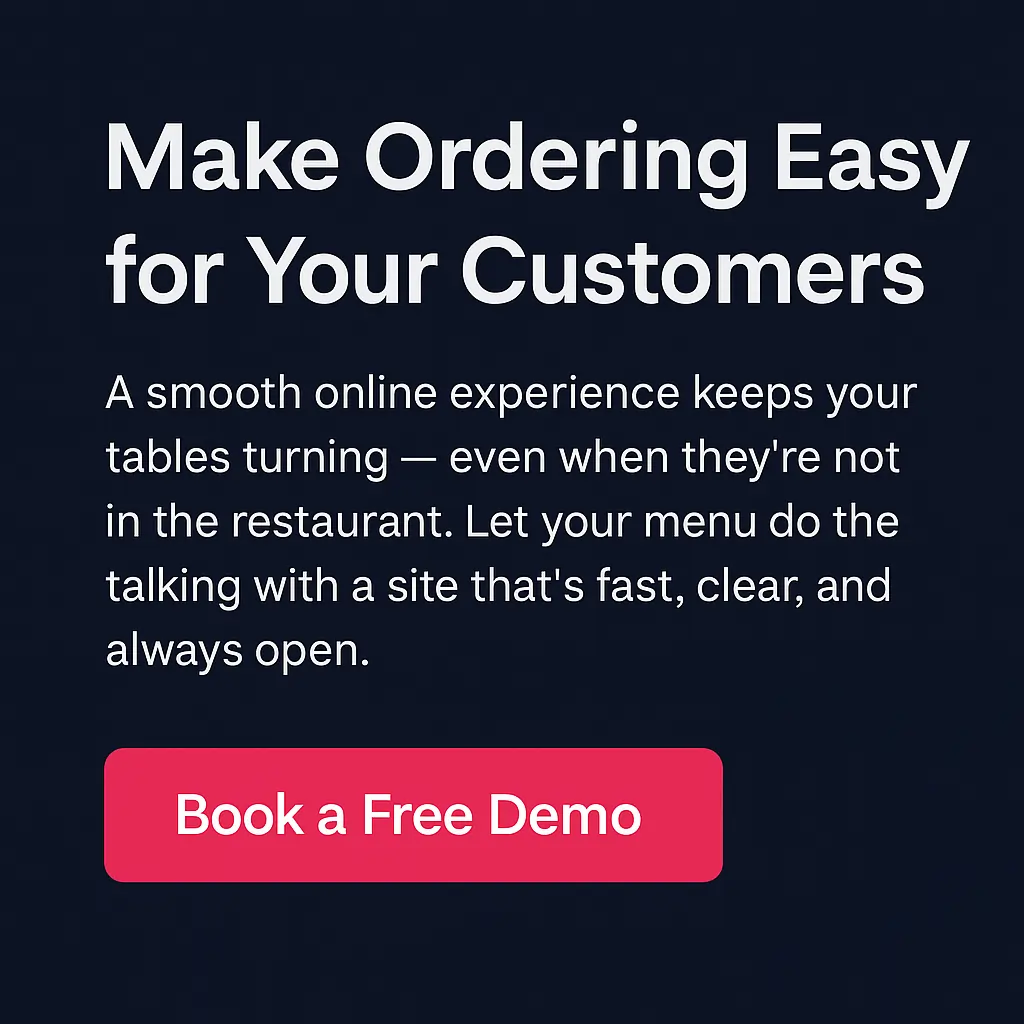
Security and ease of use are essential when adding a payment system to your website. This step ensures that your customers can pay safely and effortlessly, enhancing their overall experience and building trust in your service.
Choose Reliable Payment Gateways
Integrate trusted payment processors like PayPal or Stripe into your website. These platforms manage transactions securely and are familiar to many users, thus increasing their confidence in ordering from your site. Each payment gateway has strengths, so select one that aligns with your customer’s preferences and operational needs.
Ensure PCI Compliance
To protect cardholder data, ensure your payment system complies with the Payment Card Industry Data Security Standard (PCI DSS). Compliance is not just a legal obligation. It also prevents costly data breaches and reassures customers that their payment information is secure.
Implement SSL Certification
Secure your website by obtaining an SSL (Secure Sockets Layer) certificate. SSL protects data transferred over the internet, including payment information, ensuring that sensitive customer details are encrypted and safe from interception. You'll know your site is secured with SSL when you see HTTPS in your website’s URL.
Simplify the Payment Process
Design a straightforward checkout process. A complicated payment procedure can deter customers from completing their orders. Streamline the steps involved in making a purchase, offer multiple payment methods, and allow guests to check out as a guest without creating an account. These small adjustments reduce cart abandonment and increase the likelihood of repeat business.
By following these guidelines, you set up a payment system that is not only secure but also user-friendly, ensuring your customers have a pleasant and safe online ordering experience.
Integrating your online ordering system with your Point of Sale (POS) system can dramatically improve your restaurant’s operational efficiency. This integration allows you to sync orders directly into your existing workflow, helping to reduce errors and speed up service.
Effective integration means your staff can focus more on customer service and less on managing technology. With orders flowing directly into the kitchen from the website, your team can process them faster, reducing wait times and enhancing customer satisfaction. Plus, this setup minimizes the risk of order errors, ensuring customers receive exactly what they requested.
Connecting your online ordering system with your POS will streamline both front-end and back-end operations, making your service quicker and more reliable.
Effective CTAs are crucial in guiding customers smoothly through the online ordering process. They should be clear, compelling, and lead directly to actions you want customers to take, such as placing an order.
By focusing on these elements, you enhance the user experience, making it more likely for visits to convert into sales. Keep your CTAs clear and your checkout process simple, and watch your online orders grow.
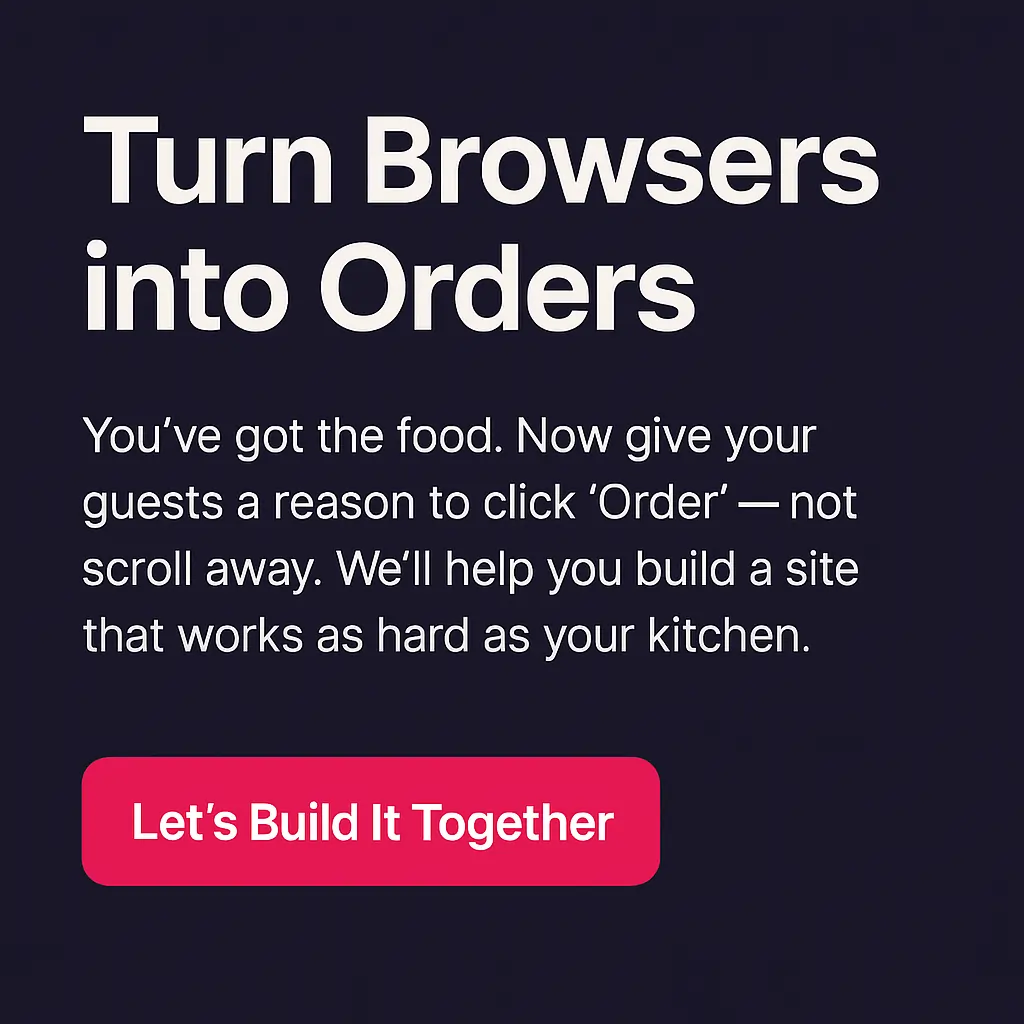
Optimizing your website for search engines is crucial for attracting more visitors and converting them into customers. Here’s how you can ensure your site ranks well:
By taking these steps, you can enhance your website's visibility in search engine results, which is essential for driving more traffic and increasing online orders. SEO might seem complex at first, but with consistent effort, you can see significant improvements in how easily potential customers can find your restaurant online.
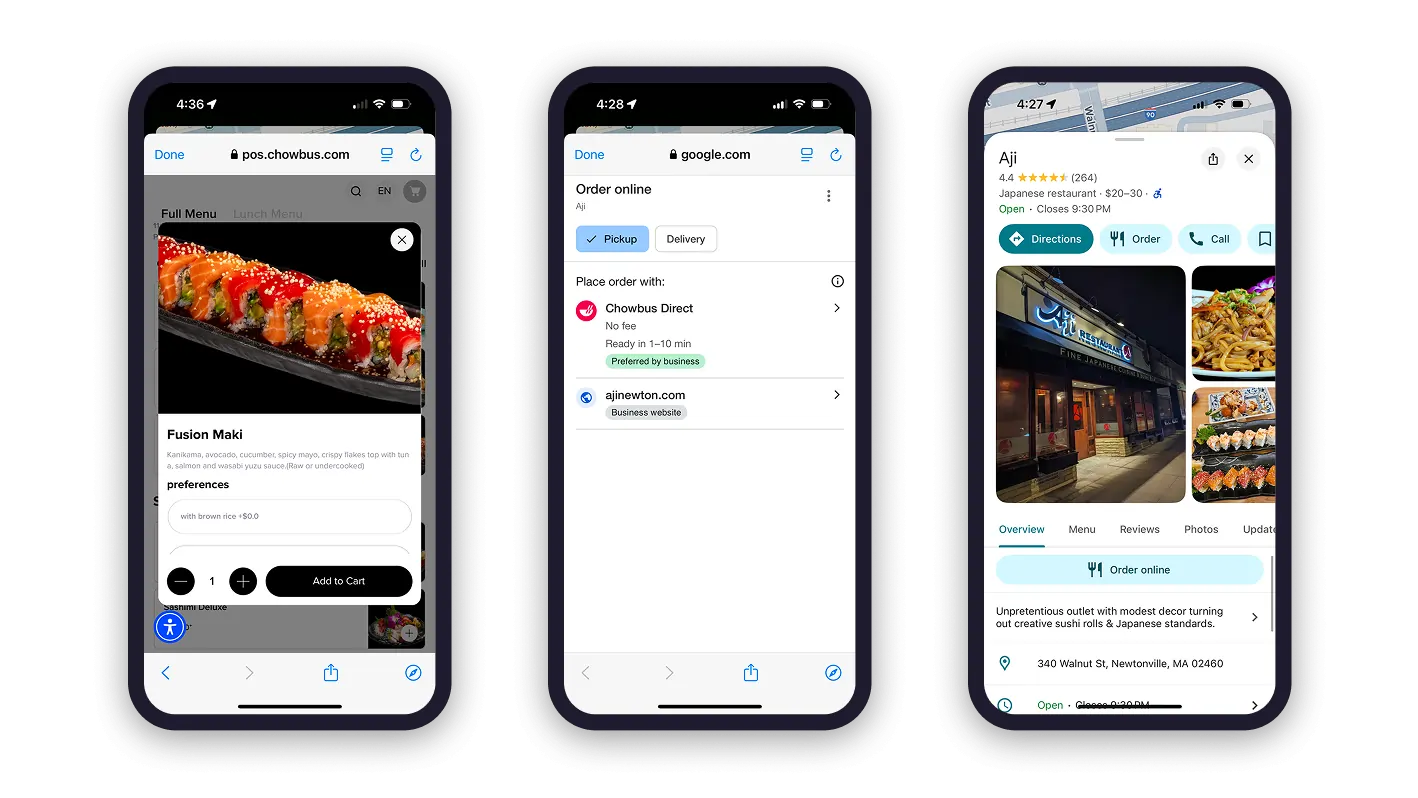
Testing your website and online ordering system thoroughly before launch is vital. This process is your safety check to ensure that everything works as expected and provides a seamless experience for your users.
This thorough testing phase is crucial for launching a successful online ordering system. It helps prevent customer frustration and ensures your website operates at its best from day one. Once you’re confident in the system’s functionality and user experience, you’re ready to go live and start serving your customers online.
With your website ready to go, launching and promoting it effectively is the next crucial step. By carefully planning your launch strategy, you can maximize visibility and start on the right foot, ensuring your customers are excited and ready to place orders.
Soft Launch
Begin with a soft launch by introducing your new online ordering system to a select group of customers. This approach allows you to fine-tune the system, ensuring everything from navigation to payment processing works flawlessly. Collect feedback during this phase to make necessary adjustments before a full rollout.
Once you're confident in your website's functionality, it’s time to get the word out. Utilize a mix of marketing tactics to reach your audience effectively:
Utilize QR Codes
Make ordering as easy as scanning a code. Place QR codes on your menus, business cards, flyers, and in strategic spots around your restaurant. When scanned, these codes should direct customers straight to your online ordering page. This simplifies the process and aligns with the contactless preferences many customers now have.
By following these steps, you’ll ensure that your website’s launch is successful and sets the foundation for sustained online sales growth. Make sure to monitor the response and adapt your strategies as needed to keep your momentum going.
The work isn't over once your website is live—it’s just beginning. Monitoring and optimizing your website is critical to sustaining its effectiveness and ensuring it continues to meet your customers' needs.
By actively engaging with analytics, soliciting customer feedback, and committing to continuous improvement, you can ensure that your online ordering website remains a dynamic tool that supports your restaurant’s growth and adapts to changing customer preferences.
Creating a website with online ordering doesn’t have to be daunting. By following these steps, you can set up a professional, user-friendly site that showcases your restaurant and makes it easy for customers to order directly from you. This not only increases your revenue but also enhances customer satisfaction and loyalty. An effective online presence is crucial in today’s competitive market—so take the leap and watch your business grow.
Chowbus POS offers the best Online Ordering System for Restaurants—a comprehensive, commission-free solution that integrates seamlessly with your operations. With free website design, a custom domain, and full integration with Google, we handle the heavy lifting so you can focus on what you do best: creating amazing food.
Benefits of Chowbus Online Ordering
No website? No problem. We’ll help you build one at no extra cost.
Book a Free Demo/Consultation with Chowbus POS today! Let us show you how we can turn your website into an extra source of income without the extra work.

Here are the answers to your questions about setting up a website with online ordering capabilities. Find the information you need to get started and understand potential costs and options for effectively creating and managing your site.
An online ordering website allows customers to place orders for products or services through the internet. Users can browse a virtual catalog, select items, customize their order if needed, and make payments directly on the website. This platform is widely used by restaurants, retail stores, and service providers to facilitate easy and efficient transactions.
The cost of creating a website varies widely based on complexity, design, and functionality. For basic websites using WordPress or Wix, you might spend as little as $100 to $300 for templates and hosting. A professional website with custom design and features can range from $1,000 to $10,000 or more, depending on the specifics of the project. For large-scale enterprise sites with extensive custom development, costs can exceed $30,000. Ongoing expenses for maintenance, updates, and hosting should also be considered.
Yes, you can create your own website for free. Many platforms like Wix, Weebly, and WordPress offer free versions that let you design and launch a basic website. These free options often include customizable templates and drag-and-drop tools. However, keep in mind that free versions typically come with limitations, such as displaying platform branding or having less functionality compared to paid plans. If you need advanced features or your own domain name, you might need to upgrade to a paid subscription.
Looking for more insights and updates? Check out our blog section for tips on boosting your restaurant's success in the digital age!
DISCLAIMER: This guide is intended for informational purposes only and does not constitute professional advice. Results may vary based on individual circumstances and specific market conditions. Users should consider their specific needs and requirements before choosing platforms and services. We do not guarantee the accuracy or completeness of the information provided and are not responsible for any actions taken based on this guide.

Recommended Articles: