This is the default title value
This is the default desc value
button
Keeping up with rising labor costs and shrinking margins can stretch your team thin. Long wait times, order mistakes, and missed upsell opportunities don’t help. If you're looking for a reliable way to improve order accuracy, serve more guests with fewer staff, and boost revenue without adding extra workload, an automated ordering system for restaurants can help.
This post covers what it is, why more restaurants are using it, and how to get started without slowing down your operation.

An automated ordering system for restaurants lets customers place their own orders without waiting for staff to take them. The system captures the order, sends it directly to the kitchen or POS, and keeps everything moving without added steps.
You can set it up in several ways:
These systems reduce the time it takes to serve each guest and make it easier to handle peak hours with fewer staff. Orders go straight to the kitchen, which cuts down on errors and wait times. You also get more control over how you present your menu, promote high-margin items, and update pricing instantly.
Everything runs through a connected system, so you spend less time managing tickets and more time focusing on service and food.
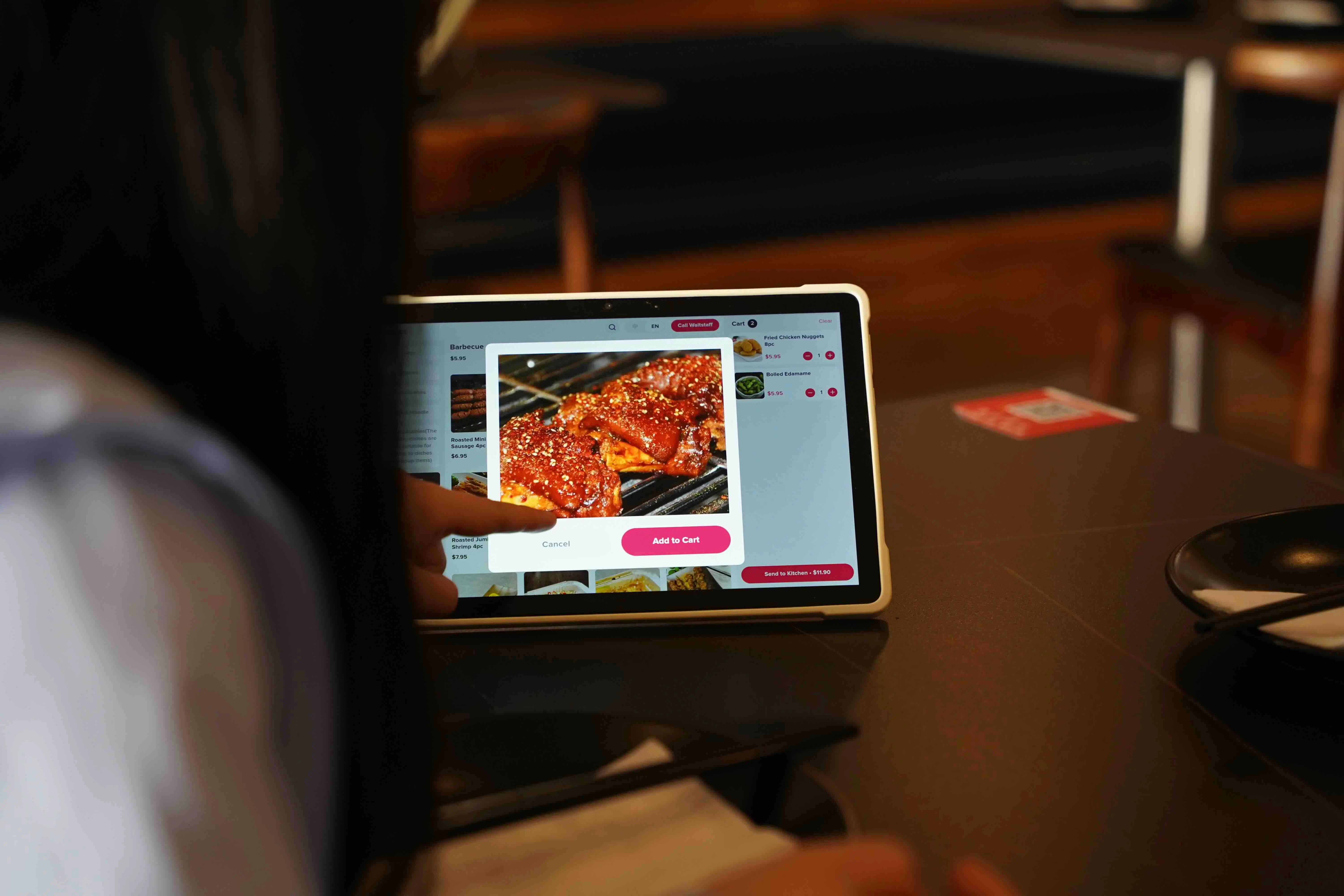
Automated ordering helps reduce daily friction in service, staffing, and operations. It’s less about following a trend and more about solving problems that slow down your business or increase your costs.
Here’s why more restaurants are making the switch:
By removing bottlenecks and making service more predictable, automated ordering gives you more control and flexibility. It supports your staff instead of stretching them thin, and it helps you deliver a smoother guest experience without increasing overhead.
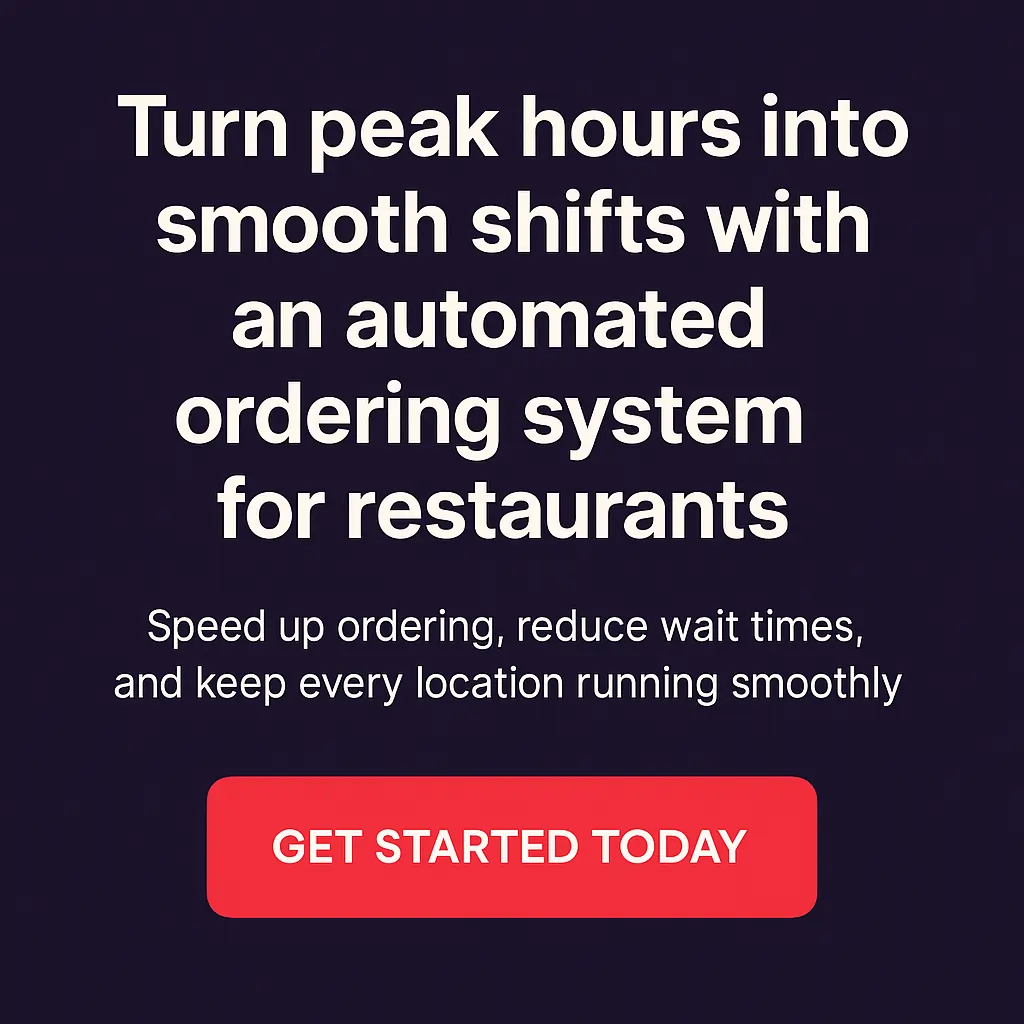
No two restaurants operate the same way, but an automated ordering system for restaurants can deliver practical advantages across different setups.
An automated ordering system can help streamline daily operations without adding pressure on your staff. It’s easy to set up and doesn’t require a steep learning curve.
Running multiple locations means every process needs to be repeatable and reliable. Automation gives you more control and fewer manual updates.
If you manage different concepts under one umbrella, consistency and clarity across brands are key. An automated system gives you flexibility while keeping operations efficient.
Choosing the right automated ordering system for restaurants means looking for features that support speed, accuracy, and flexibility across your operation. Here’s what to prioritize:
Your system should connect directly with your POS. Orders should flow from the guest to the kitchen without any manual entry. This saves time, prevents mistakes, and keeps reporting consistent.
Guests should be able to place orders as they prefer. Look for a system that supports multiple channels, like table QR codes, self-service kiosks, or handheld tablets. The goal is to shorten wait times and ease pressure on your staff.

Orders should route instantly to the kitchen with clear details. This reduces miscommunication and helps your team work efficiently, especially during peak hours.

You need the ability to adjust items, prices, or availability on the fly. A good system lets you update menus across all devices and locations without downtime.
Built-in suggestions for sides, drinks, or upgrades help raise average ticket size. These prompts should work consistently, every time a guest places an order.
Let customers know when their order is being prepared or ready. Clear status updates improve the experience and reduce follow-up questions.
Track sales, order trends, and channel performance from one place. This helps you identify what’s working, compare locations, and make more informed decisions.
These features help your team move faster, serve more accurately, and manage operations with less effort. Look for a system that handles the daily workflow without adding extra steps.

Rolling out an automated ordering system doesn’t need to disrupt your operations. A focused, step-by-step approach helps you get results faster while avoiding common issues.
Here’s how to set it up the right way:
Taking a focused approach helps your team stay confident, keeps service running smoothly, and gives you a better return on investment.
Running a smoother, more profitable service doesn’t always mean adding more staff or overhauling your entire setup. With the right automated ordering system for restaurants, you can minimize errors, increase efficiency, and manage peak hours more effectively. It gives your team room to focus on food and guest experience, while your system takes care of the order flow.
By making the process easier for both staff and customers, you create a more consistent service that’s easier to manage and more scalable in the long term.
Chowbus POS offers an all-in-one restaurant technology solution designed to support your daily operations and help drive revenue growth. Our system features built-in automated ordering tools that work seamlessly across QR codes, kiosks, tablets, and mobile devices—fully integrated with our POS.
Book a free demo with Chowbus POS today to see how it can simplify your workflow and improve your service without adding more to your plate.
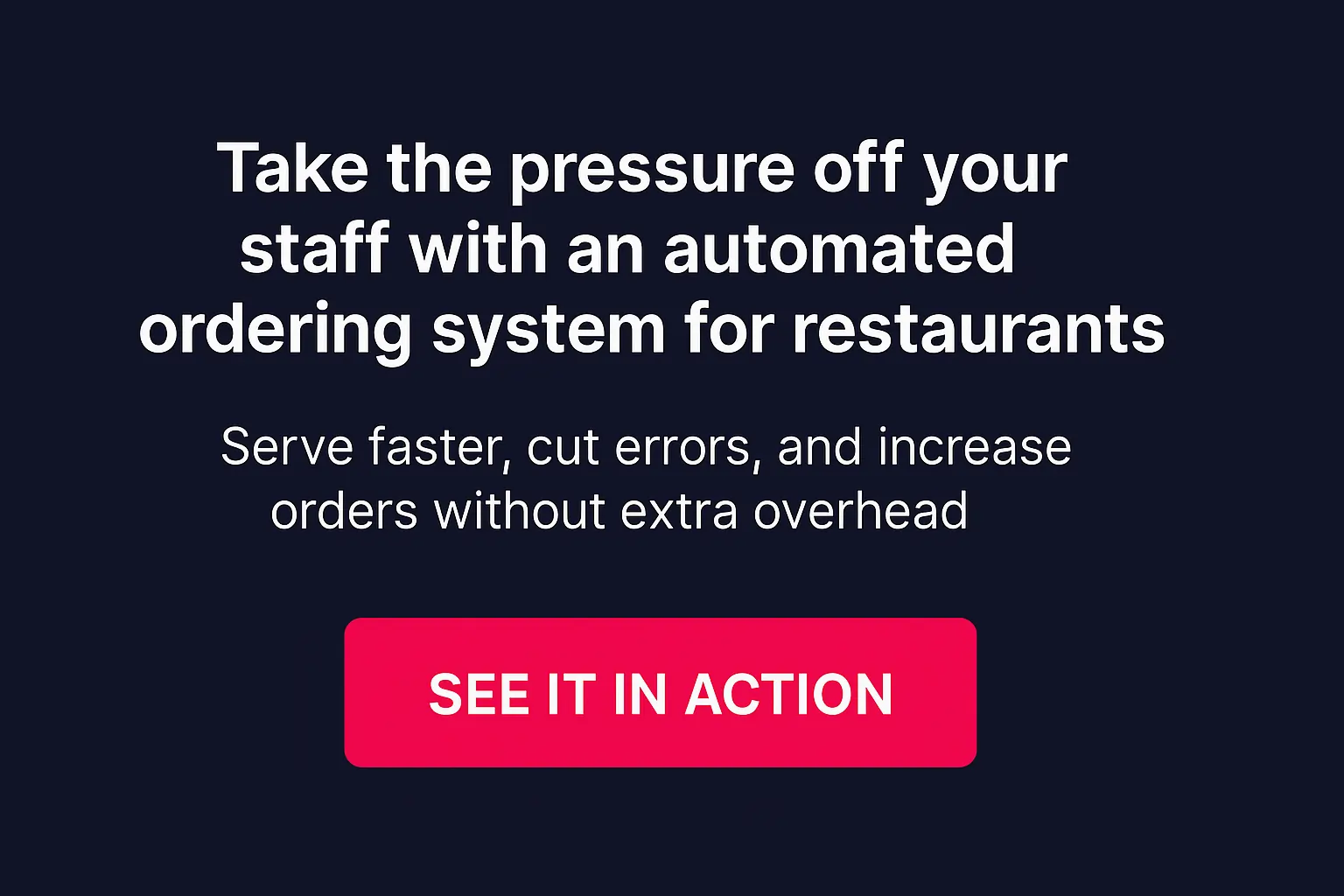
Got questions about automated ordering? This quick FAQ covers the essentials to help you get started faster and make smarter decisions.
Automation of order processing in a restaurant involves utilizing technology to enable customers to place orders digitally through kiosks, QR codes, mobile apps, or tablets, thereby eliminating the need for staff to take orders manually. The system sends orders directly to the kitchen and POS, reducing errors and speeding up service.
The four steps of automation are:
Automated order processing uses software to handle customer orders without manual input. It takes orders from online platforms or kiosks, sends them directly to the kitchen or POS system, and updates inventory in real time. This speeds up service, reduces errors, and improves efficiency.
The simplest form of automation is allowing customers to place their own orders using QR codes or self-service kiosks. This reduces manual order-taking and speeds up service without overcomplicating operations.
Looking for more ideas on how to improve your daily operations with automation? Visit our blog for practical tips, system updates, and insights on running a more efficient restaurant.

Recommended Articles: