This is the default title value
This is the default desc value
button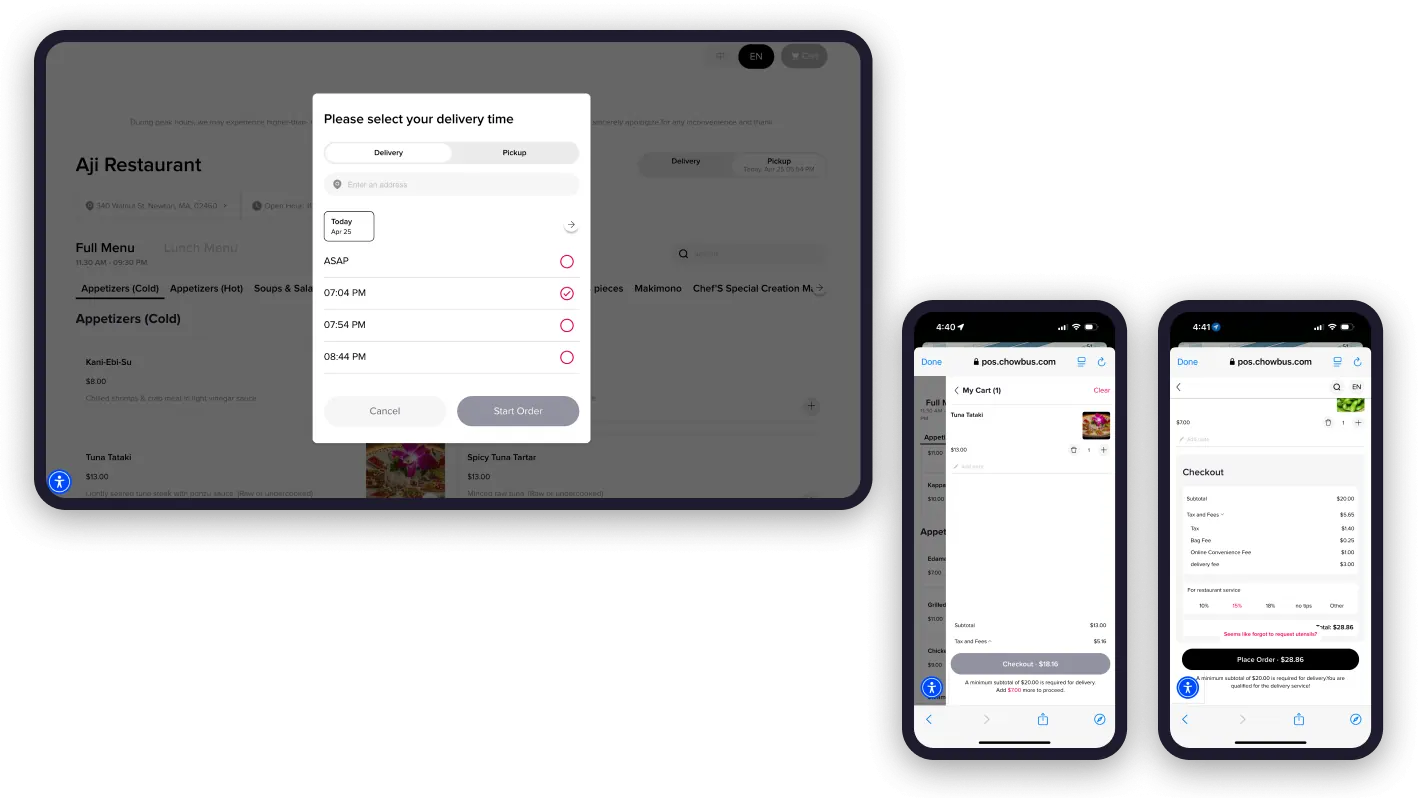
Setting up online ordering sounds simple, until you start comparing prices, plans, and platforms. The cost of an online food ordering system can range from nearly free to several hundred dollars a month, depending on how you want to run your operation.
If you’re looking for a way to take more direct orders, cut out third-party fees, or sync everything with your POS, this guide breaks down what affects cost, what’s worth paying for, and how to choose a setup that protects your margins.

Several factors influence what you'll actually pay. Knowing what to expect helps you avoid surprises and make better decisions.
Some providers charge a fee to get your system up and running. This can include onboarding, menu uploads, branding, or connecting to your POS. Others may waive setup fees depending on your plan.
Many SaaS-based online ordering systems charge a flat monthly fee for access to their platform. This usually includes core features like order management, menu updates, and basic support. The more tools and flexibility you need, the higher the monthly cost.
Instead of a monthly fee, some platforms charge a percentage per order. This can range from 5% to 30%. It might seem low at first, but it adds up fast, especially if your order volume grows.
Connecting your ordering system to your POS, kitchen printers, and other in-house tools can save time and reduce errors, but it often comes with setup or service fees. Some systems also charge for ongoing updates or maintenance.
Additional features, such as branded websites, loyalty programs, or third-party delivery integrations, often come at an extra cost. These tools can increase revenue and efficiency, but they also raise the total monthly spend.
Look closely at what each platform includes in its base plan and what is considered extra. Small details make a big difference when you’re calculating the total cost for an online food ordering system.
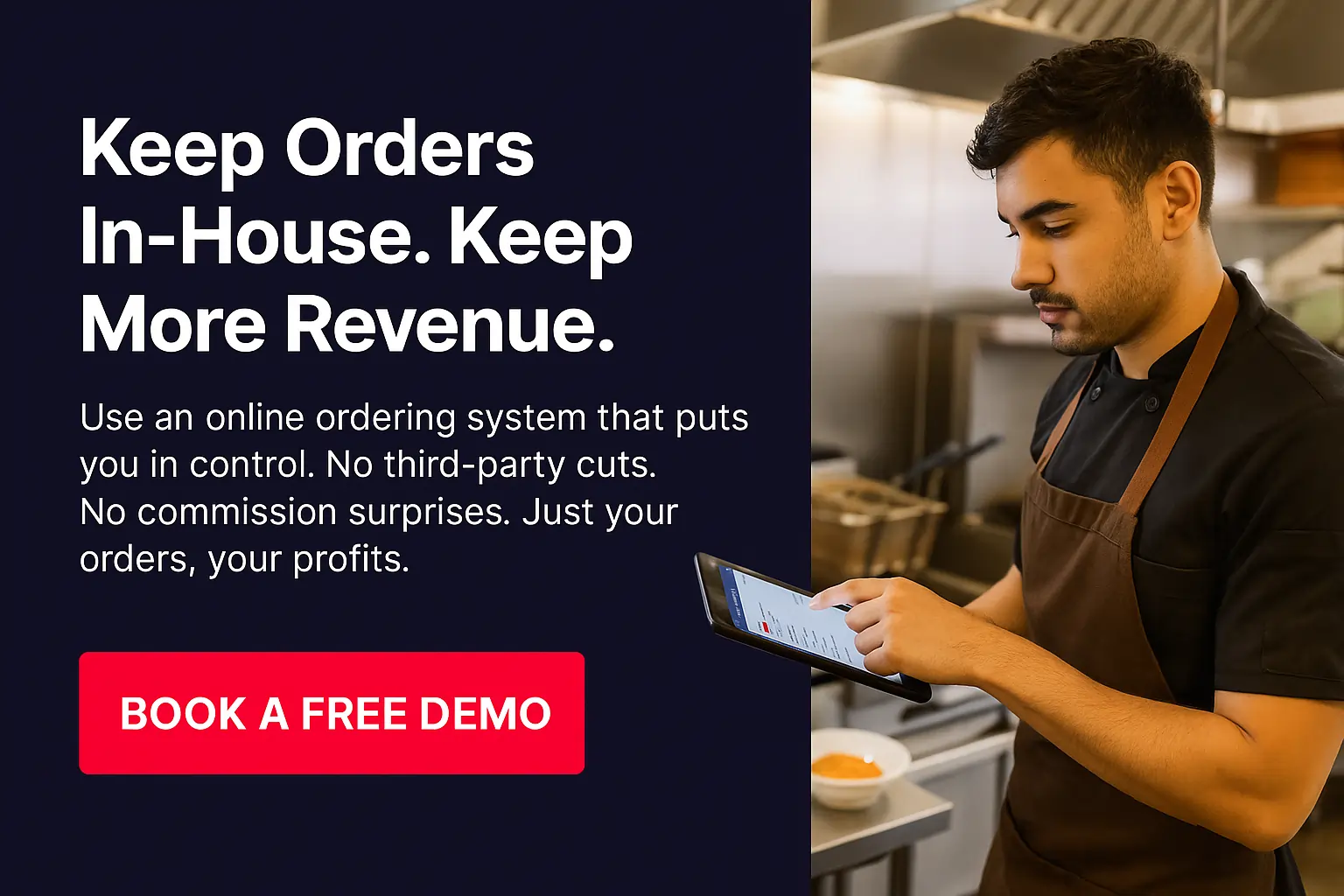
The cost of an online food ordering system depends heavily on the pricing model you choose. Each option fits different business goals and order volumes. Here’s how they work:
You pay a fixed amount each month, usually between $50 and $300. The fee stays the same no matter how many orders you receive.
You pay a percentage on each order, typically 5% to 30%. There's often no monthly fee, which lowers the upfront cost.
This option combines a smaller monthly fee with a lower per-order commission. For example, you might pay $50 a month plus 5% per order.
Choose the model that protects your profit margins and supports your order volume. If your orders are steady and frequent, a flat-rate system usually saves money. If you're just starting out or expect lower volume, a commission-based or hybrid model can offer more flexibility.
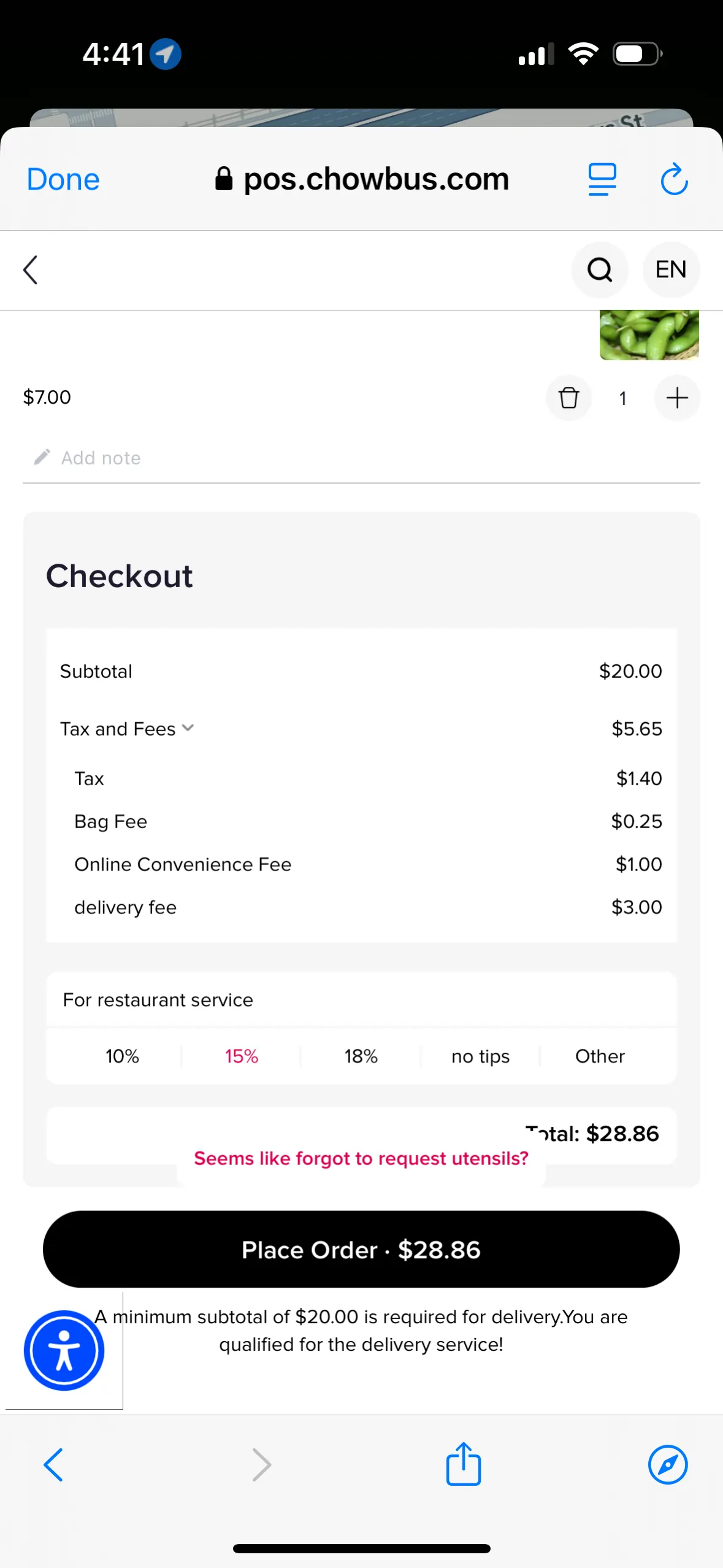
The total cost will often depend on how you operate and what level of control you need.
Online ordering platforms often promote simple pricing, but extra charges can add up fast. Here's what to look out for before you commit:
Small charges may seem minor, but they can eat into your margins over time. Always ask for a complete pricing breakdown before you choose a system.
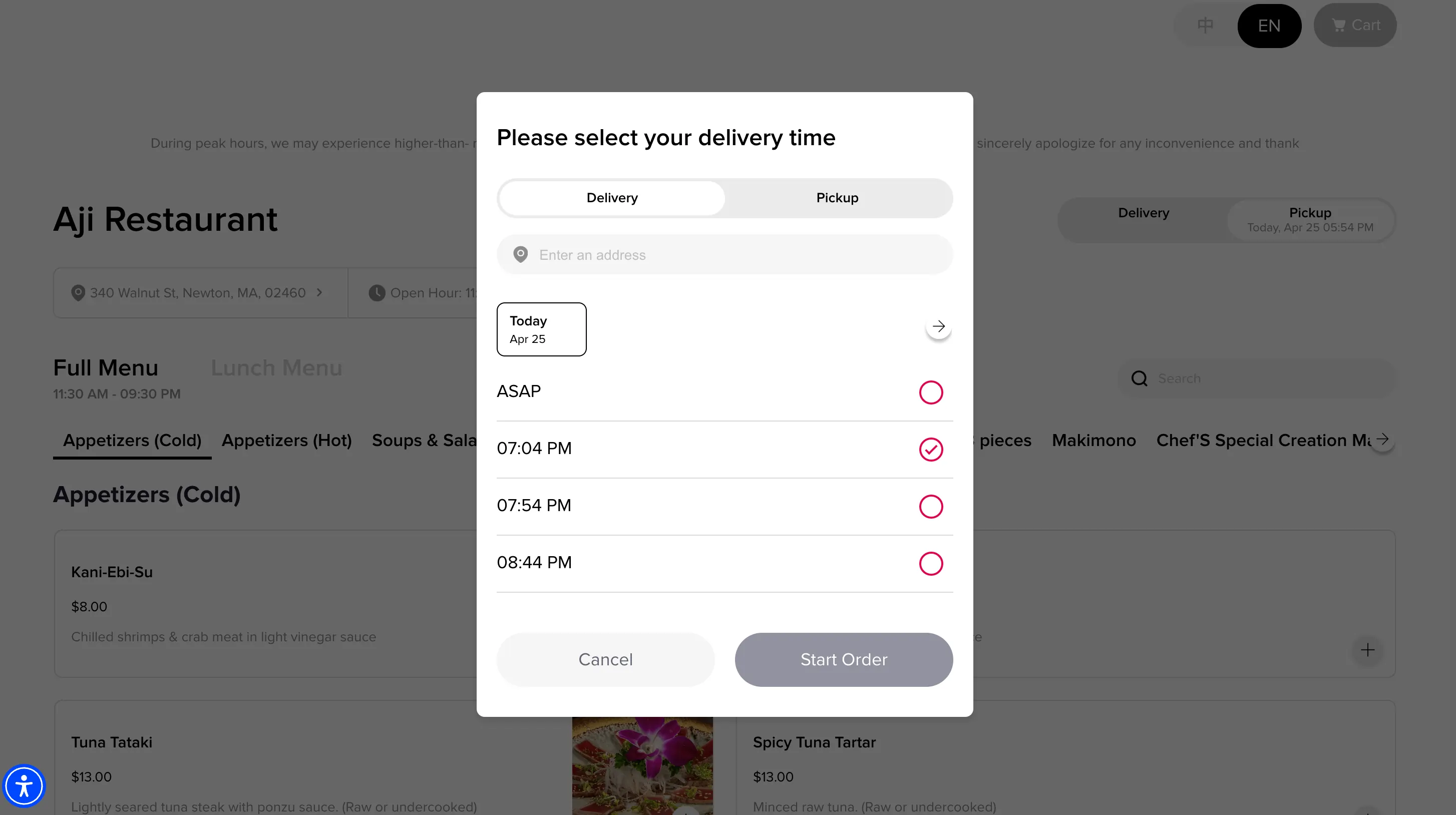
Start with what you're already spending on third-party platforms, phone orders, or manual processing. Then weigh those costs against what a dedicated online ordering system can offer. The goal is to reduce friction, cut unnecessary fees, and boost takeout or delivery revenue without overpaying for tools you don’t need.
Here’s how to break it down:
Before signing up, get clear answers on:
Use your average monthly order volume to determine the cost and revenue each system would generate.
Example:
If you’re doing 300 orders a month and a provider charges 10% per order, you’re giving away the revenue from 30 full meals every month. A flat monthly fee may be less expensive in the long run, even if the upfront rate appears higher.
Commission pricing might sound attractive if you’re starting small, but it adds up fast. If you’re processing more than 100–150 orders monthly, those per-order fees can eat into your margin. Look for flat-fee or hybrid options that give you more control and keep profits where they belong.
Choose a system that fits your current volume and gives you space to grow, without locking you into costs that scale faster than your revenue.
Use this side-by-side overview to compare setup, monthly, and per-order fees across different restaurant operations. Each row reflects common pricing ranges based on business type and ordering needs.
Independent Restaurant
Start with minimal setup and pay only a small monthly fee or none at all. Some platforms charge a per-order fee, while others offer flat-rate plans. POS integration helps, but isn’t required if you manage orders manually.
Multi-Location Chain
Expect moderate setup fees and higher monthly costs. Most platforms offer better rates with scale. POS integration becomes more important to maintain consistent service, reduce labor, and centralize operations.
Ghost Kitchen / Virtual Brand
Choose a system with low setup costs and flexible monthly pricing. Since most orders rely on delivery, per-order fees are often higher. POS integration enables you to process orders more efficiently and minimize delays during peak periods.
The cost of an online food ordering system depends on how you operate, the number of orders you process, and the level of control you want over your setup. Flat-rate plans offer predictability. Commission-based models offer flexibility. Hybrid pricing gives you a bit of both. What matters most is finding a system that fits your daily flow, protects your margins, and doesn’t get in the way of your team.
If you want to take direct orders, eliminate unnecessary fees, and manage everything from a single platform, consider a solution that integrates with your POS and supports your growth without adding extra layers of work.
Chowbus helps restaurants simplify online ordering, reduce third-party fees, and streamline operations with fully integrated POS tools. No commissions. Just clean, efficient order management that works with how you already run your kitchen.
Book a Free Demo with Chowbus POS today and see how easy it can be to run online ordering on your own terms.
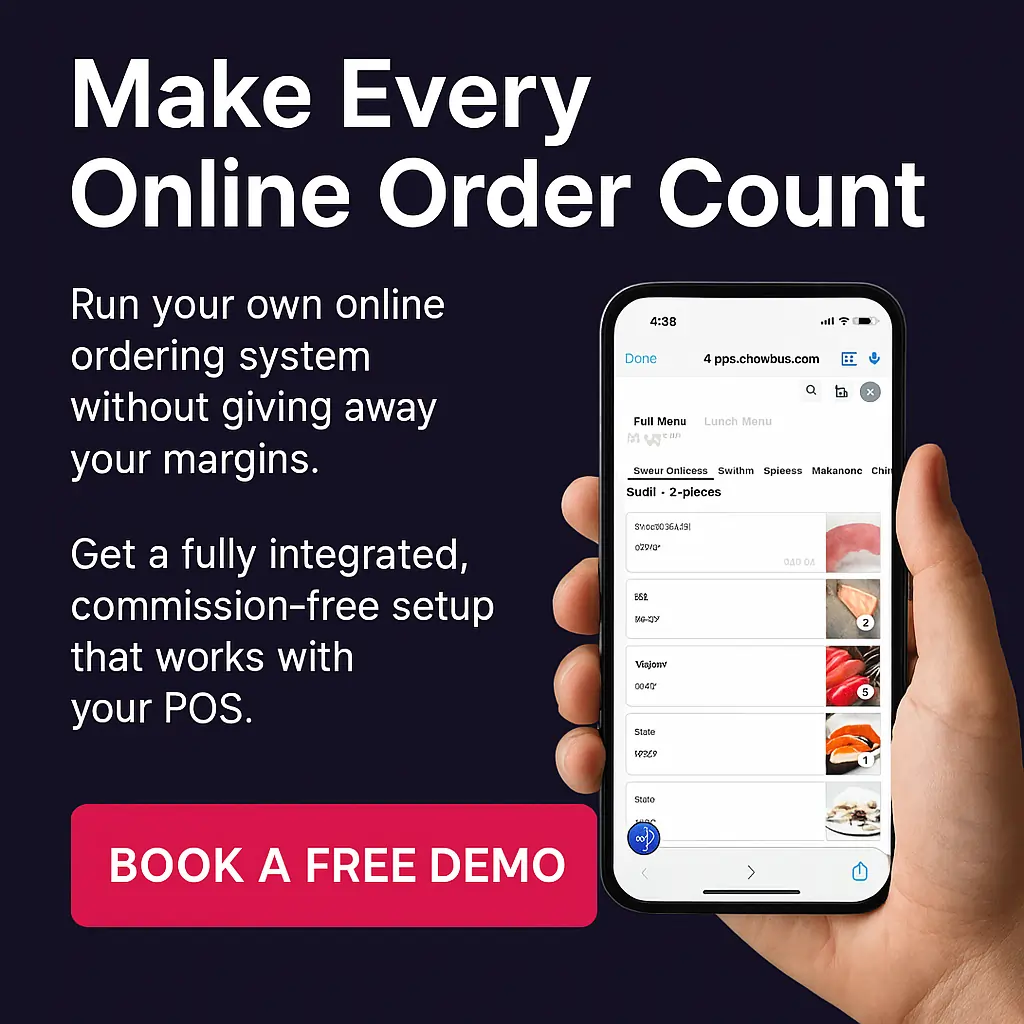
Looking for clarity on pricing before you commit? These quick answers break down what affects your costs and how to keep more of each sale.
No, you don’t need a website to get started. Chowbus can create a fully branded online ordering webpage for you—free of charge. It includes your menu, logo, and ordering features, so customers can order takeout or delivery directly from you without paying third-party commissions.
A flat rate works best if you get a high volume of orders and want predictable monthly costs. A per-order commission makes more sense if your volume is low and you want to avoid upfront fees. Run the numbers based on your average order count to see which model keeps more profit in your pocket.
To reduce the long-term cost of the online food ordering system, choose a platform with a low, flat monthly fee and no commission. Avoid third-party marketplaces that charge per order. Use a system that integrates with your POS to cut labor costs and streamline order flow. Build your own branded ordering page to keep control and avoid added marketing or setup fees.
Want to learn more about online ordering, POS features, or how to lower delivery costs?
Explore our blog section for practical insights and the latest product updates.

DISCLAIMER: All pricing information in this blog is for general reference only. Actual costs for an online food ordering system may vary based on provider, features, business size, and contract terms. Always consult directly with vendors for the most accurate and up-to-date pricing before making a decision.
Recommended Articles: