This is the default title value
This is the default desc value
button
If you’re running a restaurant and offering catering, or planning to, you’re not alone. Catering is one of the most profitable service extensions for restaurants today. But managing it manually can be a headache.
Double-booked events. Missed payments. Confused kitchen staff. Endless back-and-forth with customers.
That’s where catering software comes in.
In this blog, we’ll explain what catering software is, what features matter for small restaurants and catering teams, and what the best catering software is if you want a solution that integrates seamlessly with your restaurant operations.

Catering software helps you manage catering orders, customer requests, event scheduling, payments, and communication in one system. Instead of juggling phone calls, text messages, spreadsheets, and handwritten notes, everything stays organized in one place.
It’s a practical solution for streamlining how you take and fulfill catering requests, whether for pickup, delivery, or events. You can accept orders ahead of time, assign tasks to your team, track what each customer needs, and ensure no detail slips through the cracks.
You don’t need to run a large catering operation to benefit from this kind of system. Even small restaurants offering weekend trays or holiday packages can save time and avoid mistakes with the right setup.
Most catering software includes features like:
Catering software helps you reduce miscommunication, speed up response times, and deliver a better experience for both your team and your customers. It keeps operations tight without adding unnecessary tools or extra steps.

Customers expect to plan their catering orders on their own time, without phone calls or long email chains. They want quick options, clear menus, and flexible ways to pay. If placing an order feels like a chore, they’ll move on.
Online ordering for catering is no longer optional. More people want to:
1. Schedule group orders or events days or weeks in advance
2. Customize items to match guest preferences
3. Pay ahead online or choose to pay when the order is picked up or delivered
To keep up, you need tools that let customers:
Online ordering should reduce friction, not add to it. When everything flows through one system, you're more prepared, more efficient, and more likely to earn repeat business.
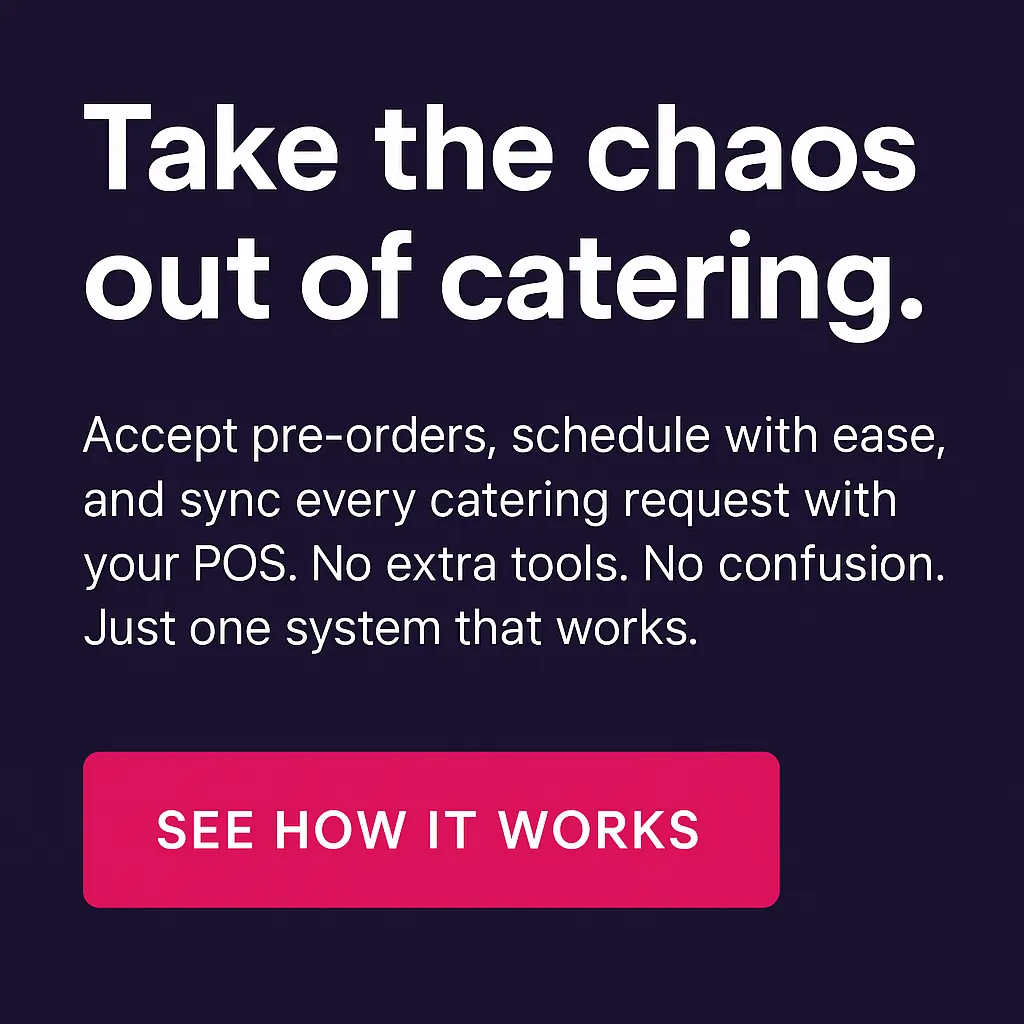
So, what is the best catering software for a restaurant?
The best solution is one that works with your restaurant operations, not outside of them.
Some platforms offer catering features but require separate logins, separate systems, or don’t connect to your POS. That can create silos, confusion, and more work for your staff.
Instead, the ideal catering software is built into your POS system, so catering becomes just another part of your everyday workflow.
Here’s what a fully integrated solution should offer:
Let customers schedule orders days or weeks in advance, right from your site or branded app.
Customers can pay online at checkout or choose to pay on delivery or pickup.
Orders flow directly into your POS and kitchen display system — no manual entry, no missed tickets.
Easily see repeat customers, track event types, and tailor future offers.
Catering, dine-in, takeout, and delivery are all managed in one place with unified reporting.
If your current POS can’t handle these features, it may be time to upgrade, not just to improve catering, but to simplify your entire operation.

Managing catering separately from the rest of your restaurant systems adds more work and increases the risk of errors. A POS-based catering system simplifies everything by consolidating all order types — dine-in, takeout, and catering — in one place.
Instead of switching between platforms or entering details manually, catering orders move through the same system you use to run daily service. This keeps your team aligned and your operations consistent.
Here’s why a POS-based catering system works better:
Using a single system for everything keeps operations efficient and scalable. Instead of adding another platform, extend the one you already rely on.
Catering can add real revenue to your restaurant, but without the right tools, it can also create confusion and slow your team down. A system built to handle catering alongside your regular orders helps you stay organized, respond faster, and keep customers coming back.
If you’re offering catering today or planning to start, ensure the software you use aligns with how your restaurant currently operates. That means online ordering, flexible scheduling, integrated payments, and seamless kitchen coordination, all in one place.
Chowbus POS helps restaurants manage catering, takeout, and dine-in services with a single system. Accept pre-orders, handle payments your way, and sync every order straight to your kitchen and POS—no extra tools required.
Book a free demo with Chowbus POS today and see how it can support your catering service while keeping operations efficient.
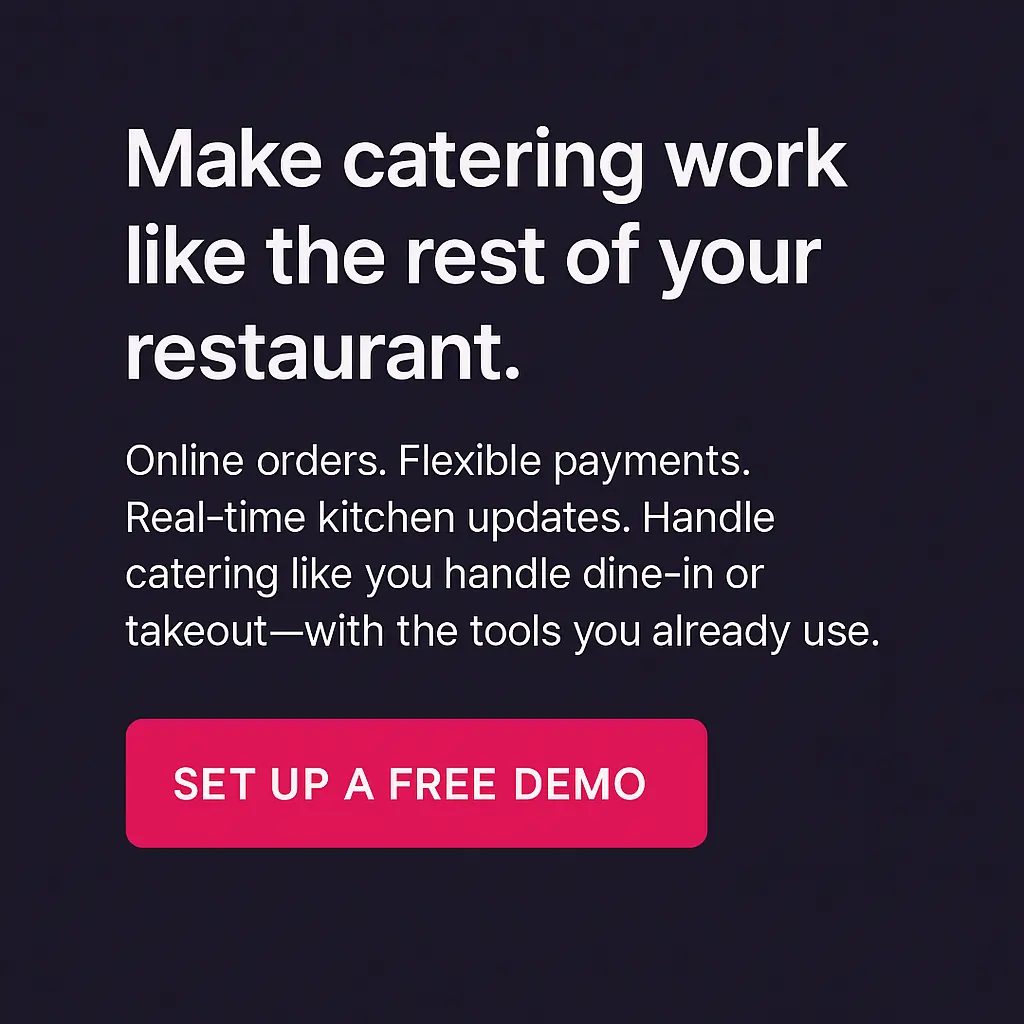
Get quick answers to common questions about how catering software works and what it can do for your business. Whether you're just starting out or looking to improve your current process, this FAQ has you covered.
Catering management software helps food businesses plan, schedule, and manage catering orders. It tracks customer details, event info, menus, and payments in one system, making it easier to stay organized and deliver on time.
A catering system is software that helps restaurants manage catering orders, schedules, customer information, and payments in one place. It streamlines the entire process from booking to fulfillment, reduces manual work, and helps teams stay organized.
Catering technology refers to digital tools and software that help food businesses manage catering operations. This includes taking orders, scheduling events, handling payments, and communicating with customers more efficiently.
Want to learn more about restaurant technology, online ordering, and catering tools? Check out our blog section for expert tips, feature updates, and insights to help you grow your business.

Recommended Articles: