
Taking orders by phone, managing lines, and dealing with mix-ups can drain your time and slow down service. A cafe online ordering system helps reduce that stress by letting customers order directly through your site, with no interruptions, no confusion. Whether you’re just getting started or looking to clean up your current process, the right online ordering system for cafe operations can help you work faster, serve more people, and keep your setup simple.
This post breaks down what an online cafe ordering system is, how it supports your workflow, and how to choose one that fits your day-to-day routine.

A cafe online ordering system is a digital tool that lets customers place orders directly through your website or mobile page. They can choose menu items, pay online, and select pickup or delivery, all without calling or standing in line.
It works like a digital storefront built around how cafes actually operate: fast service, quick order prep, and simple menu options. Unlike systems made for full-service restaurants with table layouts and server tools, this type of platform focuses on speed, accuracy, and self-service ordering.
Here’s how it works:
A good cafe online ordering system keeps the process clean and efficient for both your team and your customers. It helps reduce order errors, save time, and improve how your cafe handles to-go and delivery sales, all while keeping your brand front and center.
Running a cafe with a small team means handling everything quickly and efficiently. During peak hours, juggling in-person orders, phone calls, and prep work can slow service, cause mistakes, and frustrate both staff and customers. An online ordering system for cafes helps prevent those issues before they pile up.
Here’s how it helps:
Customers place orders themselves. No need to stop what you’re doing to answer the phone or repeat details. Orders show up ready to fulfill, which keeps the line moving and reduces delays.
With fewer manual steps, you eliminate misheard items or missed modifiers. Customers input exactly what they want, and your staff focuses on preparation, not translation.
Orders get to your kitchen faster and more clearly. Your team can prep smarter, prioritize easily, and serve more customers with less back-and-forth.
If you have one or two people running the counter and bar, online orders lighten the load. You can get through the morning or lunch rush with fewer delays and better service.
An online ordering system for cafe operations gives you a practical way to stay organized, improve order accuracy, and serve more people without hiring more staff. It fits right into your daily routine and helps you focus on what you do best.
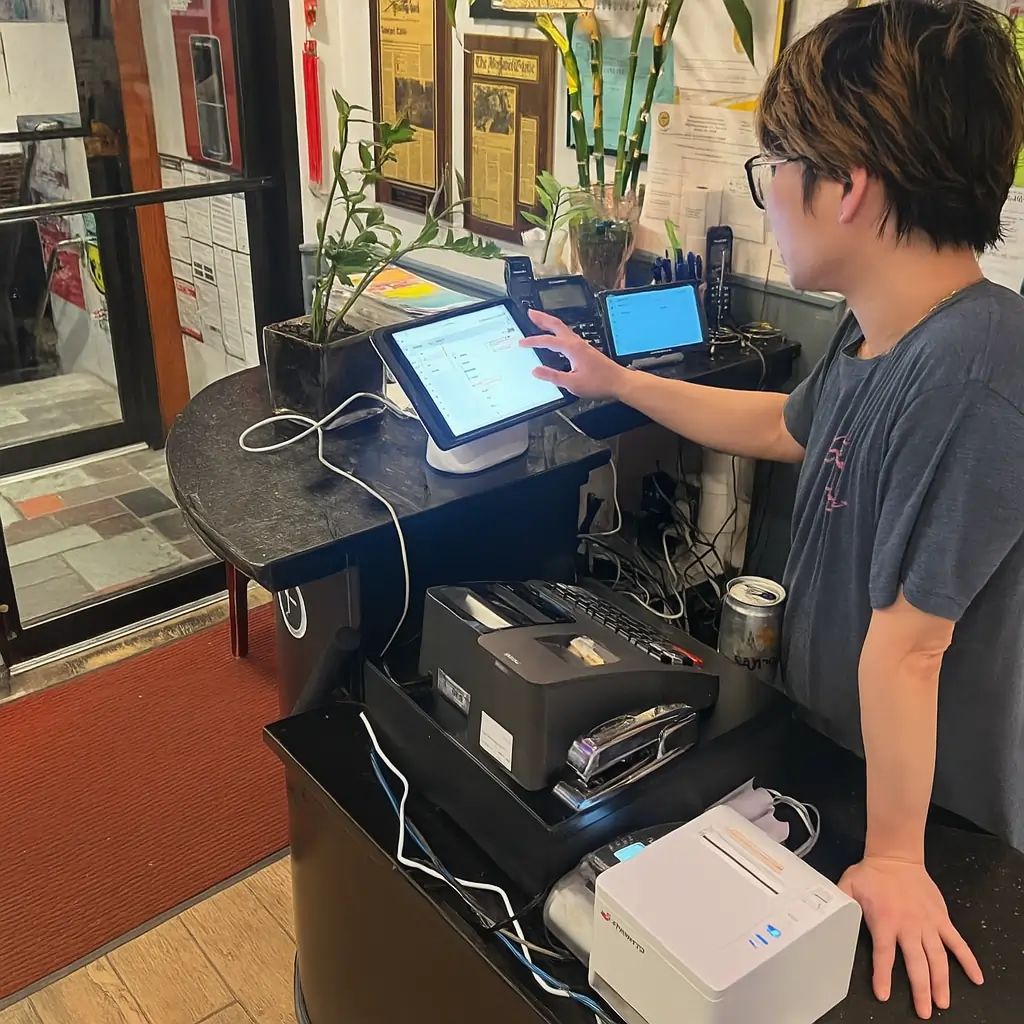
Starting fresh gives you an advantage. You can build your operations around what works today, not what worked years ago. An online cafe ordering system helps you do that without adding extra stress to your opening checklist or daily operations.
Here’s how it helps you stay efficient and grow with less friction:
When your system takes orders automatically, you don’t need to assign someone to answer phones or manage incoming requests by hand. This saves labor costs and keeps your team focused on preparing drinks and serving guests. Orders arrive clearly, with no need to repeat details or double-check handwriting.
Customers search online before they visit. If your cafe shows up with an ordering link that works well on mobile and desktop, you’ll look polished and ready. A clean interface with your logo, photos, and menu helps you make a strong first impression and gives people a reason to return.
As you pick up more business, you won’t need to switch platforms or overhaul your process. A well-designed online cafe ordering system scales with you. You can update menus, set new hours, add delivery zones, and even manage multiple locations from the same setup.
Many tools charge a commission on each order, which adds up quickly. With a flat monthly fee and a small order charge, you keep more of your revenue and avoid the pricing surprises that come with third-party platforms.
You can connect with delivery partners and let customers order ahead for in-store pickup. This opens more ways to serve without needing more staff or space. Plus, customers get to choose what works best for them on their schedule.
A good system helps you look established from the start, handle more volume without hiring early, and stay flexible as your business grows.
The right cafe online ordering system should make your daily operations easier, not harder. If you're comparing options, focus on features that support your workflow, speed up service, and help you grow without adding extra layers of work.
Here’s what to look for:
A solid online ordering system should simplify how you take orders, not take control of your brand. Keep it simple, keep it efficient, and focus on tools that work with how you run your cafe.
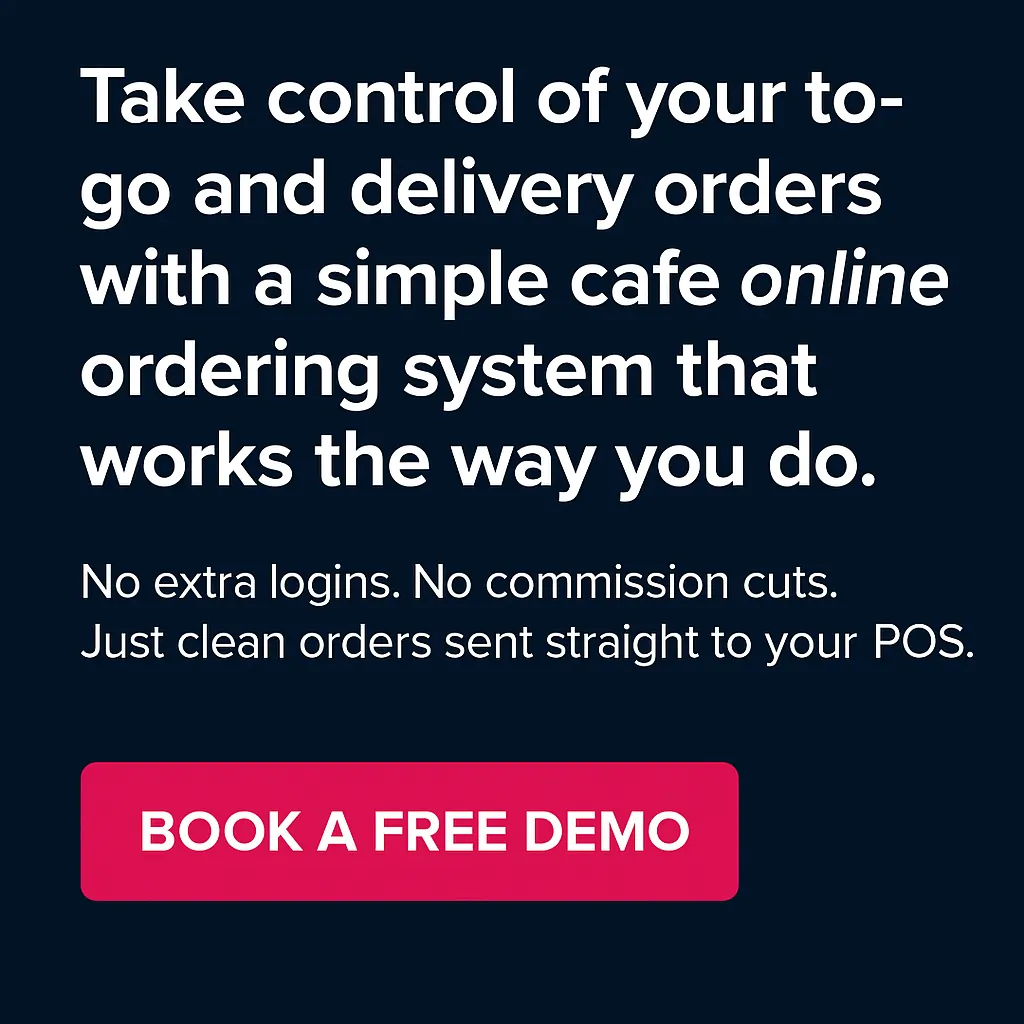
Having a feature list is helpful, but the real test is how a system works in your day-to-day operations. The best online ordering system should feel like a natural extension of your workflow, not a project that adds extra steps or stress. Here’s how to choose a setup that fits how your cafe runs:
Before signing up, walk through the ordering process yourself. Place a sample order on a phone and desktop. Was it fast? Easy to navigate? Did the checkout make sense? A clunky or slow experience will frustrate customers—and cost you orders.
Use a free trial or demo to see how orders flow to your team. Are they easy to read? Do they go directly into your POS or kitchen? If it slows things down during a mock rush, it’ll be worse during real service.
Add a special, adjust your hours, or change a price. Can you do it in a few clicks, or do you need to call support? A good system lets you make fast changes on your own, without a tech background.
Call, email, or chat with support before you sign up. See how fast they respond and how clearly they explain things. If getting a menu question answered takes hours now, expect longer delays when it really matters.
Look for feedback from businesses that match your size and setup. Are other owners happy with how it performs during peak hours? Do they mention reliable support, easy onboarding, or consistent performance?
Even if you’re starting small, will the system grow with you? Can it support multiple locations, delivery zones, or menu changes over time without rebuilding from scratch?
Final Tip:
Don’t just compare features. Compare experience. If it doesn’t feel right during a demo, it won’t feel right at 8:30 a.m. on a Monday. Choose a system that fits how you already work and helps you move faster, not slower.
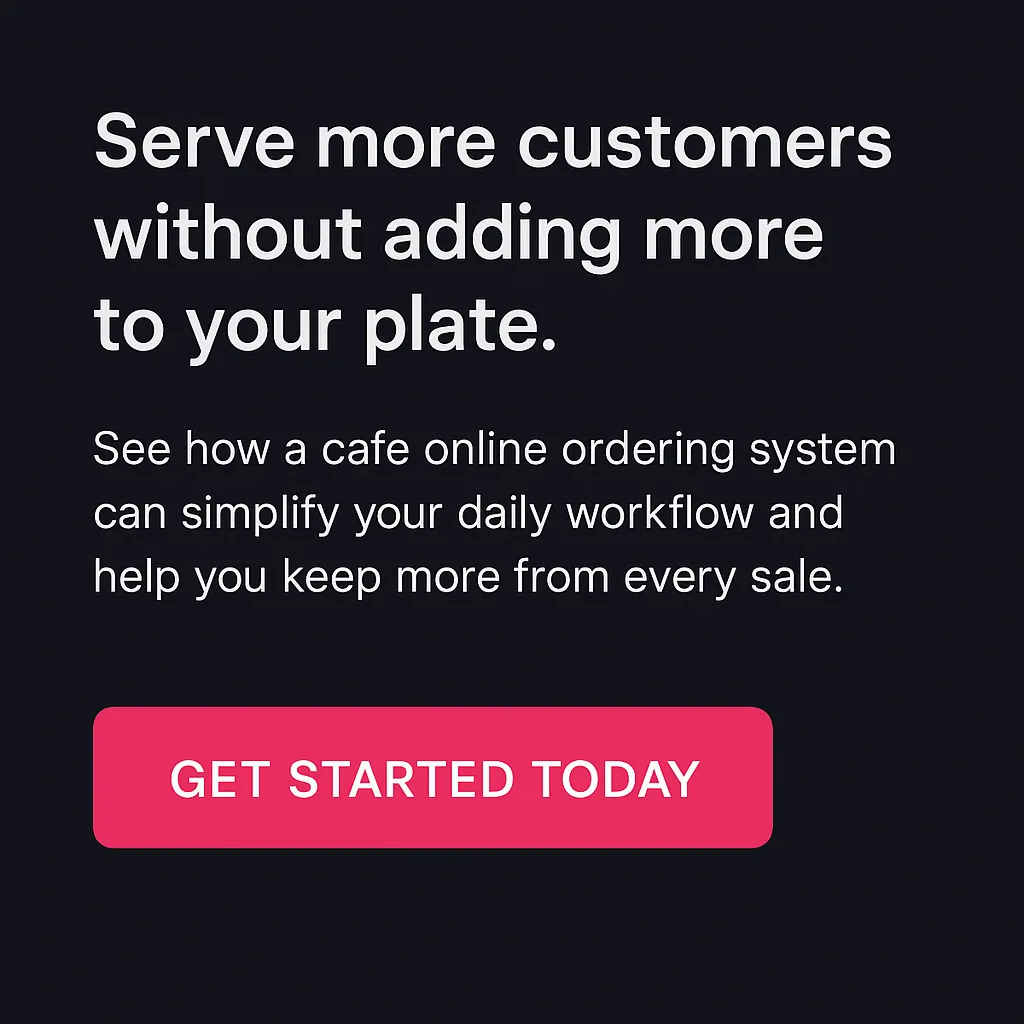
A well-built cafe online ordering system helps you stay organized, reduce mistakes, and serve more customers without stretching your team thin. Whether you're setting up your first shop or looking to improve an existing process, the right tools can keep things running smoothly and help you grow with less friction. Focus on speed, accuracy, and ease of use—both for your staff and your guests.
Chowbus POS offers an all-in-one solution designed to simplify how you take and manage online orders. With direct website ordering, POS integration, and custom branding, it's built to support the way your cafe already works.
Book a free demo with Chowbus POS today and see how easy it can be to manage orders and increase revenue without adding extra work.
If you're thinking about switching to a cafe online ordering system, you're likely weighing the options and looking for clear answers. Here are four common things people want to know before making a move.
A cafe online ordering system connects to your existing setup by syncing directly with your POS. Orders placed online flow straight into your POS and kitchen display, so staff can prepare them without manual entry. Menu items, prices, and availability update automatically, keeping everything consistent across channels.
Yes, if it’s simple, fast, and available where they expect to find it—on your website and Google search results. An online ordering system for cafe use puts your full menu in front of them, complete with photos, pickup options, and real-time updates. People want convenience, especially during busy mornings or lunch breaks. If your menu is one tap away, they’re more likely to order.
No. If you don’t have a website yet, Chowbus can build one for you at no extra charge. Your online cafe ordering system will be set up with your branding, your photos, and your menu. Customers will be able to place orders right from that page, and you’ll get the benefits of a direct ordering channel without paying third-party fees.
An online ordering system for cafe service helps you spread out incoming orders. Customers can place pickup or delivery orders ahead of time, and your staff won’t need to answer phones or punch in details. You gain better control over pacing, and orders hit the kitchen in the right order with clear instructions.
For more insights and updates, check out the Chowbus Blog and stay ahead with the latest tips on restaurant tech and online ordering.

Recommended Articles: