This is the default title value
This is the default desc value
button
Running a restaurant today means finding smarter ways to serve guests faster while keeping operations efficient. A simple QR code scan for the menu can make that happen. Guests point their phone’s camera, open the link, and instantly view your menu without waiting for printed copies or staff assistance.
A QR code scan for restaurant menu creates a quick, contactless experience that helps your team save time and reduce errors. It also gives you flexibility to update prices, add specials, and track guest preferences in real time.
In this blog, you’ll see how digital menus work, why they’re worth adopting, and how they can improve your restaurant’s speed, accuracy, and guest satisfaction.

The moment a guest scans the QR code at the table, the menu loads on their phone, no app required. It opens in the browser and displays a clean, mobile-friendly layout that’s easy to navigate.
They can scroll through categories, view detailed descriptions, and see photos of each dish. If you're offering modifiers or customization options, those show up too. This gives guests the time and space to explore your menu on their own.
Ordering is simple:
Payment works the same way. Guests can choose to pay when they order or at the end of the meal. No flagging down a server. No waiting for a check.
If multiple guests are at the table, they can each scan the same code and place their own orders. Everyone sees what others are adding in real time, which keeps the experience organized and collaborative.
This flow creates a smoother dining experience for guests and lightens the load for your staff. It reduces time spent taking orders manually and cuts down on order errors, helping your team stay focused on service.
A QR code scan for restaurant menu can simplify daily operations and improve both staff productivity and guest satisfaction. By switching to digital menus, you can streamline service, reduce manual tasks, and keep your operations running smoothly. Here’s how it helps:
Switching to QR code ordering helps you create a faster, smarter, and more connected dining experience. It improves operations today and scales easily as your restaurant grows.
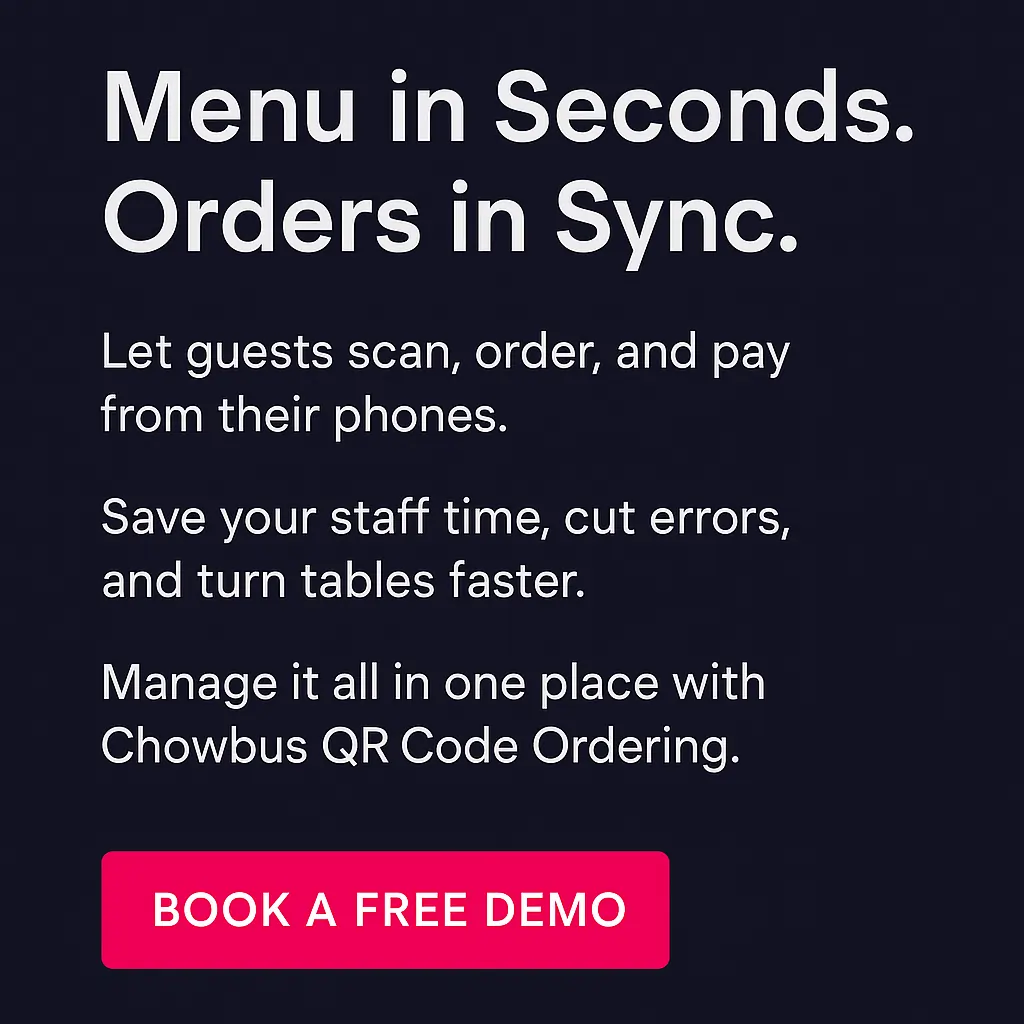
Scanning a QR code to access a digital menu is quick and easy. For guests, it takes just a few seconds to pull up the full menu without asking a server. For your staff, knowing how it works helps with training and makes onboarding smoother. Here’s a simple breakdown of how it works on both iOS and Android devices.
Most iPhones come with built-in QR code scanning through the camera app.
That’s it. No app installation. No log-in. The menu loads instantly.
Most modern Android phones also support QR code scanning through the native camera app.
If the device doesn’t recognize the code automatically, Google Lens is a built-in option on most Android phones:
Make sure your team knows how to guide guests through the process if needed. Here are a few things that help:
Having everyone aligned makes the process smoother and more professional. It also helps reduce time spent handing out printed menus or explaining daily specials, especially during busy shifts.
Scanning a QR code for a menu should feel natural. With the right setup and a quick demo, both guests and staff adapt quickly.
Placement, clarity, and consistency make a big difference when setting up QR code menus. A few simple steps can help you get the most out of your QR system and keep guests moving through their dining experience with less waiting.
Start with visibility. Place your QR codes in areas where guests naturally look, such as table tents, tabletops, receipt holders, or entry signage. Avoid clutter and keep the design clean. Include a short message like “Scan to View Menu” or “Order Here” to guide first-time users.
Use high-resolution prints to avoid scanning errors. A blurry or smudged QR code can slow things down or discourage guests from using it. Laminate the codes or use durable materials to prevent wear over time.
The digital menu should load fast and look good on mobile devices. A slow or broken link leads to frustration. Make sure every menu link works, especially after updates. Test different phone types regularly to catch any issues.
Here’s what else to keep in check:
Connect your QR code system with your POS platform to push orders directly to the kitchen or bar. This cuts down on manual entry, improves accuracy, and speeds up service. When your menu, QR code, and POS all work together, you save time and reduce steps for both staff and guests.
Small details like these help keep the ordering process smooth and reliable. They also give guests confidence that your system works, which encourages repeat use.
QR code menus do more than display dishes. When connected to digital ordering and payments, they help you run a smoother, faster service, especially during peak hours.
Guests can scan, browse, and place their orders directly from their phones. Payments follow the same flow. No need to flag down a server or wait for checks to arrive. This keeps tables moving and reduces delays across the floor.
Integrated ordering gives guests more control and creates a better dining rhythm for your staff. Everyone stays focused, guests enjoy the freedom to order when ready, and staff can spend time where it counts.
It also opens up new ways to increase sales without pressure. You can:
This kind of setup works well for groups, too. Each person can order at the same time and see what others pick. That helps keep things organized and makes large-table service more efficient.
Connecting your QR code menu with digital ordering and payment brings more speed, fewer errors, and a better overall flow—for both guests and staff.
Letting guests scan QR code for menu simplifies how orders are placed and fulfilled. It saves your staff time, cuts down on errors, and gives you more flexibility in daily operations. A QR code scan for restaurant menu not only speeds up service but also makes the dining experience more connected, accurate, and efficient.
Chowbus QR Code Ordering helps your team serve more guests with less effort. Guests scan, order, and pay from their phones, while your staff stay focused on service.
Update menus anytime, reduce wait times, and track performance—all without hardware investment or printing costs.
Book a free demo with Chowbus POS today and see how easy it is to improve your operations with QR code ordering.

If you're considering digital menus or QR code ordering, here are a few common things restaurant teams usually want to know:
No. Most smartphones come with a built-in QR code scanner through the native camera app. Guests just need to open the camera, point it at the QR code, and tap the link that appears. There’s no need to download a separate app or create an account.
Yes. Each person can scan the same code, browse the menu at their own pace, and place their orders. Some systems even show what others at the table are adding, so everyone stays in sync without delays.
Digital menus can be updated anytime through the backend system. You can change prices, swap out sold-out items, or add daily specials in just a few clicks. There’s no need to reprint anything or wait for design edits.
The order is sent directly to your POS system or kitchen display screen, depending on how your setup works. This helps reduce errors, speeds up kitchen prep, and gives your staff more time to focus on hospitality instead of manual order entry.
Guests can usually check out and pay through the same link used to view the menu. Once the meal is over, they can tap to close out the tab, leave a tip, and choose a payment method right from their phone. That saves your staff time and keeps the dining flow smooth.
For more practical tips and updates on digital solutions for restaurants, head over to our blog section.

Recommended Articles: