This is the default title value
This is the default desc value
button
Menu formats have become a daily decision point. Costs keep rising, guest preferences are shifting, and every update takes time. Many are still relying on menu paper, but wondering how long that will last. Is it time to switch to QR, or use both?
This post breaks down the pros, trade-offs, and real-world impact of each option so you can decide what works best for your restaurant.

Menu paper has long been a familiar part of the dining experience. It feels natural in hand, offers full creative control over layout and branding, and often leaves a strong first impression. Guests can flip through pages at their own pace, without needing to rely on phones or connectivity. For restaurants that focus on design, presentation, and a tactile experience, paper menus still deliver.
But that familiarity comes with trade-offs. The most immediate is cost. Printing menus isn’t a one-time task. Every price update, dish removal, or seasonal change usually means sending files back to the printer. For restaurants with frequent changes, this becomes a routine and expensive process. Multiply that across several locations, and costs grow quickly.
Paper menus also bring hygiene concerns. Guests often share menus across the table. Staff clean them regularly, but wear and tear add up. Laminating helps extend the lifespan but adds another layer of expense.
Design consistency is another challenge. Even with digital files in hand, slight variations in print runs, paper stock, or outdated versions being used at different locations can result in mismatched branding. That impacts presentation and the overall experience.
Here’s a breakdown of where menu paper often falls short:
1. Frequent reprints
2. Hygiene concerns
3. Inconsistency across locations
4. Cost adds up
Menu paper still has value, especially when done well. But relying on it as your only option can lead to higher costs, more manual work, and less flexibility when updates are needed. Balancing presentation with efficiency is the next step.
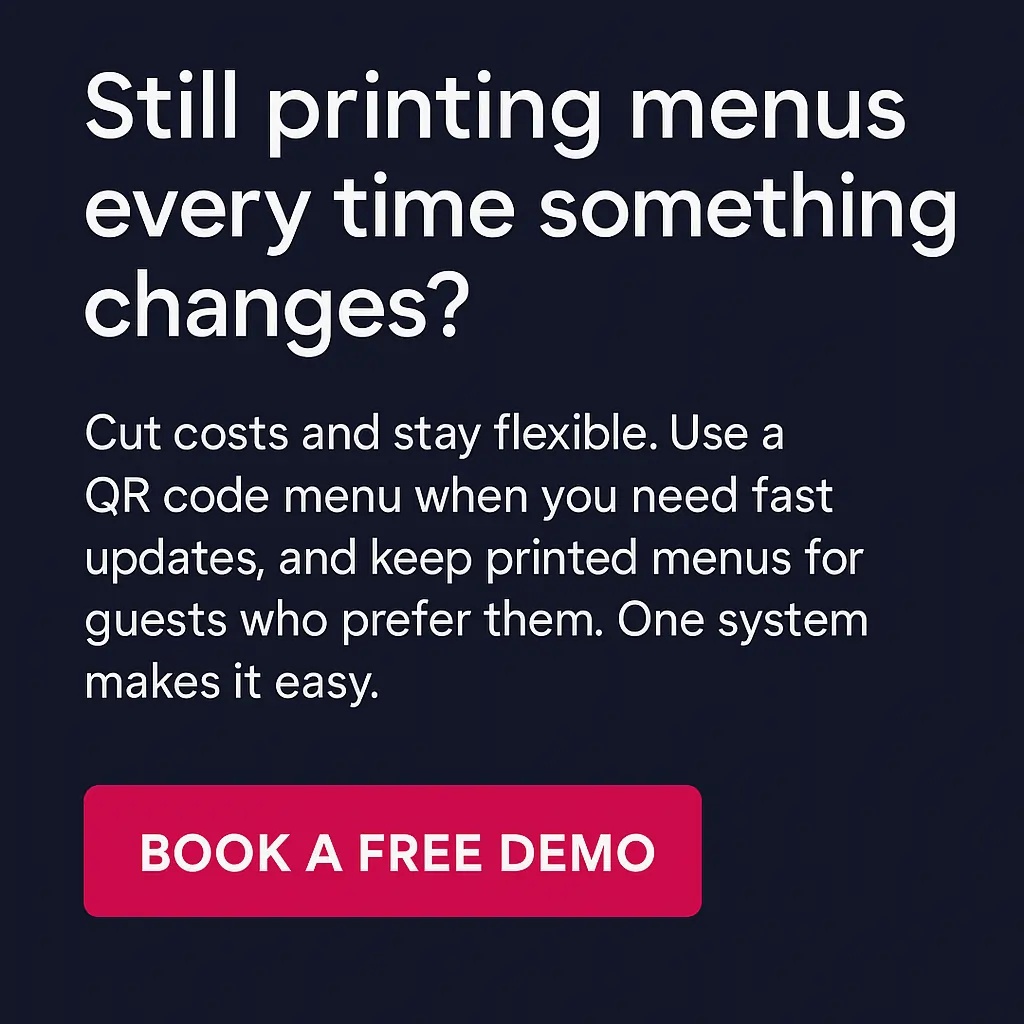
QR menus give your guests instant access to your menu by scanning a small square code with their phone’s camera. Once scanned, the full menu appears on their screen. No app downloads needed. You can display the QR code on tables, counters, windows, or receipts. It’s a simple way to connect diners to your menu without printing or handing anything out.
For your staff, there’s less paper to manage and no stacks of outdated menus to recycle or replace. For guests, it means less waiting, less contact, and a cleaner experience. QR menus help keep things moving while still giving you control over the menu content.
Here’s why more restaurants are choosing QR menus:
1. Easy to Update
Need to remove an out-of-stock item? Add a special? Change a price? QR menus make it possible to adjust your offerings in minutes. You don’t have to redesign or reprint anything. Just log in, make the change, and your guests will see the updated version instantly.
2. No Printing Required
You can avoid the ongoing cost of menu paper altogether. There’s no need to reprint menus when you make small changes or switch to seasonal items. You also avoid last-minute runs to the print shop. That saves money and time.
3. Reduced Contact
Guests can access the menu without handling a shared surface. That’s a big plus for health-conscious diners. It also helps staff spend less time wiping down menus between tables.
4. Eco-Friendly Option
Cutting down on menu paper reduces waste. You don’t need to throw away old copies when you update prices or remove a dish. Over time, that can lower your environmental footprint.
5. More Control Across Multiple Locations
If you run more than one location, QR menus make it easier to stay consistent. You can update one master menu and push it to every location instantly. No delays, no miscommunications, and no variation from store to store.
QR menus give you more control without adding work. They’re flexible, quick to update, and help meet guest expectations. If you're looking to improve operations and reduce print costs, QR menus offer a clear path forward.
Choosing between digital and printed menus comes down to how you operate, what your guests expect, and how often you need to make updates. There’s no one-size-fits-all option, but comparing the two side by side helps clarify what each brings to the table.
Here’s how QR menus and menu paper stack up:
Printing adds up quickly. A single update may require new menus across all tables or even across multiple locations. That means reprints, design tweaks, and material costs every time something changes.
You update your menu digitally. No printing. No physical waste. It saves money in the long run, especially if you change items frequently.
Paper menus pass through multiple hands. Even laminated versions require regular cleaning. Some guests may hesitate to touch shared items.
Scanned using a personal device, QR menus reduce contact points. No physical hand-off is needed, which keeps the dining space cleaner.
Some guests appreciate the feel of a printed menu. It feels familiar, is easy to read, and doesn’t require tech. But it doesn’t update in real time, and limited space can restrict descriptions or visuals.
Guests get immediate access to the latest version. You can include high-quality images, dietary info, or translations. Some guests, especially those less comfortable with phones, may prefer printed menus.
Design plays a big role. Fonts, paper choice, and layout all reinforce the dining experience. Printed menus can feel upscale and permanent.
While the format is digital, the experience depends on your design choices. Some systems let you customize layouts and colors, but it may still feel more utilitarian than tactile.
If you manage one location, changes are manageable. With multiple locations, staying consistent can be harder. You need to make sure every team updates at the same time and nothing gets missed.
You control updates from a single dashboard. Need to update a price or remove an item? Do it once, and it applies instantly across all sites. This keeps everything consistent and avoids delays.
The better option depends on your needs. If you make frequent menu changes, run multiple locations, or want a more contact-free experience, QR menus offer flexibility. If your guests prefer a more traditional feel or your menu rarely changes, menu paper may still work well.
Many restaurants find that combining both gives them the best results, and that’s where a flexible system can help.
Many restaurants don’t choose between paper and digital menus—they use both. A hybrid approach keeps things flexible without forcing every guest to adapt to one format. If you're running a busy dining room with a diverse crowd, this can smooth out your service and cover more customer preferences.
Some guests want to hold a printed menu. They’re used to menu paper, they like the feel of it, and they don’t want to scan a code. Others pull out their phones the moment they sit down, looking for a QR code to tap into. A hybrid setup gives both types of guests what they want, without slowing down operations.
Here are a few situations where a blended format works well:
1. Older or Less Tech-Savvy Guests
Not everyone enjoys scanning QR codes. Offering printed menus shows that you’re thinking about comfort and accessibility. Some guests appreciate that extra effort.
2. Special Events and Tasting Menus
Printed menus work well for wine pairings, prix fixe menus, or seasonal events. They add a touch of presentation and help create a more personal experience. You can still include a QR option for guests who want nutritional info, translations, or videos.
3. Maintaining Brand Consistency Across Locations
Multi-unit groups often need centralized menu control. QR menus make updates fast and consistent. At the same time, menu paper gives each location the chance to deliver that branded, polished feel at the table. Combining both lets you control updates digitally while keeping the experience aligned with your design standards.
4. Flexible Operations Without Added Workload
A restaurant POS system that connects your menu to both printed and QR formats makes this easier. You can update an item once, and the change reflects across your digital menu immediately. You can also print updated versions quickly, knowing the information is accurate and current.
Running both formats doesn’t mean double the work. With the right tools, you keep control, reduce errors, and let your guests choose the format they prefer. That kind of flexibility can make service smoother, especially during peak hours or when rolling out new items.
Before changing how your menu is delivered, take a closer look at the practical side of the decision. Technology and customer experience should work together, not compete with each other. Here are a few things to weigh as you evaluate your next steps:
Start with your current setup. Are your internet connection and devices reliable enough to support QR menus without hiccups? If you’re planning to use tablets or smartphones for access, your system should load quickly and display correctly on all screen sizes. Slow load times or confusing layouts can frustrate guests and make digital menus feel like a downgrade. A good POS system can help you organize your digital menus and push updates in real time, but your basic tech setup still needs to be solid.
Even the best systems fall flat without proper training. Your team should know how to guide guests who are unfamiliar with QR codes or prefer a printed menu. If you're switching to a hybrid model, staff should be comfortable handling both formats. They also need to know how to troubleshoot basic issues like code visibility, Wi-Fi problems, or guiding someone through scanning a menu. That confidence improves the experience for your guests.
Take a pulse on what your guests prefer. Some might love the convenience of scanning a QR code while others enjoy holding a printed menu. You might notice generational patterns or location-specific trends. Ask your team what they’re hearing at the tables. Collect quick feedback through surveys or comment cards. Use that input to guide your mix of QR and menu paper options.
If you operate more than one location, consistency becomes harder to manage with paper menus. A single pricing update can require reprints across multiple stores. Digital menus allow for easier synchronization. Updates can be pushed to all locations at once without the need to call printers, wait for deliveries, or worry about out-of-date menus in circulation. A well-integrated POS system can centralize control and eliminate that manual effort.
Think ahead. If your menu changes often, or you run seasonal promotions, you’ll want a solution that keeps things flexible. Managing updates in one place saves time and helps you avoid errors. Switching between menu paper and QR formats should feel seamless behind the scenes too. If you decide to scale operations or open new locations, your system should keep up without adding more steps.
Planning a menu format shift doesn't need to be all-or-nothing. With the right setup, you can support guest preferences, streamline updates, and make daily operations easier.
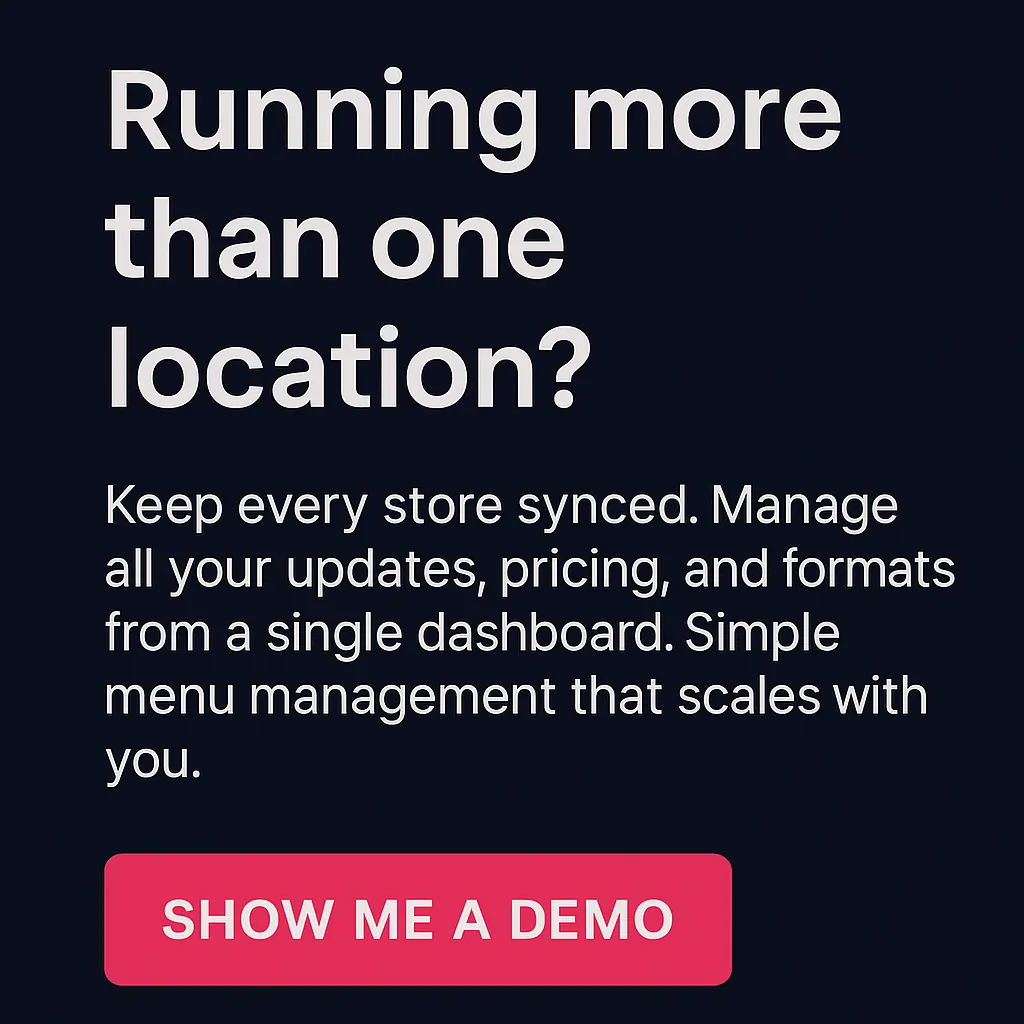
Menus will always shape how guests experience your restaurant. The choice between paper and digital comes down to what supports your service, updates, and brand presentation best. Printed menus bring familiarity and design control, while a QR code menu adds speed, convenience, and easy updates. A balanced setup gives you flexibility without losing the personal touch guests value. With the right system, you can streamline menu management, keep information accurate, and stay consistent across every location.
If you’re ready to simplify updates and deliver a smoother guest experience, Chowbus POS can help you connect your digital menu and printed options in one place. Manage changes in minutes, stay consistent across all locations, and keep your team focused on service.
Book a Free Demo with Chowbus POS today and see how effortless modern menu management can be.

Choosing the right paper for your menus impacts cost, durability, and the overall guest experience. These FAQs address common concerns to help you decide what works best for your service style and setup.
A paper menu is a printed list of food and drink items offered at a restaurant. It’s typically made from durable menu paper and designed to showcase pricing, descriptions, and branding for easy guest browsing.
Use coated or uncoated cardstock between 200–300 GSM for durability and a quality feel. Glossy, matte, or laminated finishes help protect against spills and frequent handling. Choose based on your brand style and how often you update your menu.
Choose a paper weight between 80 lb and 100 lb cover weight (216-270 gsm). This thickness provides a durable, high-quality feel that withstands frequent handling. An 80 lb cover offers a sturdy yet cost-effective option, while a 100 lb cover delivers a premium, luxury impression. Avoid thinner papers, as they tear easily and feel flimsy to your customers.
Choose 300-350 GSM card stock for the best menu paper. This weight provides a premium, durable feel that withstands frequent handling without feeling flimsy. Lighter weights (below 250 GSM) can feel cheap and are more prone to creasing, while heavier options (over 400 GSM) can be too rigid and cumbersome for diners. For most restaurants, 300-350 GSM offers the ideal balance of quality, durability, and ease of use.
To make a menu look good, keep the design clean and easy to read. Use high-quality menu paper, clear fonts, and consistent branding colors. Highlight best-selling dishes or chef’s specials with subtle accents. Include enough spacing so the layout feels organized, and ensure photos, if used, are well-lit and appetizing.
Plastic menu paper is often called synthetic paper. It’s made from durable materials like polypropylene or polyester, making it waterproof, tear-resistant, and easy to wipe clean. It’s a practical choice for restaurants that need long-lasting menus.
Where can I learn more about restaurant tech and menus?
Check out our blog section for more insights, tips, and updates on restaurant technology and trends.

Recommended Articles: