This is the default title value
This is the default desc value
button
Running a restaurant today means finding smarter ways to serve guests while keeping operations efficient. If you’ve been looking for a simple way to go digital without extra hardware or cost, learning how to create a QR code for a menu is the perfect starting point. QR code menus let guests browse and order from their phones, helping you save on printing costs and speed up service.
This guide walks through the steps to set one up, shows where to place it for the best results, and explains how it can connect seamlessly with your POS to make daily operations faster and smoother.

Setting up a QR code menu takes just a few simple steps. Once in place, guests can access your menu instantly using their phones, cutting down on wait times and printing costs. Follow this process to create a QR code menu that works smoothly for your front-of-house and supports a faster, more efficient experience.
Start with a digital version of your menu. This could be a PDF, an image file, or a link to a webpage. If you use a platform that lets you update items and prices online, that’s even better — it keeps your QR code functional without needing reprints.
Make sure the layout is mobile-friendly. Use clear fonts, readable formatting, and high-quality images if available. Avoid uploading large file sizes that load slowly on mobile data.
There are many free and paid tools online. Look for one that lets you customize the design to match your branding. Some generators allow you to upload your file directly, while others require a URL. If you're using Chowbus or another platform that supports QR ordering, use their built-in tool to generate your menu QR code directly.
Paste the URL of your digital menu or upload the file, depending on the generator you're using. If your menu lives on a site that you regularly update, linking is usually the better option. That way, you won’t need to re-create the code every time your menu changes.
Personalize the look of the code to reflect your brand. Many generators let you adjust the shape, color, and add your logo in the center. Keep the contrast high so it remains scannable from all types of mobile devices. Skip overly detailed designs that might affect readability.
Scan the code using different phones and browsers. Check that the menu opens quickly, displays correctly, and doesn’t require guests to log in or download anything. Testing now avoids confusion at the table later.
Once you're confident it's working well, print the QR code in high resolution. Use table tents, stickers, wall-mounted holders, or any surface where guests can see and scan it easily. Laminate or protect it to make sure it lasts through spills and wear.
By following this process, you’ll have a working QR code menu that saves time, improves service, and gives your guests a modern, contact-free way to order and explore what you offer.
Switching to a QR code for restaurant menu access offers several immediate benefits that improve operations and the guest experience. It's practical, easy to manage, and helps save time and money without adding more work for your team.
Menus change. Prices shift, ingredients run out, and new dishes get added. Each of those updates typically requires reprinting physical menus, which adds up quickly. With a digital menu linked to a QR code, you can make updates without paying for reprints. A few clicks let you revise your offerings and keep everything accurate, all while cutting down on paper and print expenses.
If an item sells out mid-service or a new special is available, you can reflect that instantly. Updating a QR code menu takes seconds, and changes go live the moment you save them. Guests scanning the code will always see the latest version. This flexibility helps you run smoother shifts and avoids disappointing diners with unavailable items.
Guests prefer minimal contact when browsing and ordering. A QR code gives them immediate access to your menu using their own mobile device. No need to pass around menus or sanitize them after every table. This small change builds guest confidence and supports a cleaner dining experience without extra effort for your staff.
A digital menu speeds up service from the moment guests sit down. They can start browsing right away, without waiting for a server to bring a physical menu. This helps reduce idle time at the table, especially during peak hours. Faster browsing often leads to faster ordering, which helps you serve more tables throughout the day and keep operations moving efficiently.
Using a QR code menu isn't just about going digital. It's about running a tighter, more responsive operation while keeping your guests engaged and your team focused on what matters most: food and service.
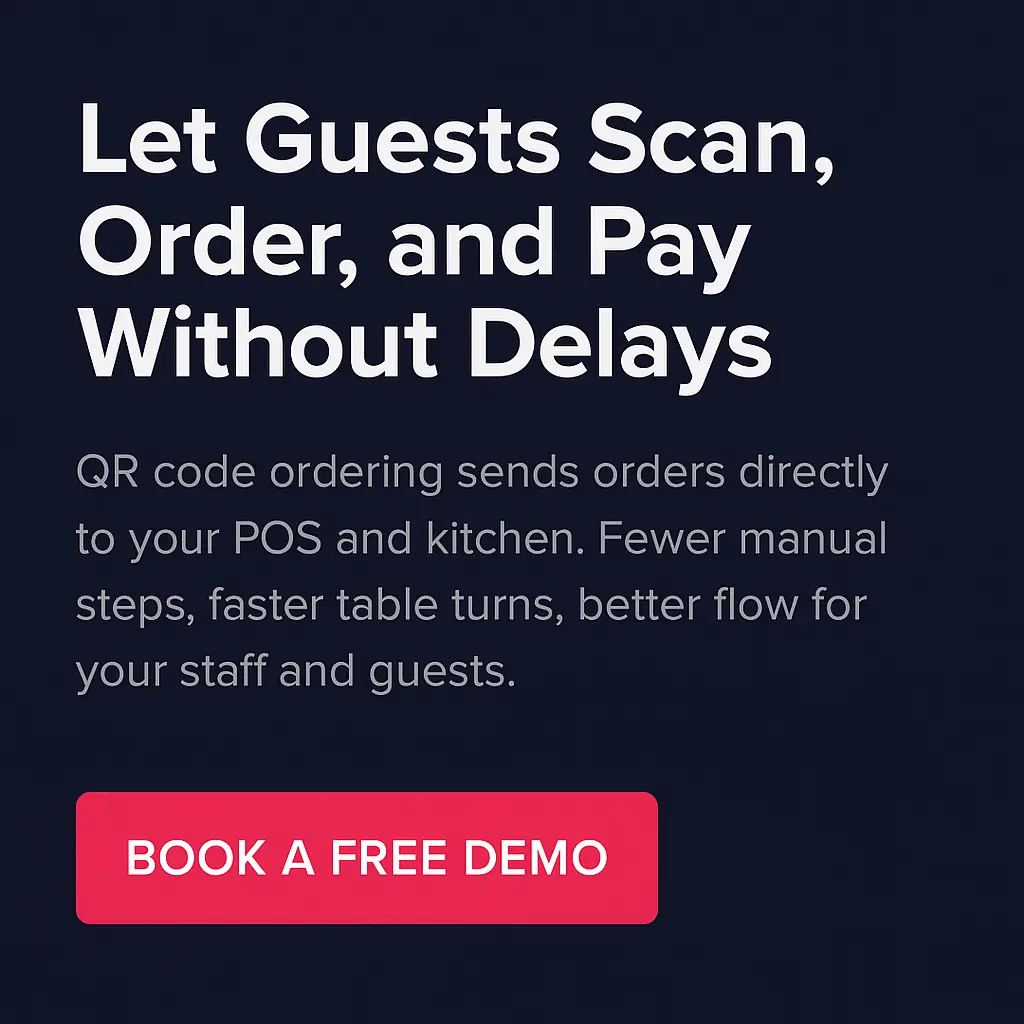
Placement affects how quickly guests notice and scan your QR code. When it’s easy to access and naturally fits into the guest experience, more people use it. Here are the most effective spots to display your QR code menu.
1. On Tables as Standees or Stickers
Place the QR code right where guests sit. A small standee or sticker on the corner of the table works well. Guests can scan the code as soon as they’re seated, without waiting for a server to hand them a menu. This makes ordering faster and gives your team more time to focus on service.
2. Near the Entrance or Host Stand
Display a large, easy-to-scan QR code at the host stand or waiting area. This lets guests check out the menu while they wait to be seated. It’s also helpful for those deciding between dine-in and takeout.
3. Printed on Takeout Bags or Packaging
Add a QR code to your takeout containers, stickers, or printed bags. This gives customers a quick way to view your menu when they want to reorder. You can also direct them to seasonal specials, online ordering pages, or loyalty sign-ups.
4. Embedded in Your Website or Social Profiles
Include your QR code on your website, Instagram bio, or Facebook page. This helps new and returning guests preview your menu before visiting. It also streamlines the ordering process for those planning ahead.
5. On Digital Signage
If you use digital displays or screens near your counter or entrance, show your QR code there. Guests walking in can scan it immediately to start browsing the menu. Pair it with a clear callout like “Scan to Order” or “View Menu Here” to guide them.
Placing your QR code where guests naturally look helps them engage with your menu without asking for it. It also gives your team one less thing to handle during busy hours. A few smart placements can keep things moving and improve the overall experience.
Using a QR code restaurant menu becomes more effective when it connects directly to your POS system. Instead of simply linking to a static PDF, you can turn your menu into a live, interactive tool that works across ordering, service, and kitchen operations. Here's how integrating QR code solutions with your POS brings more efficiency to daily service:
1. Sync Menu Updates Instantly
With POS integration, your digital menu stays current. When you add a new item or adjust pricing, those updates reflect right away. There’s no need to upload a new file or reprint anything. Guests scan the QR code and always see the latest version of your menu, no delays, no confusion.
2. Let Guests Order from the Table
Guests can browse the menu, place their orders, and send them straight to the kitchen without waiting for a server. This speeds up service, reduces staff workload, and gives diners more control over their experience. Each order connects to the right table or guest name, so the front-of-house team knows exactly where it's coming from.
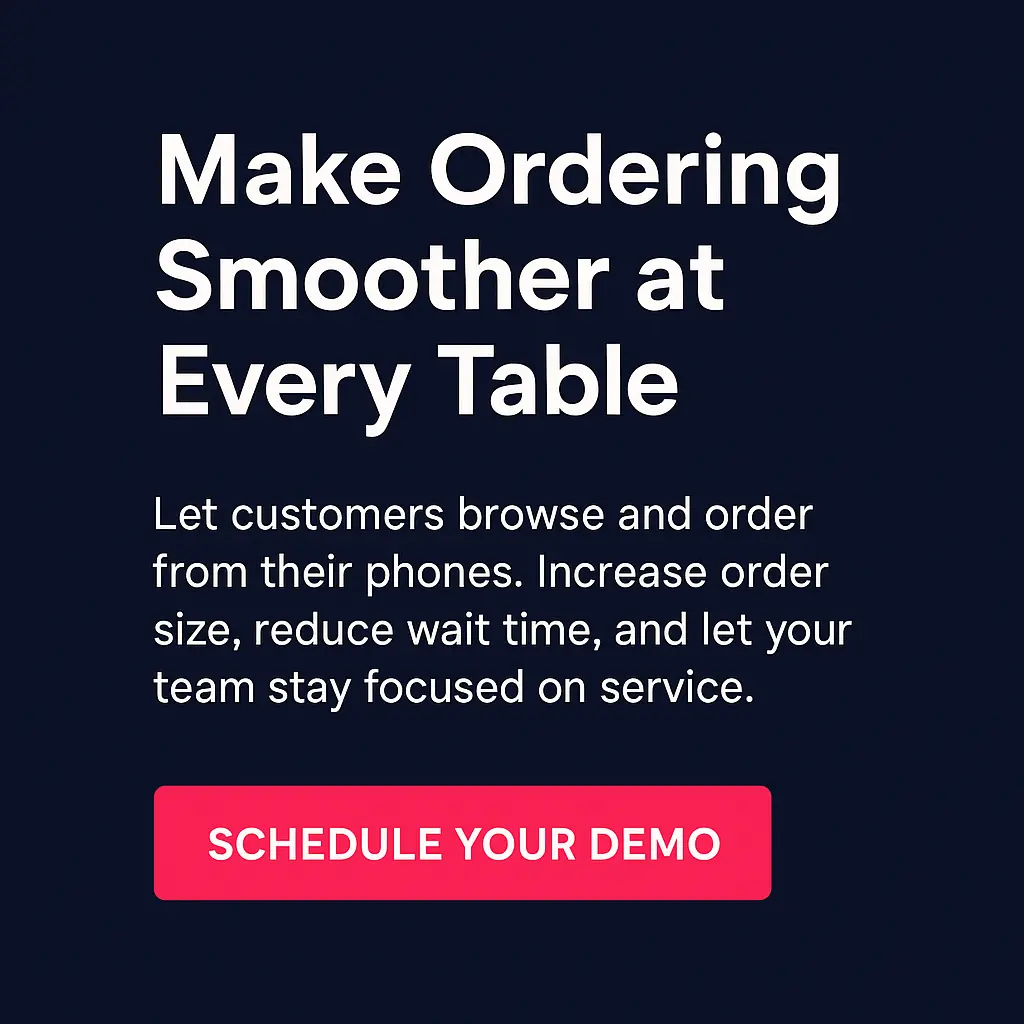
3. Collect and Use Guest Data
When a QR code menu links to your POS, it captures helpful insights. You can see what’s popular, when people order, and which items tend to be added mid-meal. These details help you fine-tune your menu and plan better promotions based on real behavior instead of assumptions.
4. Improve Communication Between Front and Back of House
Orders placed through the QR code go directly to the POS and then to the kitchen, minimizing missed items or manual entry errors. Servers and kitchen staff stay in sync without extra handoffs. This keeps the pace moving smoothly, especially during peak hours.
A QR code restaurant system paired with your POS doesn't just look modern—it helps your entire operation run with less delay, fewer mistakes, and more consistency from one shift to the next.
A QR code menu works best when it’s easy to scan, quick to load, and simple to understand. These tips will help you launch your digital menu smoothly and keep it working well every day.
1. Use High-Contrast QR Code Designs
Choose dark code elements on a light background, and avoid patterns that make it hard to scan. A QR code is functional first, so make sure the design doesn’t interfere with readability. If you’re adding a logo or color, test it thoroughly before printing.
2. Link to a Mobile-Friendly Menu
Make sure the menu opens quickly and formats well on all phone sizes. If guests need to pinch, zoom, or scroll endlessly, it can slow things down. Keep the layout simple. Use readable fonts, clear section headers, and compressed images so everything loads fast.
3. Test Before You Launch
Scan the QR code from different phones and internet providers to confirm it opens consistently. Test from printed placements, not just screens. If the code is on a glossy surface or curved table tent, make sure lighting doesn’t affect scanning.
4. Train Staff to Assist and Promote
Show your staff how the QR menu works so they can explain it confidently. Have them point it out as soon as guests are seated. Some guests may need a quick tip or encouragement to scan. A short sentence from your team helps everyone use it without delay.
5. Review Usage Data Regularly
If your system provides scan metrics or order data, take time to review what’s getting the most attention. Use this insight to improve layout, highlight popular dishes, or adjust pricing. Data helps you make smart updates instead of guessing what guests want.
6. Keep Printed Alternatives Handy
Even with a well-executed digital menu, it helps to have a few printed versions available. These can support guests with accessibility needs or those who prefer paper menus.
7. Update the Menu Often
One of the biggest advantages of using a QR code is real-time updates. Use that flexibility to remove unavailable items, update prices, or promote new dishes without reprinting.
By setting up the QR experience with care, you make it easier for guests to order, for staff to serve, and for your restaurant to run more smoothly.
Creating a QR code menu is one of the simplest upgrades you can make to streamline service, reduce printing costs, and give guests a more flexible way to order. When paired with your POS system, it becomes more than just a menu—it turns into a complete ordering solution that supports faster table turns and better communication across your team. The right setup lets guests browse and order on their own, while giving you full control over menu updates and service flow.
Chowbus QR Code Ordering makes it easy to bring contactless ordering and payment into your restaurant without added hardware or complexity. Let guests scan, order, and pay right from their phones. Your team stays focused on food and service, while orders flow directly into your POS and to the kitchen in real time.
Guests can order together, add items mid-meal, and check out without waiting. With menu updates just a few clicks away, it’s easy to keep everything current without reprinting. Many restaurants using Chowbus also see increased average order size and faster table turns.
Book a Free Demo with Chowbus POS and see how QR code ordering can help you serve more guests, save time, and grow your revenue.

Creating a QR code menu is easier than you might think—and it can quickly streamline service, reduce costs, and modernize your guest experience. Below are answers to the most common questions to help you get started.
QR code menus work by linking a digital version of your menu to a scannable code. Guests open their phone’s camera, scan the code, and instantly access the menu on their device. This allows them to browse, order, and sometimes pay directly from their phone, reducing wait times and improving service efficiency.
You can make a QR code for a menu by uploading your digital menu (PDF, image, or webpage link) to a QR code generator. Customize the design, test it on different devices, and then print or display the code where guests can easily scan it.
Yes. Digital menus often increase sales by making it easier for guests to explore more items and order at their own pace. When customers can browse visually appealing, up-to-date menus on their phones, they tend to add extra dishes or drinks, which raises the average order value.
Yes, QR codes themselves can be tracked. When you use a dynamic QR code generator, it collects valuable analytics for your restaurant. The system tracks each scan, showing you total scans, location data, device types, and popular scan times. You control and access all this collected data through your QR code management platform.
Most static QR codes do not expire once created. As long as the link or file they point to remains active, guests can scan them anytime. Dynamic QR codes, which allow editing or tracking, may expire if the subscription or service hosting them ends.
For more restaurant tech insights and updates, explore our blog section and keep your business ahead with the latest digital tools.

Recommended Articles: