This is the default title value
This is the default desc value
button
QR code menus are everywhere, but how do you turn a simple digital tool into something that actively boosts your service, sales, and customer satisfaction?
If your current setup feels basic or underutilized, you’re not alone. Below are QR code menu ideas — 10 to be exact — that can upgrade how your guests interact, order, and engage with your restaurant.

Here are QR code menu ideas designed to enhance both the guest experience and operational flow, offering practical ways to make contactless ordering smarter, faster, and more engaging.
Keep your digital menu fresh and relevant throughout the day. With QR codes, you can schedule your breakfast, lunch, and dinner menus to change automatically based on the time. Guests scanning the same QR code in the morning will see your breakfast options, while those scanning later in the day will view your lunch or dinner selections.
You can also align your QR menu with the season. Highlight summer drinks, holiday specials, or limited-time dishes without redesigning or reprinting anything. This keeps your offerings current and engaging while reducing manual updates.
Rotating menus this way helps maintain interest, control inventory more effectively, and showcase seasonal creativity that keeps guests coming back. It’s a simple upgrade that adds convenience for your team and variety for your guests.
Create a more tailored dining experience by linking unique QR codes to specific tables or areas in your restaurant. This approach lets you highlight special items, promote exclusive offers, or present curated menus based on location.
For example:
By assigning different QR codes to each section, you can easily adjust menu content to fit the mood, occasion, or crowd. Guests get a menu that feels intentional, while your team gains flexibility to promote items strategically without manual updates or printed menus.
This small touch makes each area feel distinct and gives your guests a sense of discovery every time they scan. It’s a simple way to make your QR code menus work smarter for your business and your customers.
Guide your guests toward the dishes that drive the most profit. Digital menus give you control over what they see first, so take advantage of it. Start with your top-performing or high-margin items and place them at the top of each category or on a featured section of the main page.
Use short, benefit-focused descriptions to make these items stand out. Pair them with high-quality photos or icons to catch attention quickly.
A few smart layout tips:
The goal isn’t to push. It’s to help guests make satisfying choices while boosting your check averages. A clear, strategic layout keeps ordering simple and nudges them toward the items that support your bottom line.
Think of your QR code menu as an attentive server that knows what guests might want next. With smart add-on prompts, you can guide customers toward choices that enhance their meal while increasing your average order size.
When a guest selects an entrée, a simple suggestion like “Add a drink?”, “Upgrade to a combo?” or “Try a side of fries?” can encourage one more tap before checkout. These prompts feel natural because they appear at the right time while the guest is already engaged with the menu.
You can also customize suggestions based on item type or time of day:
This kind of upselling feels helpful, not pushy. It gives guests options they may have overlooked and helps your team boost revenue without extra effort. By turning your QR code menu into a subtle guide, you create a smoother ordering flow and a more complete dining experience for every guest.
Turn each menu scan into an opportunity to build customer loyalty. With a simple prompt inside the digital menu, guests can join your rewards program while browsing or placing an order.
Instead of waiting until checkout or relying on staff to mention it, place a clear call to action within the menu interface. For example:
This approach keeps it easy and timely. When the sign-up is part of the ordering process, participation grows without interrupting the guest experience. Plus, capturing this data helps you build stronger marketing campaigns and increase repeat visits without extra steps for your team.

QR menus make it easy to spotlight deals that change daily, hourly, or even by the minute. If you’ve got specials to push or slower times to fill, time-based offers can do the heavy lifting. Instead of relying on printed signage or hoping staff remember to promote them, let the menu do it automatically.
For example:
By surfacing time-sensitive deals directly in the QR menu, guests feel encouraged to make quicker decisions. This also helps you move inventory faster and test pricing or bundling strategies without long lead times. Set it up once, and the menu updates itself in real time. It’s a simple way to drive urgency, boost check averages, and keep things fresh.
Give guests the option to choose their preferred language right after they scan the QR code. It’s one of the easiest ways to make ordering more accessible and inclusive without adding work for your staff.
This is especially helpful when you're serving tourists, bilingual communities, or areas with high cultural diversity. Instead of printing multiple menus, your digital menu can instantly display English, Spanish, Chinese, or any language you support — all through one QR code.
Clear communication leads to better orders, fewer mistakes, and faster table turns. Guests feel more comfortable browsing and ordering when they can do so in their own language. It’s a small setup adjustment with a big payoff:
You can also pair this with visual cues like dish photos and simple icons to make the menu even easier to navigate, regardless of language.
Photos help. Motion sells.
Instead of a plain list of menu items, add short videos or GIFs that highlight your most popular dishes. A slow-pour of sauce, a sizzling skillet, or even a quick 360° plate view can spark appetite and speed up decisions. When guests can see what they’re ordering, they tend to order more.
Keep it simple:
This works especially well for new items or limited-time offers. It grabs attention without interrupting the flow of ordering. A QR code menu with movement creates a more immersive browsing experience and keeps guests engaged longer. That attention often leads to larger ticket sizes and fewer abandoned orders.
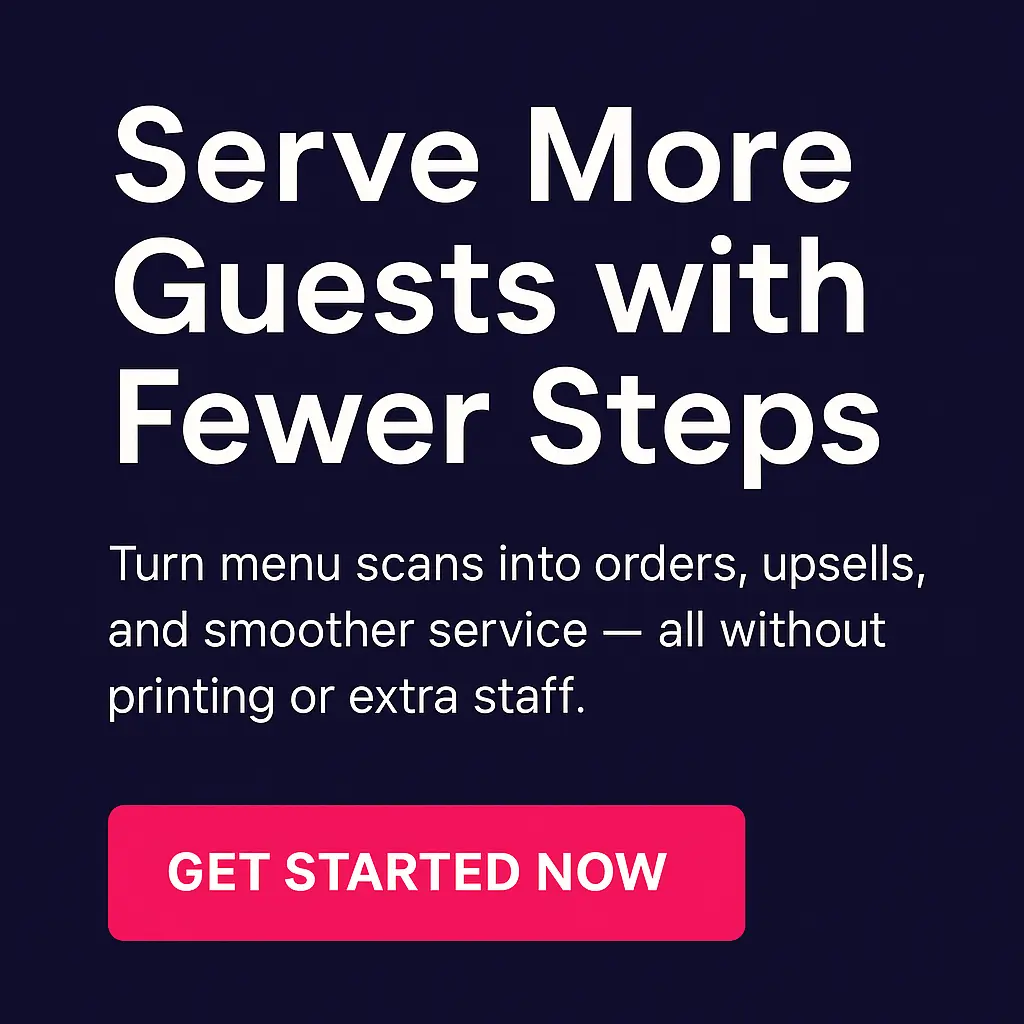
Make it easy for guests to explore your restaurant beyond the plate. Adding links to platforms like Instagram, Yelp, or even your Google reviews gives diners extra confidence while they browse.
Use your menu to guide them:
These small touches help build trust, validate their choices, and encourage interaction. Guests get a fuller picture of what to expect, and you get more eyes on your content and social channels without disrupting the flow of ordering. It turns your QR code menu into more than just a tool. It becomes part of the dining experience.
Use your QR code menu as a direct line to guest feedback. Add simple prompts like:
Keep it effortless. A single tap should log the response without pulling the guest away from their experience. You can collect feedback during or after the meal to quickly spot what’s working and what needs to be improved without long surveys or emails.
You can also rotate questions based on item type, time of day, or frequency of order. For example, ask for a quick thumbs-up on new menu items, or prompt a “Would you recommend this?” on seasonal specials.
This approach keeps guests engaged and gives your team real data to guide updates, highlight fan favorites, and remove underperforming items. Small touchpoints like these make your digital menu more interactive while improving service quality in the background.
A well-designed QR code menu can do more than just replace paper. It can help improve service, increase sales, and keep operations running smoothly. With small adjustments like personalized layouts, add-on prompts, and real-time updates, you can create a better experience for both guests and staff without adding complexity to your workflow.
Chowbus makes it easy to turn those ideas into action with smart, flexible QR code ordering built for today’s service demands. Guests scan and order at their own pace. Staff stay focused on service, not manual input. Updates are instant. Labor savings are real. Average orders grow.
Let your team do more with less, and give your guests the control they expect.
Book a free demo with Chowbus POS today and see how our QR code ordering system supports faster service, better margins, and smoother dining from start to finish.

Here are some common questions restaurant operators have when exploring ways to improve or expand their QR code menus:
You can link your QR code to a dynamic URL or cloud-based menu. This way, the QR code stays the same, and you can update menu items, prices, and availability anytime. No need to replace printed codes.
Add a dedicated “New” or “Chef’s Picks” section that rotates weekly. Use your digital menu’s data to track how often those items are viewed and ordered. If they perform well, keep them. If not, swap them out without having to redesign your entire menu.
Yes. Each QR code can link to a unique menu based on location or concept. This works well if you operate multiple stores, have different layouts, or want to test regional dishes or pricing.
Organize the menu into clear, clickable categories like “Appetizers,” “Mains,” “Drinks,” and “Specials.” You can also use high-quality photos and short descriptions to help guests make decisions faster.
Yes. Add short videos, limited-time offers, or real-time updates like “Only 3 left.” You can also allow guests to rate items, leave quick feedback, or earn loyalty points directly through the menu.
Want more ideas? Head to our blog section for updates, insights, and tools to help you make the most of your QR code ordering system.

Recommended Articles: