This is the default title value
This is the default desc value
button
Managing online orders shouldn’t slow everything down during service. If you're still switching between tablets, retyping orders into the POS, or dealing with missed tickets, it’s time to rethink the setup. This post breaks down how online ordering integration works, why disconnected systems cost you more than time, and what to expect from a proper online ordering POS integration. If you're looking to streamline operations and keep up with demand, this is the place to start.

Online ordering integration connects third-party ordering platforms directly to your restaurant systems. That includes your POS and kitchen printers or displays. Orders from apps like Uber Eats, DoorDash, or your own website sync instantly, no need to retype anything.
Instead of bouncing between multiple tablets and manually entering every order, integration lets everything work together. It simplifies the process, reduces staff workload, and speeds up service.
Here’s what it typically connects:
This setup is also referred to as online ordering POS integration when the focus is on syncing directly with your point-of-sale system. It removes the need to manage separate systems and helps create a single, reliable order flow from online to kitchen.
Managing online orders across multiple tablets creates more problems than it solves. Every extra screen, app, or manual process adds pressure during busy hours and increases the likelihood of errors.
Here’s what typically happens:
As volume grows, so do the risks. A system that feels manageable during slow periods can quickly break down during lunch or dinner rush. Even one manual step—like copying an order from one screen to another—can hold up the entire service line.
Disconnected workflows waste time, drain labor, and lower guest satisfaction. The longer you continue this approach, the more you will lose in both revenue and repeat business.

When online orders flow directly into your POS system, everything moves faster and with fewer headaches. You're no longer stuck switching between apps, retyping orders, or cleaning up errors during peak service. Instead, you get a smoother operation from the moment a customer places an order to the moment it's packed and ready to go.
Here’s how online ordering POS integration improves your day-to-day:
Manual entry leaves too much room for mistakes. Miskeyed modifiers, incorrect items, or skipped orders lead to refunds, wasted food, and unhappy customers. Integration sends orders directly to your POS without manual input, so accuracy improves instantly. The kitchen gets the right ticket the first time.
No more bouncing between tablets or waiting for staff to enter orders one by one. As soon as a customer hits “submit” on a delivery app or your website, the order routes directly to your POS and kitchen display. Food gets prepped faster, customers wait less, and staff can stay focused on prep and pickup, not punching in data.
When all orders go through one system, tracking performance becomes easier. You can view totals for online and in-person orders side by side, spot trends, and make smarter adjustments to pricing, hours, or staffing. No need to piece together reports from separate apps or manually combine data.
Customers care about speed and accuracy. A connected setup helps you meet both expectations. Orders are processed faster and with fewer issues, which leads to better reviews, more repeat business, and fewer calls to fix order mistakes.
Whether you’re managing a single store or dozens of locations, online ordering POS integration helps you serve more customers without adding stress or extra tools. It keeps your process consistent, reliable, and easier to manage, especially when things get busy.

A solid integration setup should do more than connect your systems. It should actively reduce the time, stress, and errors involved in managing online orders. Here's what to look for when evaluating your options:
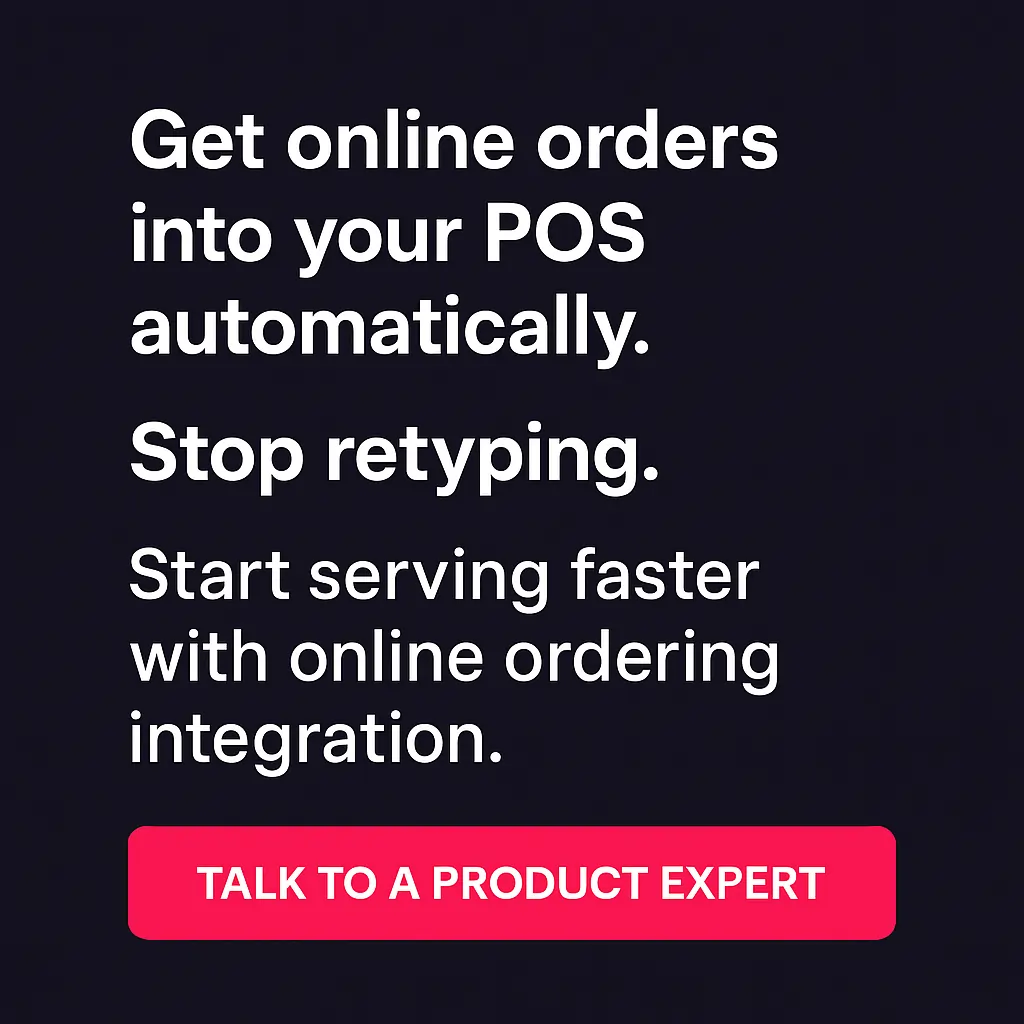
Before switching to integrated ordering, Cube Tea Studio handled orders from DoorDash, Uber Eats, and Grubhub using three separate tablets. Staff manually typed each order into the POS while balancing in-store traffic. During peak hours, this led to frequent delays, wrong items, and frustrated customers.
Once they enabled online ordering integration, all orders from delivery apps were routed straight into the POS. Tickets printed in the kitchen instantly. Staff no longer needed to double-handle anything. Orders moved faster, customers waited less, and the entire flow felt more manageable.
They cut order errors by 25%, shaved nearly 10 hours of labor each week, and reduced missed tickets to zero. Delivery times improved, and staff had more bandwidth to focus on food and service—not screen hopping.
The shift to online ordering POS integration simplified daily operations and helped them handle more volume without increasing headcount or tech clutter.
The right integration partner should reduce your workload, not add more steps. Before committing to any platform, look closely at how well it fits your daily operations and long-term goals. A strong provider makes your system more efficient, not more complicated.
Here’s what to check before you decide:
Orders should go straight from online platforms into your POS and kitchen without manual entry or switching between apps.
Make sure it handles direct orders, scheduled pickups, and third-party delivery — without extra effort from your staff.
Look for flexibility with daily specials, lunch menus, or seasonal offerings, with automatic updates.
You should be able to update items and prices in one place. Changes should reflect across all channels instantly.
Reliable help is important, especially during busy service hours. Ask about onboarding, training, and live support.
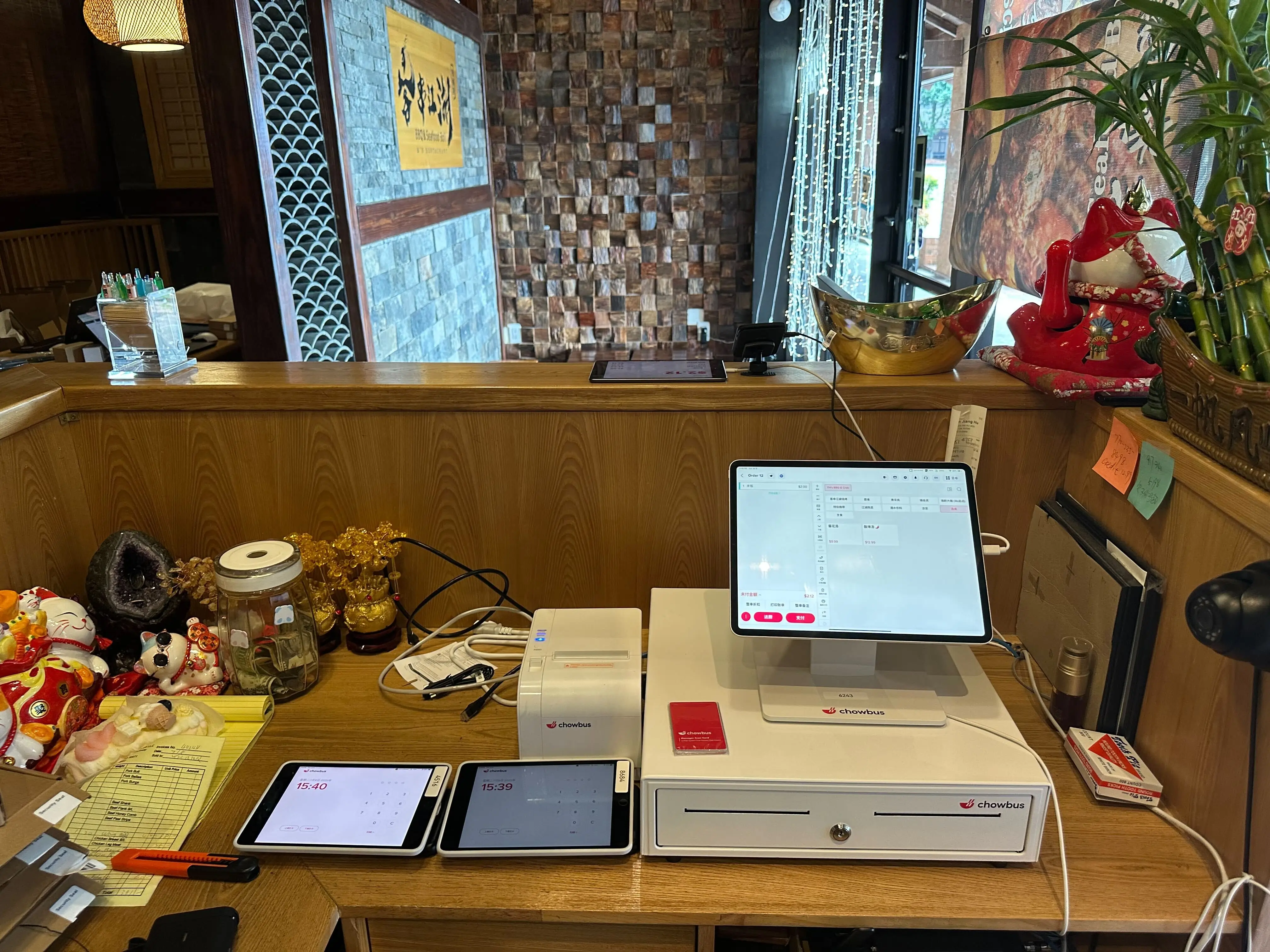
Choose a partner that gives you flexibility. Look for:
A good integration doesn’t just replace manual tasks. It helps you:
Every order should reach the kitchen with minimal input from your team. If the system makes that happen reliably, it pays for itself fast.
Running a restaurant already comes with enough moving parts. Managing online orders shouldn’t add more stress. With the right online ordering integration, orders from delivery apps and your own website can sync directly with your POS, cutting out the delays and mistakes that slow things down. A solid online ordering POS integration gives you the control to speed up service, reduce staff workload, and keep customers coming back.
Chowbus helps restaurants streamline operations through fully integrated solutions built for real service flow. If you're ready to simplify how online orders are received, managed, and fulfilled — without extra hardware or manual steps — we can help.
Book a Free Demo with Chowbus POS today and see how connected tools can support smoother service and stronger results.
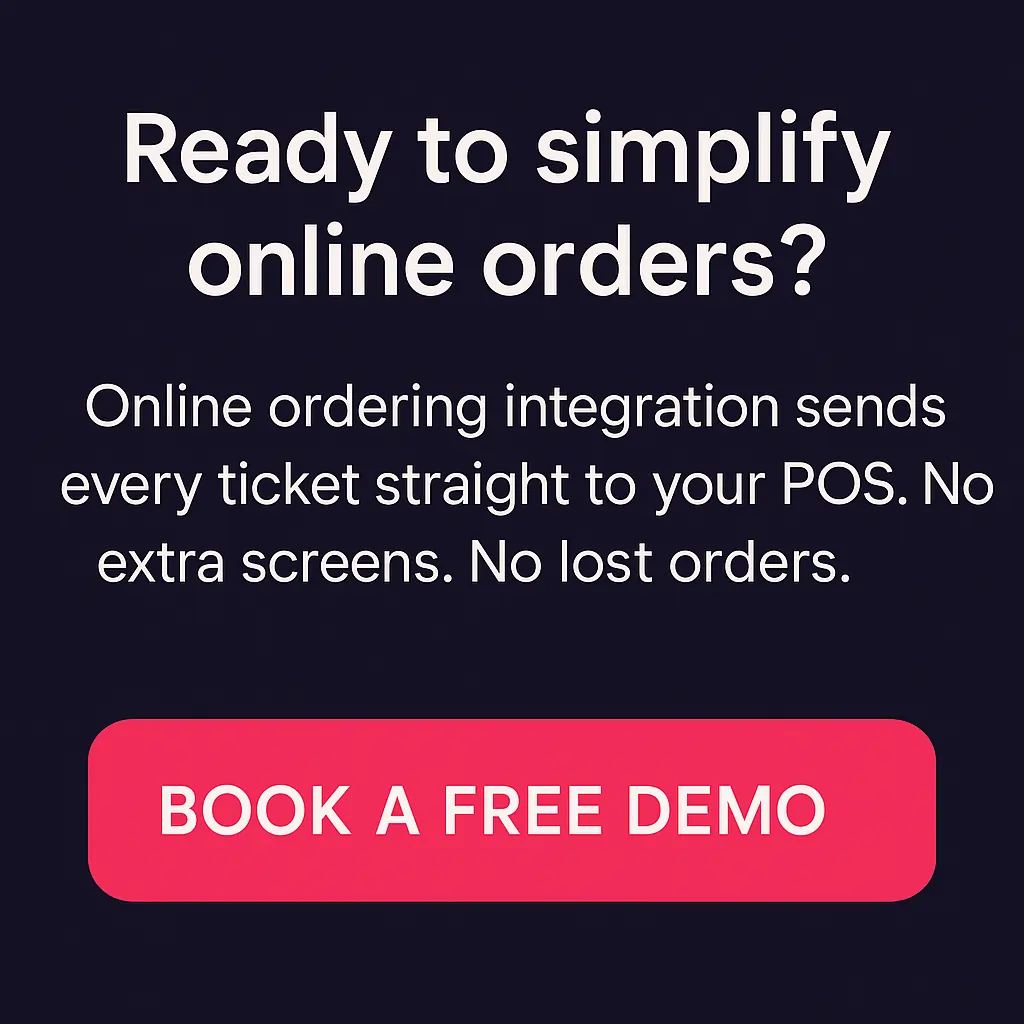
Get quick answers to common questions about how online ordering systems connect with your existing tools. See how integrations help you save time, cut down on mistakes, and streamline order flow.
POS integration automatically connects your online ordering system with your point-of-sale (POS) software. This real-time link syncs orders, menu changes, and inventory data between platforms, eliminating manual entry and ensuring accuracy across sales channels.
An integration connects your online ordering system directly to your point-of-sale (POS), kitchen display system (KDS), or other tools. When a customer places an online order, the integration instantly sends that order to your POS/KDS. Your staff sees and processes the order in real time, updates inventory automatically, and syncs data like menu items or pricing changes across both systems. This eliminates manual entry, reduces errors, and keeps everything centralized.
Delivery app integration connects your restaurant’s point-of-sale (POS) system or online ordering platform with third-party delivery services, such as Uber Eats, DoorDash, or Grubhub. It automates the order flow, reduces manual entry, and keeps menus, pricing, and inventory synced in real-time.
An integrated delivery service connects your delivery platforms directly to your POS system. Orders from apps like Uber Eats or DoorDash flow into your POS automatically, sending tickets to the kitchen without manual entry. This speeds up prep time, reduces errors, and simplifies order management.
Looking for more insights on restaurant technology, integrations, and POS systems? Explore our blog section for updates, best practices, and simple guides to help you make smarter operational decisions.

DISCLAIMER: The information in this blog is provided for general guidance and informational purposes only. Product features, availability, and integration capabilities may vary based on your location, POS system, and third-party service providers. Always consult with a Chowbus representative to confirm compatibility and configuration details before making any decisions regarding online ordering integration.
Recommended Articles: