This is the default title value
This is the default desc value
button
Running a restaurant means balancing speed, service, and customer satisfaction—all while keeping operations efficient. If you're looking to improve how orders are taken, payments are processed, and tables are managed, it’s time to learn what a POS system is in a restaurant and how the right one can support your daily workflow.
This guide explains what a restaurant POS system does, what features to look for, and how to choose the best setup for your business.

POS stands for “point of sale.” Essentially, it refers to the time and place where a sales transaction is completed. When you dine out and receive your bill, that’s the point of sale. But a restaurant POS system is so much more than that.
A Restaurant POS system is a sophisticated, computerized system designed to streamline and enhance various aspects of restaurant management. It consists of hardware and software components working harmoniously to simplify tasks such as order processing, payment handling, and inventory management.
Let’s break down a restaurant POS system’s key components and functionalities to understand better how it can support daily operations and improve service quality.
But first, which features actually matter when choosing the right one for your restaurant?
When choosing the best POS system for your restaurant, it's essential to consider the features that align with your specific needs. Here are some key features to look for:
Opt for a cloud-based POS system that synchronizes real-time data across multiple devices. This ensures that your staff always has access to the latest information, no matter where they are in the restaurant.
Consider a system that offers handheld POS devices for greater flexibility and efficiency. These mobile terminals enable your servers to take orders and process payments right at the table, reducing wait times and enhancing the dining experience.
Effective order and table management features streamline the dining experience. Look for systems that can easily handle table assignments, split bills, and track orders to enhance operational efficiency.
Make data-driven decisions by choosing a POS system with comprehensive reporting and restaurant data analytics tools. Monitor sales trends, track inventory, and identify growth opportunities.
A robust POS system should offer menu management capabilities that allow you to update your menu items, prices, and descriptions easily. Additionally, it should provide tools for managing your restaurant staff efficiently, including assigning roles, tracking working hours, and generating payroll reports.
For restaurant owners with multiple outlets, a POS system with centralized management features is essential. The best systems allow you to manage menus, pricing, and promotions across all locations from a single dashboard, ensuring consistency in customer experience and operational efficiency.
Additionally, look for systems that support multi-location transactions and loyalty programs — enabling you to unify reporting, inventory, and customer rewards across all your branches. This not only streamlines operations but also builds stronger customer retention by honoring loyalty at any of your restaurant locations.
A reliable payment processing feature is essential for quick and secure transactions. Choose a POS system that supports various payment methods and integrates seamlessly with your chosen payment gateway.
Reliability is key in a busy restaurant setting. The best POS systems offer an offline mode, ensuring that your restaurant continues to operate seamlessly, even during internet outages, safeguarding against lost sales and frustrated customers.
Embrace the digital age with QR code menus for restaurants. This feature allows customers to scan a QR code and access a digital menu on their smartphones. It's not only a convenient and hygienic option, but it also speeds up the ordering process. With QR code ordering, your restaurant can reduce wait times and enhance the customer experience, making it a must-have feature for modern POS systems.
With the growing demand for takeout and delivery services, a POS system should seamlessly integrate online ordering capabilities. This feature enables customers to place orders through your website or a dedicated app, increasing your restaurant's reach.
A branded app for your restaurant not only elevates your brand but also offers a personalized experience for your customers. Through the app, patrons can place orders, make reservations, and access exclusive deals.
Incorporating kiosk ordering into your POS system can significantly reduce wait times and order errors. These self-service kiosks offer customers a quick, interactive ordering experience while freeing up staff to focus on food preparation and customer service.
Tablet ordering systems provide a portable and interactive way for customers to place orders. Servers can bring tablets to the table, allowing customers to browse the menu, make selections, and even pay their bills directly from the device. This approach not only speeds up the service but also ensures accuracy in order taking, enhancing the overall dining experience.

Efficient waitlist and reservation management are essential for a smooth dining experience. A robust restaurant POS system should provide tools to manage reservations, waitlists, and table assignments effectively. This ensures your restaurant maximizes its seating capacity and minimizes customer wait times.
Effective management of online reviews on platforms like Google and Yelp is essential. A POS system that offers integrated review management tools helps maintain your restaurant's reputation by allowing you to respond promptly and track customer feedback trends.
To attract more customers, your restaurant's website needs to rank well on search engines. Consider a POS system that offers SEO features, such as optimized menu pages and local SEO strategies, to boost your restaurant's visibility.
Your restaurant's website is often the first point of contact for potential customers. Ensure your POS system supports website design and customization to create an appealing and user-friendly online presence.
Integration with third-party delivery platforms like UberEats, DoorDash, Grubhub, HungryPanda, Fantuan, and more expands your restaurant’s reach and simplifies order fulfillment. A robust POS system should seamlessly connect with these applications, allowing orders to flow directly into your kitchen system. This ensures efficient handling of online orders alongside dine-in service, reduces manual input errors, and helps maintain consistent service across all ordering channels.
Loyalty programs are a powerful tool for customer retention. A POS system that offers an integrated loyalty program can help you keep your regulars coming back by offering rewards and incentives tailored to their dining preferences.
Customer relationship management (CRM) tools integrated into your POS system can help you build and nurture customer relationships. With SMS messaging capabilities, you can send targeted promotions, updates, and offers directly to your customers' mobile devices, driving engagement and repeat visits.
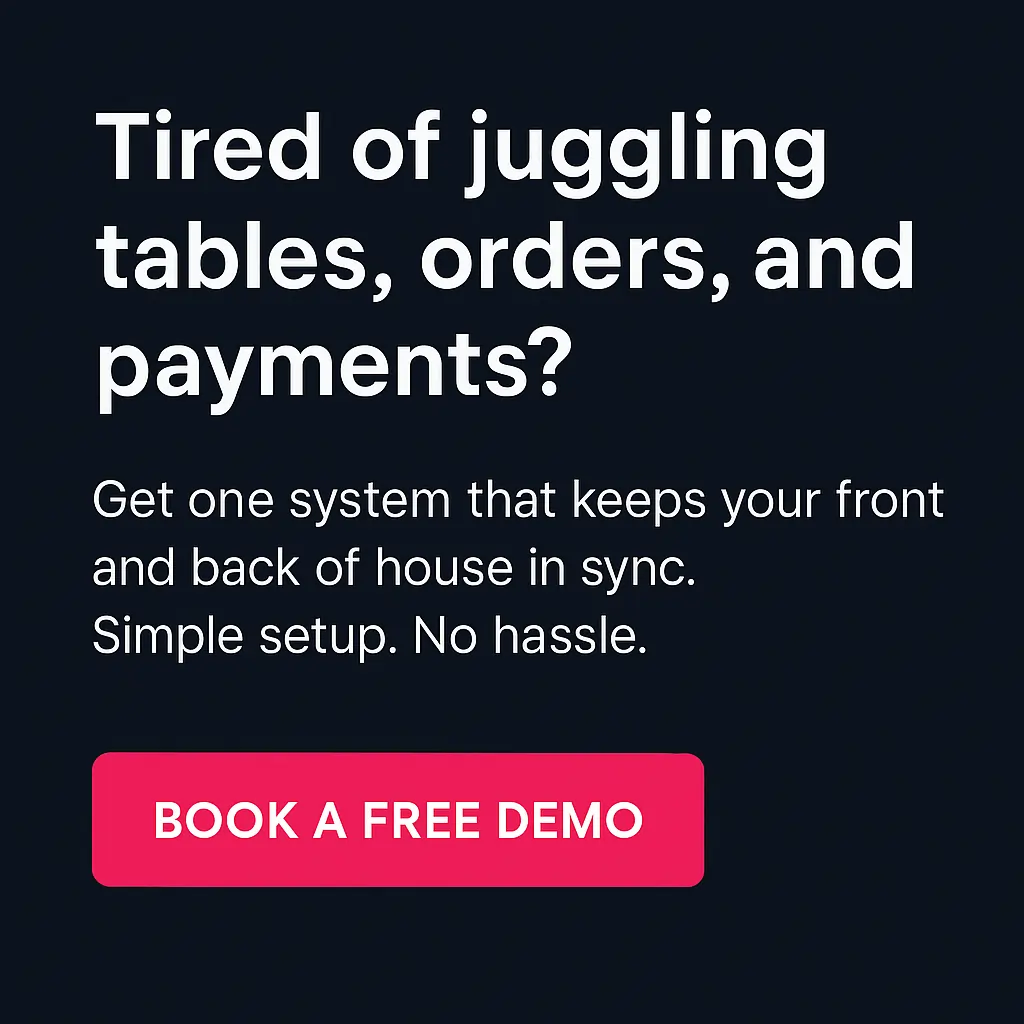
Various types of Point of Sale (POS) systems are available to cater to the unique needs of each type of restaurant. These systems have various features and functionalities to enhance operational efficiency and customer service. Below, we outline the most common types of POS systems in the restaurant industry:
The appropriate POS system for your restaurant hinges on various factors, including cuisine type, establishment size, budget constraints, and specific operational needs. A thorough research and evaluation process is essential to make an informed decision that aligns with your restaurant's unique requirements.
Restaurant POS Systems work by simplifying complex tasks. They allow your staff to input orders directly into the system, eliminating the need for handwritten tickets that can be prone to errors. These systems also manage payments, whether through cash, credit cards, or digital wallets, ensuring swift and secure transactions.
Moreover, they keep a real-time record of your inventory, alerting you when stocks are running low and providing valuable insights into your best-selling items. This data-driven approach empowers you to make informed decisions, optimize your menu, and reduce waste, leading to increased profitability.
Using a POS in your restaurant can yield remarkable benefits such as:
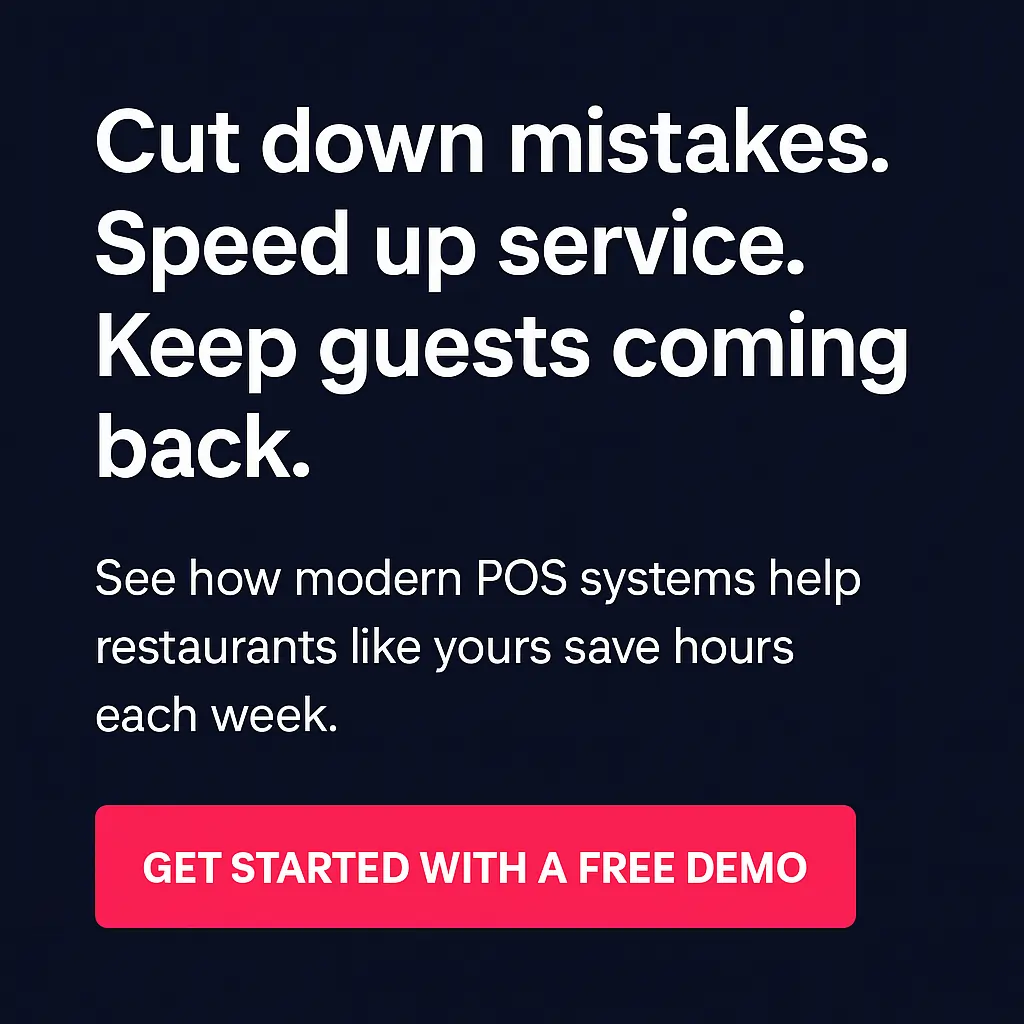
One of the key advantages of modern restaurant POS systems is their flexibility. They adapt to the unique needs of your business, whether you operate a small café or a bustling fine-dining restaurant. With customizable menu options, real-time reporting, and integrated payment processing, these systems empower you to tailor your services according to customer preferences. Additionally, POS systems offer various ordering methods, such as QR code ordering, kiosks, and tablet ordering, providing patrons with a convenient and contactless experience.

Selecting the right Restaurant POS Software is crucial for maximizing the benefits mentioned above. Consider the following factors when making your decision:
The choice to invest in Restaurant POS hardware accessories depends on your specific requirements. While basic POS systems can operate with minimal hardware like tablets, POS terminals, and receipt printers, additional accessories such as barcode scanners, kitchen display systems, and card readers can enhance efficiency and provide a more tailored solution for your restaurant. Assess your needs and budget constraints to make an informed decision regarding hardware investments.
Understanding the investment required for a POS system for restaurants is crucial for any business owner. The cost varies significantly, influenced by the system's complexity, features, and hardware requirements. Let's break down these expenses to give a clearer picture:
Remember, the cheapest option isn’t always the best. The value that a POS system adds to your restaurant, such as efficient inventory management, streamlined payment processing, and enhanced customer service capabilities, should be the primary considerations. Think of it as an investment in your restaurant’s future, one that streamlines operations and has the potential to boost your bottom line.
When selecting a restaurant POS system, it's crucial to consider a combination of hardware and software features that cater to your specific business needs.
On the hardware front, invest in durable devices such as touchscreen monitors, receipt printers, and secure card readers that can withstand the demands of a busy restaurant environment. Look for advanced features like QR code ordering, kiosk capabilities, and tablet ordering systems to enhance customer experience and streamline staff workflow.
In terms of software, prioritize systems with intuitive interfaces and robust reporting tools that provide in-depth insights into your restaurant's performance. Cloud-based POS systems offer real-time access to crucial data and analytics, enabling you to monitor your restaurant's performance from anywhere and make informed decisions promptly. Additionally, seek POS solutions with menu customization options, split billing features, and integration capabilities with accounting software for seamless operations.
Excellent customer support is also vital. Choose a POS provider known for its responsive and helpful support services. By considering both hardware durability and advanced software features, you can ensure your POS system not only meets the immediate needs of your restaurant but also supports its growth and success in the long run.
When evaluating the best POS system for your restaurant, it’s essential to consider your specific operational needs, including the speed of service, menu complexity, team size, and customer expectations. A strong system should not only handle transactions efficiently but also support broader business growth through data insights, integrations, and automation.
Chowbus POS is one example of a system that offers a wide range of features for restaurant management. It has been reported to help some restaurants reduce labor costs by automating routine tasks, with claims of up to $8,000 in monthly savings and a 25% improvement in overall operational efficiency.
Key capabilities of Chowbus POS include:
If you're comparing providers, click here to view a comparison of Chowbus vs. Toast, Square, Clover, and Menusifu.
📌 Tip: Always request demos and consider your specific business needs before making a final choice.
Choosing the right tools to support your restaurant's daily operations starts with understanding what is a POS system in a restaurant and how it aligns with your goals. The right solution can improve service speed, simplify order handling, support digital ordering, and help manage multiple locations consistently. As customer expectations shift toward convenience and efficiency, a well-integrated POS system plays a key role in meeting those demands.
Chowbus is a restaurant technology provider offering an all-in-one POS solution designed to help restaurants operate more efficiently and increase revenue. Our system supports features covered in this guide, from table-side ordering to branded mobile apps and third-party delivery integration.
Book a free demo or consultation with Chowbus POS to explore how our platform can support your restaurant’s daily operations.

Explore our comprehensive FAQ section to gain insights and essential knowledge about Restaurant POS Systems, addressing your most common queries and concerns.
There are four main types of restaurant POS systems commonly used in the industry:
1. Legacy POS Systems: Traditional setup involving hardware and software, ideal for retail and restaurants. It often includes cash registers, receipt printers, and card readers.
2. Mobile POS Systems: Operate on smartphones or tablets, offering portability and ease of use. Suitable for small-scale businesses, pop-up stores, or as an additional checkout option.
3. Cloud-Based POS Systems: Accessible from any device with an internet connection, these systems store data online. They offer real-time data access and are scalable for business growth.
4. Self-Service POS Systems: Common in fast food restaurants and supermarkets, these systems allow customers to process their transactions independently, enhancing customer experience and reducing staff workload.
Fast food restaurants typically use a Quick Service POS System, which is designed specifically for the high demands of a quick service restaurant environment. This system streamlines operations by integrating order-taking, payment processing, and inventory management. It’s designed for speed and efficiency, allowing restaurants to serve a high volume of customers quickly.
The difference between a POS system and a POS machine is mainly in scope and functionality.
A POS (Point of Sale) system refers to the complete setup for processing sales transactions, including software, hardware, and technical components. It typically includes inventory management, sales tracking, customer data management, and analytics.
On the other hand, a POS machine is a specific part of this system, usually a physical device like a cash register or a card reader, which directly facilitates the transaction by accepting payments and printing receipts.
Yes, you can run a POS system without an internet connection. Many POS systems have an offline mode that allows for basic functionalities like processing sales and recording transactions. These systems store transactions locally and sync them once the internet is restored. This ensures uninterrupted sales processing even in offline scenarios.
The ease of learning restaurant point-of-sale systems varies depending on the specific system and the user’s technical background. Some POS systems are user-friendly and easy to pick up, while others can be challenging for those without prior technical experience. Careful evaluation and adequate training are essential for a smooth learning experience.
According to the latest data from the Hotel Tech Report, 86% of restaurants actively utilize point-of-sale (POS) systems to inform their discounting, loyalty programs, and marketing strategies. This statistic highlights the widespread adoption of POS technology within the restaurant industry.
Yes, restaurant owners need a POS system. It streamlines orders, tracks inventory, and enhances customer service. Implementing a POS system can boost your restaurant's efficiency, accuracy, and overall profitability.
To find a POS that suits your restaurant, start by evaluating your service style, budget, and operational objectives. Look for systems that offer essential features such as table management, online ordering, and reporting tools. Always request a demo and read customer reviews to ensure the solution matches your expectations.
Looking for more answers? Visit our blog section for additional insights, how-to guides, and updates on restaurant technology trends.

Recommended Articles: