This is the default title value
This is the default desc value
button
How much do restaurant POS systems cost? It may seem like a simple question, but finding a clear answer is rarely easy. Pricing varies across providers, and quotes often come with hidden fees or unclear service terms.
If you’re comparing options or budgeting for your first system, knowing what restaurant POS systems cost—and why—can help you avoid overspending and make smarter decisions. This guide breaks down the actual costs, what’s included, and how to choose a system that fits your needs now and as you grow.

Prices for restaurant POS systems vary. Some setups start at zero upfront with minimal monthly fees, while others can cost several thousand dollars before your first transaction. Most systems fall somewhere between $0 and $2,000 for hardware, plus $50 to $300 per month for software.
The exact cost depends on what your restaurant needs to run smoothly. A food truck using a single tablet won’t pay the same as a small chain with multiple locations and terminals. The features you choose, the type of hardware, and the level of support you require all affect the final price.
Knowing what drives those costs makes it easier to set a budget that works.
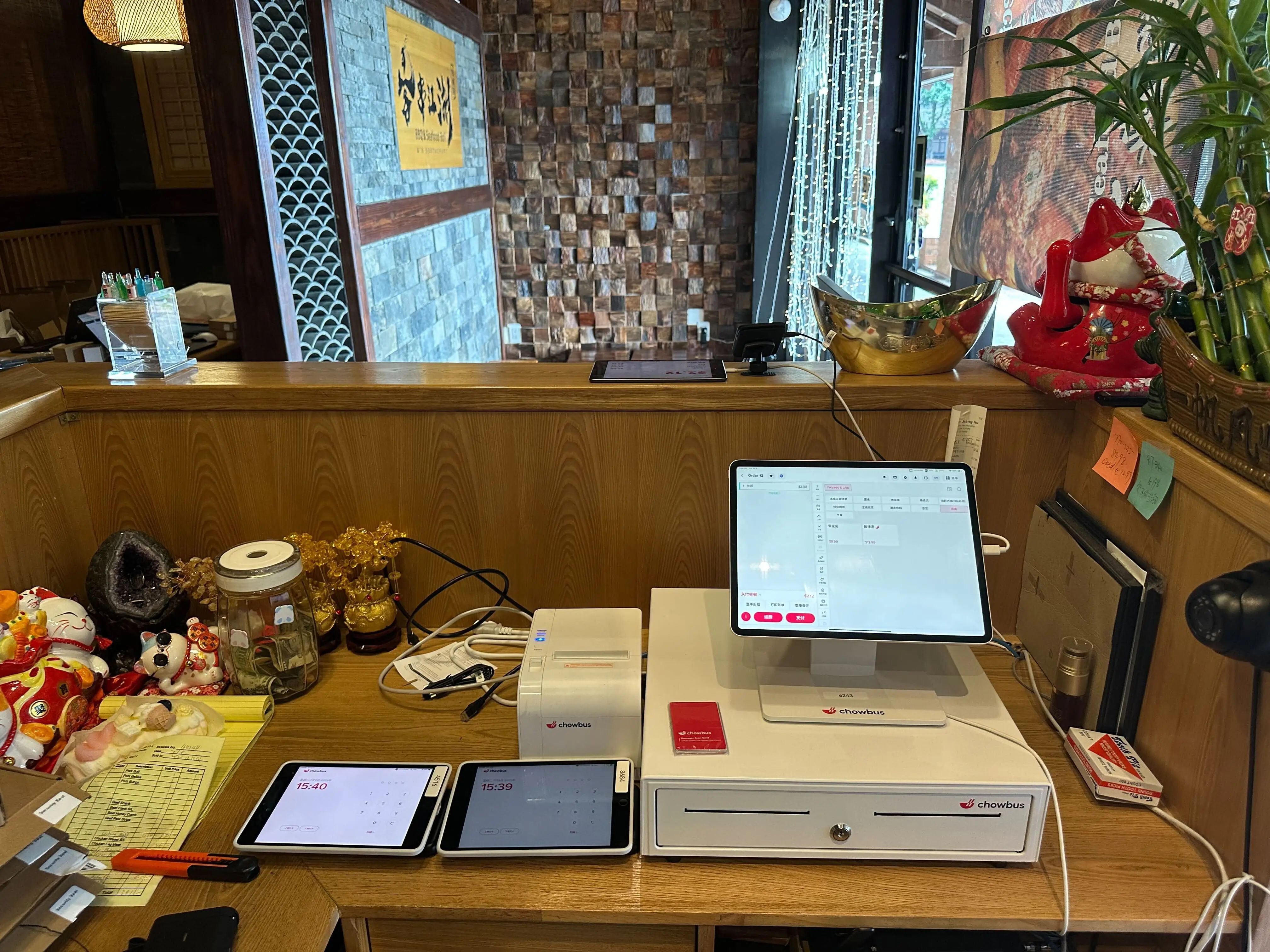
Each factor has a direct impact on how much a POS system costs. Starting with clear priorities will help narrow down options that fit both your budget and workflow.

POS system pricing can look confusing at first glance, but most solutions fall into three clear tiers:
Each tier reflects the level of control, automation, and support the system provides. The right choice depends on what you want to streamline, the number of devices you need, and how much you plan to invest upfront or on a monthly basis.
Here’s how the costs typically break down:
These are simple setups designed to get things up and running fast. They’re often cloud-based, self-installed, and come with minimal hardware. Some providers offer free POS software with built-in payment processing in exchange for using their credit card services. You might only need a tablet and a receipt printer to get started.
This tier is ideal when you want to keep expenses low and don’t need custom features or dedicated support.
This is where most restaurants land. These systems offer more flexibility and better control over daily operations. They often include user-friendly dashboards, reliable customer support, menu customization, and staff management tools. The software usually requires a subscription, and the hardware setup is more robust.
With mid-range options, you can maintain organization, reduce manual work, and enhance the speed and accuracy of service.
Premium systems support larger, multi-location restaurants and offer more advanced features. These systems typically include multiple terminals, access controls, real-time reporting across locations, and stronger technical support. They may require a more complex setup, but they scale easily as your business grows.
This level gives you control across multiple stores, helps streamline operations, and keeps your team aligned even when you're not physically on site.
Curious how Chowbus fits into these tiers? Explore our POS pricing plans here.
A POS system comes with more than just a tablet and a receipt printer. To understand what you’re actually paying for, it helps to break the cost into parts. Each part plays a role in how your system performs day to day and over time.
This includes touchscreen terminals, receipt printers, card readers, cash drawers, and kitchen display screens. Some setups rely on iPads or Android tablets, while others use proprietary hardware. Prices vary depending on the quality and quantity of devices you need. Entry-level setups may cost a few hundred dollars, while more advanced configurations can reach into the thousands.
Most POS software today follows a SaaS POS (Software as a Service) model, running on a monthly subscription basis. Basic plans might cover order entry and payment processing. More advanced packages include features like employee scheduling, sales reports, and customer loyalty tools. Costs often increase as you add more functions or terminals.
Some systems offer self-setup tools, which keep upfront costs low. Others include professional installation and onboarding support. This can add a few hundred dollars to the initial price but helps ensure a smoother start, especially for busy kitchens or multi-station dining rooms.
Ongoing customer support and software updates are usually bundled with your subscription. Still, some providers charge separately for premium support or extended warranties. It’s worth checking if live support is available during your business hours, and whether it’s by phone, email, or chat.
Most POS providers integrate with payment processors. Some require you to use their in-house system, while others offer flexibility. These processors charge a fee per transaction, typically a percentage of the sale amount plus a flat fee. These charges apply every day, so even small differences in rate can add up over time.
If you want features like online ordering, loyalty programs, or multi-location controls, they often come as add-ons. Some providers include them in premium tiers, while others treat them as extras. These upgrades usually come with additional monthly fees.
All of these elements work together to shape the total cost. A low monthly fee might look appealing, but once you factor in hardware, processing rates, and paid add-ons, the overall expense may increase. Comparing total costs across providers helps avoid surprises and supports smarter decisions.

The right POS system should match the current stage of your restaurant and support where you're heading next.
If you run a single location and need something simple to get started, look for a system with low upfront costs, clear pricing, and essential POS features like order processing and payment integration. Many budget-friendly tools offer free hardware, low monthly fees, and an easy setup you can manage yourself.
If you're running multiple locations or plan to expand, prioritize systems that support centralized POS reporting, multi-location management, and scalable software plans. These features save time and reduce friction as your team grows.
Before committing, ask vendors clear and specific questions:
A good POS system should fit your current needs and adapt to future plans without adding unnecessary complexity or costs.
Compare Chowbus to other POS providers to see how our pricing, support, and features align with what restaurants really need.
Keep the focus on clarity, pricing, and long-term usability when comparing your options.

Opening a second location or expanding to multiple locations often changes how a POS system works for your business. What worked well for one store might not scale easily across multiple units. This is where planning ahead helps.
As your operation grows, the cost of a POS system increases, but so does the value. You may need more hardware, additional terminals, and software licenses that support centralized control. A system that handles multiple locations under one login saves time, reduces manual tracking, and makes staff training easier.
Some providers offer location-based pricing, while others bundle services into enterprise plans. You might pay more upfront, but many find that having a consistent system across all stores improves reporting, reduces errors, and speeds up onboarding for new team members.
Scaling also brings new needs. You might look for systems that support location-specific menus, staff scheduling tools, or easier ways to track promotions and performance from a single dashboard. The more locations you run, the more important it becomes to see what's working and where.
When comparing systems, ask about setup fees for new locations, hardware discounts for bulk orders, and tools that let you manage operations remotely. These features add to the overall cost but can save hours each week in admin time.
POS systems for small chains usually start around $1,500 per store in hardware, with monthly software fees of $150 to $300 per location. The exact price depends on how many terminals you need and the features you choose.
A good POS setup should keep pace with your growth. It should simplify tasks, not add layers of complexity. Investing in scalable tools early can make expansion smoother and give you more control without creating more work.

POS system pricing can feel inconsistent, but having a clear breakdown helps remove guesswork. The best POS system doesn’t need to be the most expensive—it needs to fit how you work, what you need today, and how you plan to grow. A setup that covers the basics with reliable support will go a long way, and as your operation expands, scalable features make transitions easier and more efficient.
Chowbus POS helps restaurants simplify their daily operations with tools that grow alongside the business. If you're planning your first setup or thinking about switching to something more flexible, we can walk you through it.
Book a free demo today—and get a personalized POS cost breakdown based on your restaurant's size and goals.
Get a clear picture of what it really costs to set up and run a restaurant POS system. This FAQ breaks down the key expenses—both upfront and ongoing—so you can budget confidently and make informed decisions.
A basic bar POS system typically costs $1,500 to $3,500 upfront for hardware (tablets, terminals, printers) plus $50 to $150+ per month for software. Payment processing fees (usually 2-3% per transaction) add significantly to the total cost.
Key cost factors:
Expect higher costs for advanced features like complex inventory, integrated reservations, or multiple stations. Get detailed quotes based on your bar's specific needs.
A typical POS system costs between $50 and $300+ per month. This includes:
Total monthly cost depends heavily on your business size, features needed, and transaction volume. Always factor in payment processing fees.
POS service charges vary significantly. You typically pay:
Obtain customized quotes tailored to your restaurant type, sales volume, and specific requirements.
Implementing and running a POS system typically involves initial hardware costs ($0–$2,500 for essentials like card readers, tablets, scanners, and printers), monthly software fees ($0–$200+ per terminal for subscription plans), and payment processing fees (2.5%–3.5% + $0.05–$0.30 per transaction).
Additional costs may include installation ($0–$1,000), add-on features (e.g., inventory or loyalty programs at $5–$500+/month), and location-based fees for multi-store setups. Total first-year costs often range from $500 to $10,000+, depending on business size and complexity.
For more insights on restaurant technology, check out our blog section. We regularly post updates and guides to help restaurants make smart tech decisions.

DISCLAIMER: Pricing figures in this article are estimates based on publicly available data and typical vendor quotes as of 2025. Actual costs may vary by provider, contract terms, hardware selections, and payment processing rates. Chowbus POS makes no warranty regarding the completeness or accuracy of third-party pricing. This content is for informational purposes only and does not constitute financial, legal, or tax advice. Confirm all terms and fees with your chosen POS vendor before making any purchase decisions.
Recommended Articles: