This is the default title value
This is the default desc value
button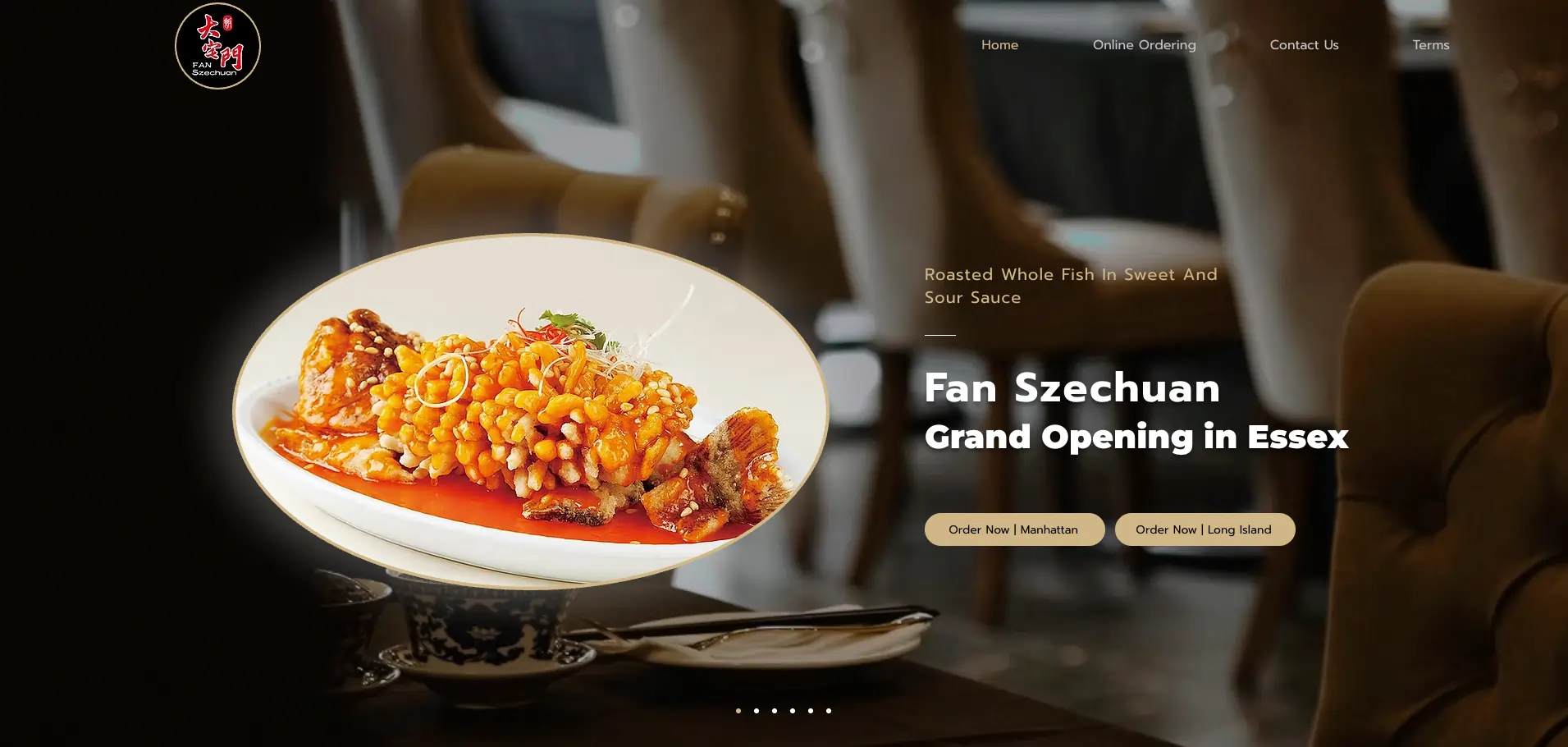
Taking orders over the phone during a lunch rush? Losing profit to delivery app fees? Struggling to keep menus and pricing synced (or even just updated) across locations? The right online food ordering system can fix all that without piling more work on your team.
In this blog, we’ll break down the 14 features of online food ordering system that you should look for so you can streamline service, improve order accuracy, and keep more revenue in‑house. Whether you’re running one neighborhood spot or managing multiple locations, these tools help you serve guests your way.

The right ordering system should do more than just accept orders. It should work with your existing setup, support your staff, and help you grow without extra stress. Here are the must-have features of online food ordering system platforms that help restaurants stay efficient and profitable.
Your online ordering page should resemble the look and feel of your restaurant, not a generic third-party site. A branded ordering website should allow you to add your logo, style, colors, and photos, so customers instantly recognize they’re ordering from you.
This helps build trust and keeps guests from getting distracted by competing offers on marketplace apps. You keep control over the experience, from menu presentation to checkout. That means fewer abandoned carts, more repeat customers, and a smoother ordering process overall.
No technical skills required. Just update your menu, upload your images, and the system handles the rest.
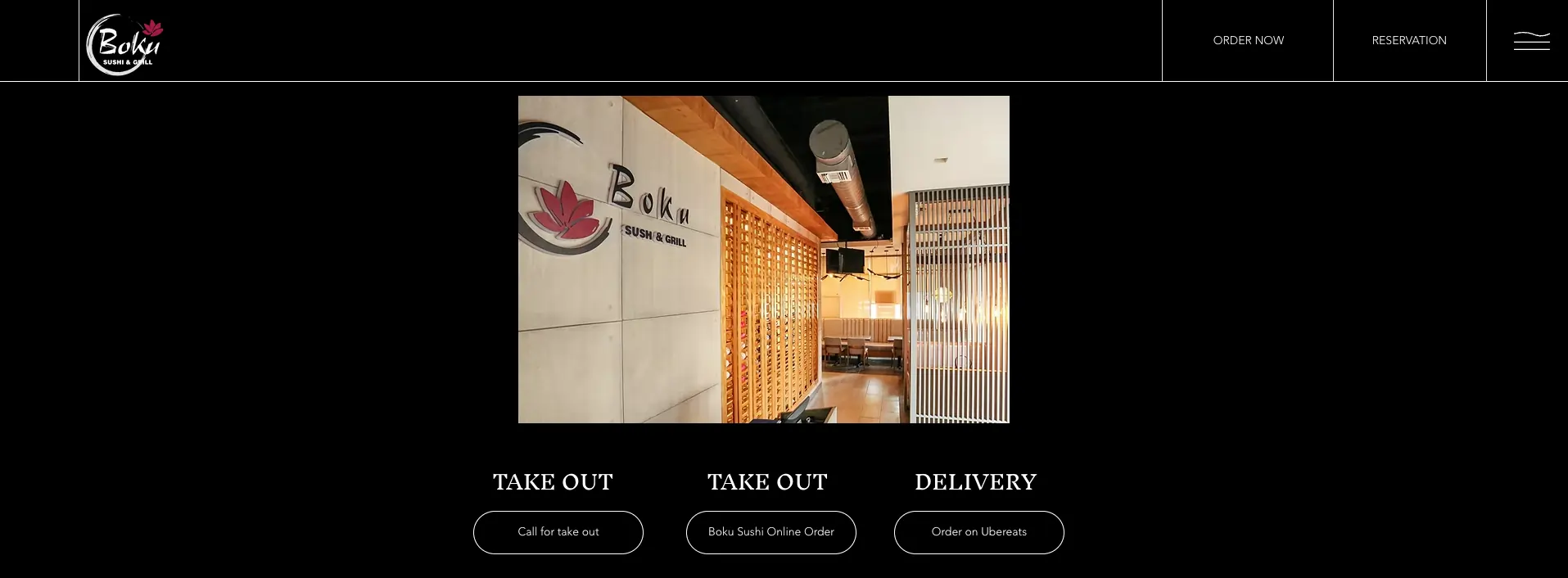
Third-party delivery platforms take a big cut from every order. Those fees add up fast, especially during busy hours when your volume is high. A commission-free ordering system lets you skip those charges entirely.
Instead of paying 20% to 30% per transaction, consider using a platform that charges a simple monthly fee or a low, fixed rate per order. This way, you keep more of the revenue you earn without compromising on quality or speed.
By using your own online ordering system, you control how much you spend. There’s no surprise fee at the end of the month. You also get full visibility into your sales and margins.
More importantly, your guests can order directly from you. They avoid inflated menu prices, and you build a stronger relationship without relying on middlemen.
Keeping orders in-house helps you protect your profits, build brand loyalty, and run a more efficient operation.
Most guests will place their orders from a phone, not a laptop. If your online ordering system isn’t built for mobile use, you’re likely missing out on sales. A mobile-optimized design keeps things smooth from the first tap to checkout.
Customers should be able to browse your menu, view item photos, and place an order quickly, without having to pinch, zoom, or wait for pages to load. A well-designed mobile experience reduces friction, keeps users engaged, and helps more orders go through.
Key features to look for:
If guests struggle to use your ordering page on their phones, many will give up and order elsewhere. A clean, mobile-friendly design helps avoid that and keeps your digital front door open 24/7.
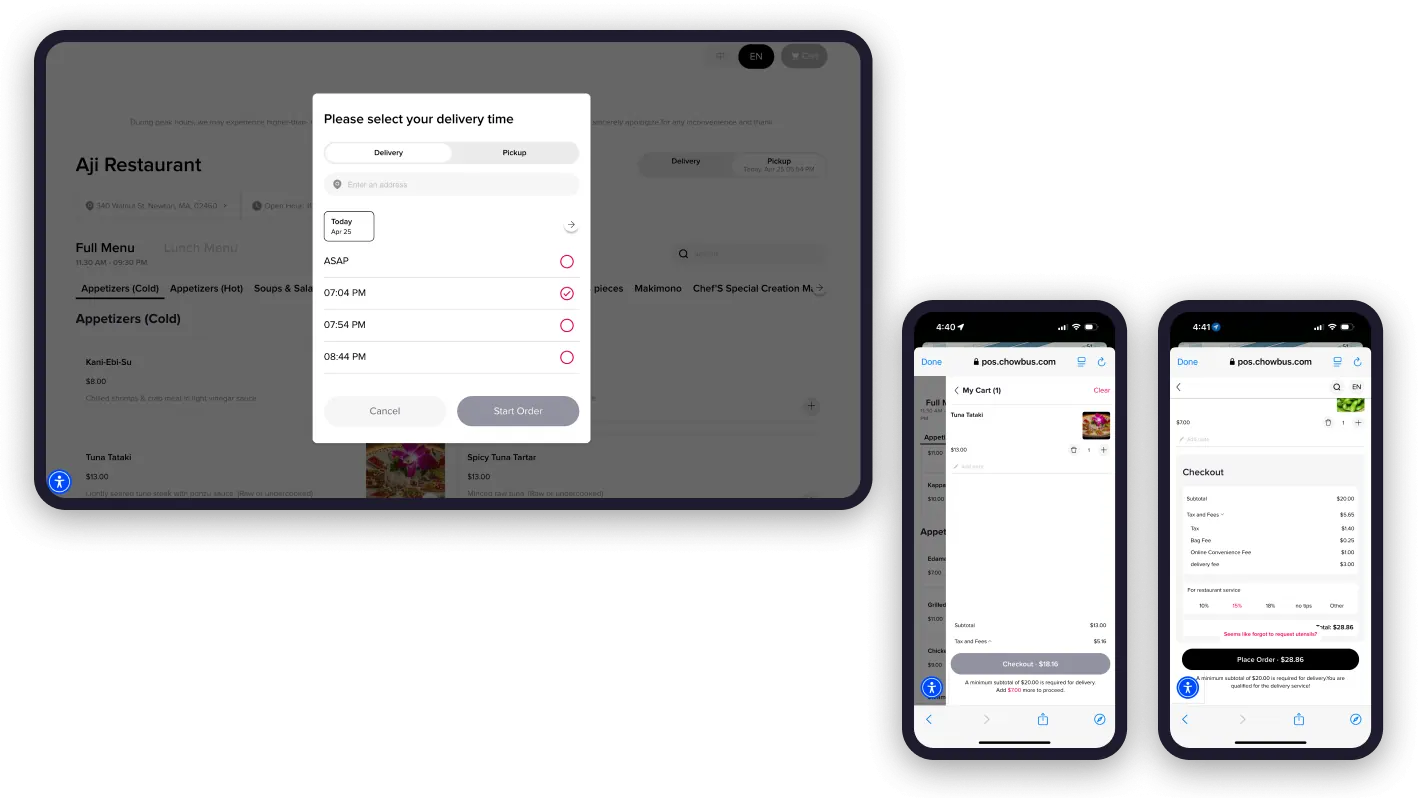
When online orders are sent directly to your POS, you avoid delays, double entry, and missed tickets. Everything flows directly to the kitchen and front-of-house, so your team doesn’t need to stop and retype orders during a rush. This helps keep service moving and reduces mistakes, especially when things get busy.
Instead of juggling tablets or taking phone orders that need to be keyed in manually, your system automatically organizes everything for you. Orders print where they’re supposed to—on kitchen printers or a kitchen display system (KDS)—so your staff can focus on food and service, not sorting through tickets.
For multi-location setups, syncing online orders with the POS helps standardize operations. Menu changes are updated across all locations, and sales data is stored in a single location, ready for review. It’s faster, cleaner, and a lot less stressful on your staff.
You save time, reduce labor strain, and make the entire order process more efficient, from the customer click to the kitchen line.
Menu changes happen all the time. You might run out of an item mid-shift, want to adjust pricing for delivery, or launch a weekend-only special. A flexible online ordering system makes these updates fast and easy—no coding, no delays.
You can update item names, prices, photos, and availability from one dashboard. If you run multiple locations, some platforms let you create menus for each store or sync changes across all of them. You can also set up menus by time, like showing a lunch menu from 11 AM to 3 PM and switching automatically to a dinner menu after that.
That kind of control keeps orders accurate, reduces back-and-forth with customers, and helps your team stay focused. You don’t need to call support or wait hours to make a small update. Just adjust what you need and move on.
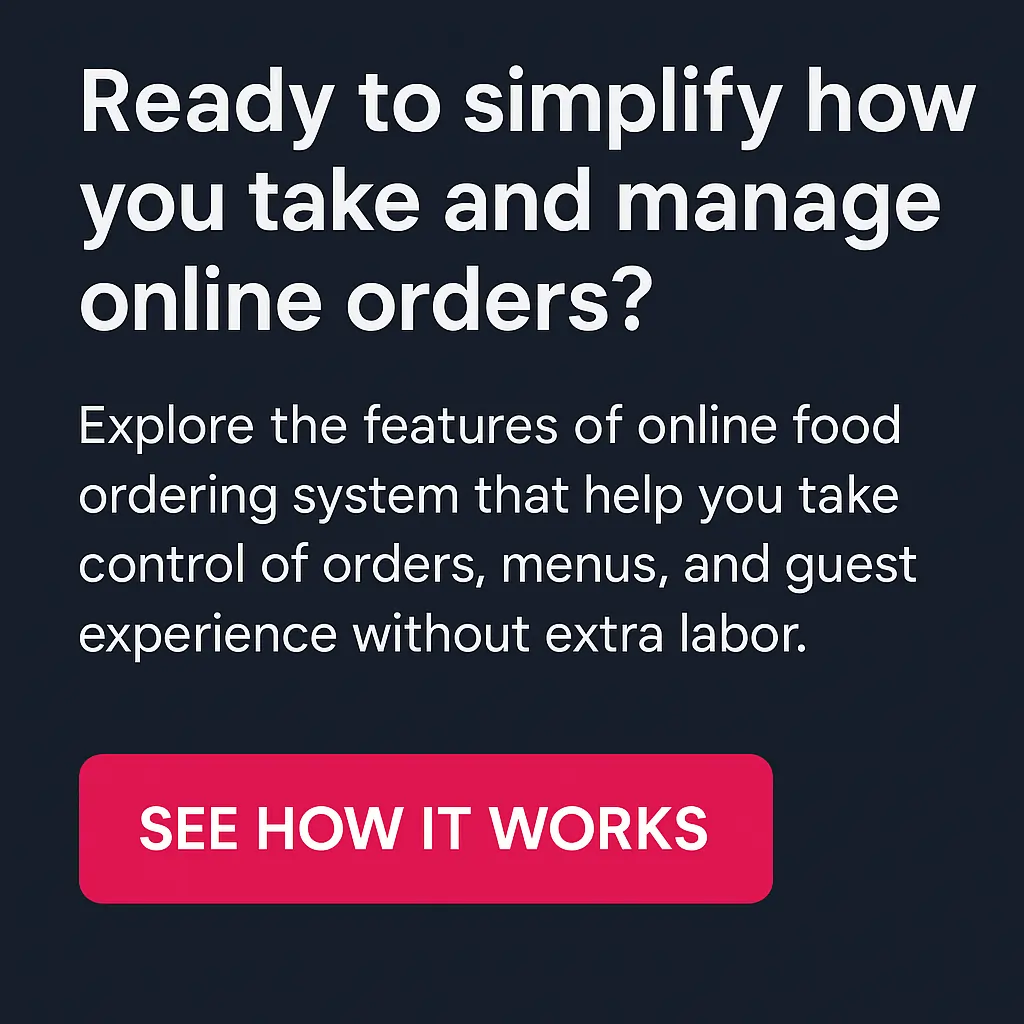
Managing delivery orders by hand takes time, increases labor costs, and can lead to mistakes, especially when things get busy. A strong online ordering system should make that process easier by connecting directly with third-party delivery platforms like Fantuan, Hungry Panda, and others.
When these services are integrated into your system, every delivery order flows automatically into your POS and gets routed straight to the kitchen. There’s no need to write things down, enter anything manually, or double-check between platforms. This speeds up service, reduces human error, and frees up your staff to focus on in-house guests or preparing orders faster.
It also keeps all your data in one place. You don’t have to track delivery performance separately or spend time reconciling orders from multiple systems. This gives you a clearer view of your sales without extra effort.
Instead of juggling different tablets or printing out third-party tickets, everything runs through one setup. That means fewer delays, better order accuracy, and a smoother workflow from the moment a customer hits “order” to when the food leaves the kitchen.
Offering both pickup and delivery gives guests more options for placing orders, which helps boost revenue without overloading your dining space. Some prefer to swing by and grab their food to avoid delivery fees or save time, especially during lunch breaks or peak hours. Others want the convenience of having their meal brought to their door.
The right online ordering system makes it easy for customers to choose how they want their food, eliminating the need to call or wait in line. They can browse the menu, select pickup or delivery, and check out in just a few taps. This setup also helps your staff stay focused. Orders go directly into the POS and kitchen, reducing miscommunication and speeding up prep times.
Offering both options keeps the experience flexible for guests while keeping operations efficient for you.
Allowing guests to book a table directly through your ordering platform eliminates extra steps and makes the experience smoother. Instead of taking calls during a rush or relying on a separate reservation system, everything stays in one place.
This setup reduces phone interruptions, helps your team stay focused, and provides diners with a clear and easy way to plan their visit. You can show available time slots, set party size limits, and manage bookings without the back-and-forth: fewer no-shows, less confusion, and more control over your dining room flow.
Let guests place orders in advance for a specific time, on the same day, or several days ahead. This feature helps spread out prep work, especially during peak hours. It gives your kitchen more control and cuts down the pressure of last-minute rushes. Customers appreciate the convenience, and your staff gets a smoother workflow with fewer surprises.
Use it for pre-lunch orders from nearby offices, family dinners scheduled ahead, or planned group pickups. The system queues orders automatically and sends them to the POS and kitchen at the right time, so you don’t have to track them manually.
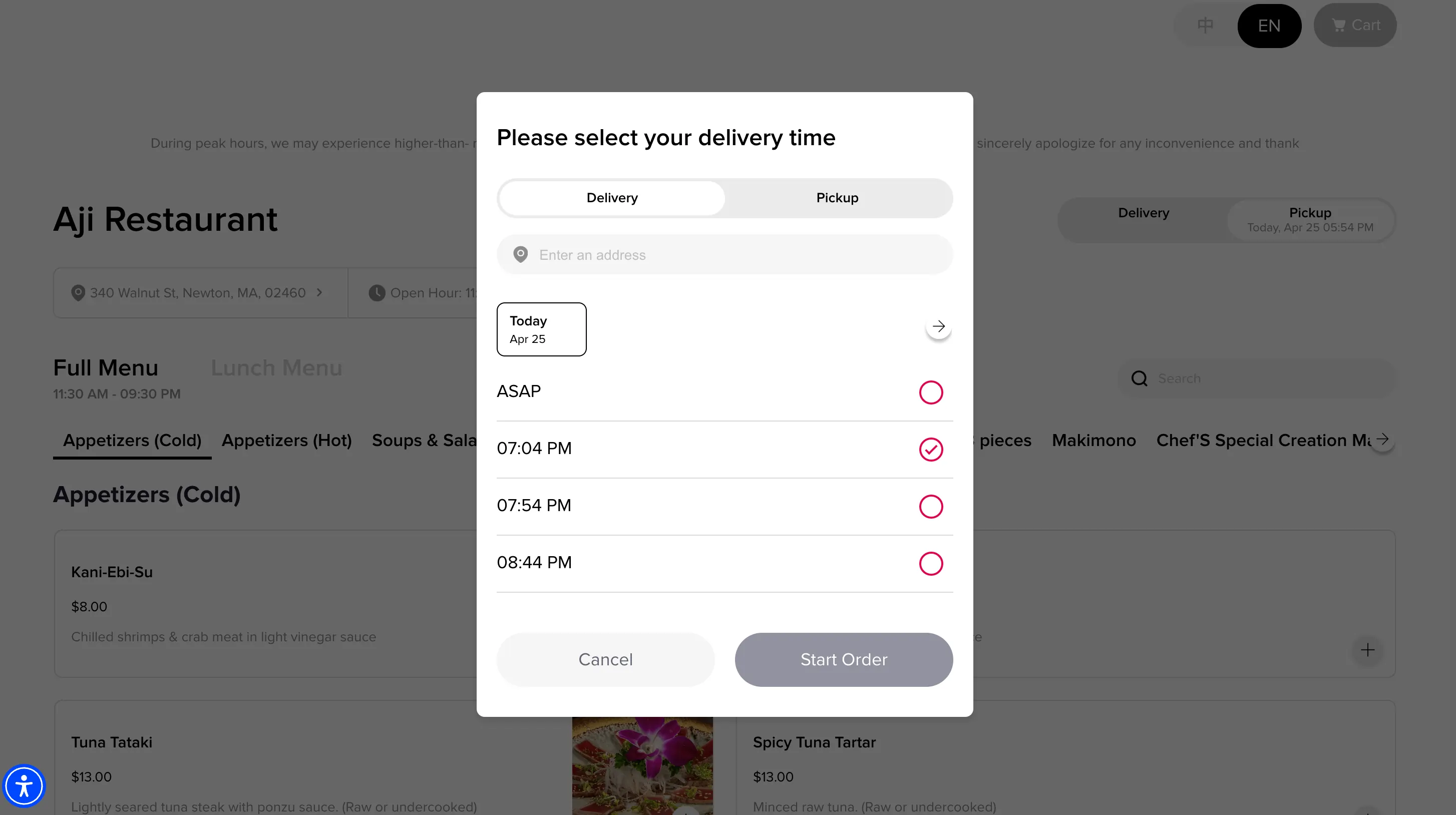
Bring customers back with tools that help you run targeted deals and promotions without extra work. A good system lets you:
These tools help you stay visible, drive repeat orders, and make your online presence feel fresh—without needing to build everything from scratch.
Let customers find your restaurant and place orders without jumping through hoops. With Google Search integration, your online ordering link shows up when someone looks for your restaurant on Google or Google Maps. That means less friction, faster checkouts, and fewer missed orders.
No need to rely on third-party apps to get noticed. This feature connects your menu directly to what people are already using—Google. A potential guest searching for your name can browse the menu, add items to their cart, and check out, all without getting redirected to another platform.
You keep the branding. You keep the order. You keep the customer data. Plus, this setup avoids commission fees and puts your website to work as a real revenue channel.
Here’s what this feature helps you do:
It’s a simple upgrade that makes a big difference in how guests find you and how you get paid.
Managing several restaurant locations doesn’t have to mean juggling different systems or repeating the same tasks. A strong online ordering system lets you control menus, prices, and store settings for all your locations in one dashboard.
You can:
This saves time, reduces errors, and enables you to respond quickly to local needs without slowing down your entire operation. Whether you’re updating holiday hours or running a promotion at just one location, everything stays organized and efficient.
Ensure that every customer can place an order without any barriers. A good online ordering system includes accessibility features that support screen readers, keyboard navigation, and clear visual layouts. This ensures people with visual or motor impairments can browse your menu, customize items, and check out just like anyone else.
When the ordering experience works for all users, you open the door to more customers and show that your business values inclusivity. It also helps avoid customer frustration that can come from clunky or unusable sites. With ADA support built in, you don’t need to manage separate versions of your ordering page or invest extra time in compliance—everything works right from the start.
Make checkout easier for every customer by offering flexible ways to pay. A good online ordering system should accept all major credit and debit cards, Apple Pay, and other mobile wallets. These options reduce friction and help more orders go through without drop-off.
Some systems also support offline payment options if needed. You can even set up filters to block suspicious transactions and reduce chargeback risk. This kind of control helps protect your business while keeping things simple for your guests.
Managing online orders shouldn’t add more stress to your day. With the right tools in place, you can cut delivery costs, speed up service, and keep everything in sync—from your menu to your kitchen. These features of online food ordering system platforms are designed to help you serve guests more efficiently while protecting your profit margins.
Chowbus POS brings together online ordering, POS integration, and delivery management in one system that works the way your restaurant runs. If you're looking to improve order flow, reduce manual work, and grow your revenue without adding complexity, we’re here to help. Book a Free Demo with Chowbus POS today.
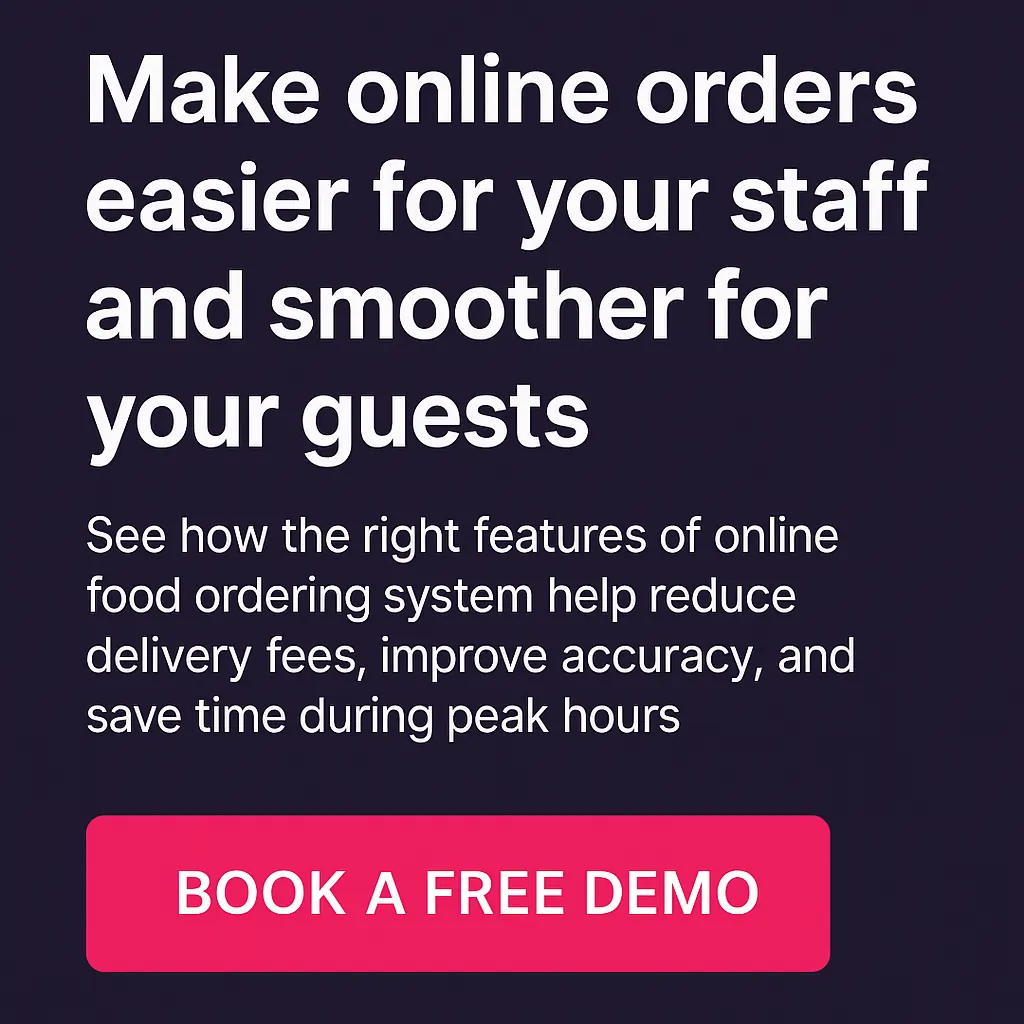
If you're looking to get the most out of an online ordering system, these are the things people often want to know before choosing the right one. Here's what to look out for:
An online food ordering system lets customers browse menus, place orders, and make payments through a website or app. It streamlines the ordering process for restaurants, manages order tracking, and improves customer service with real-time updates and automated confirmations.
An online food ordering system handles everything from menu browsing and order placement to real-time tracking and payment. It serves restaurants, customers, and delivery teams by streamlining operations, improving customer experience, and increasing sales through digital convenience.
With a direct ordering system, customers order straight from your website. There are no commission fees, and you control the branding, menu, pricing, and customer data. You're not competing with nearby restaurants in a marketplace feed.
Yes. Some platforms will help you set up a branded ordering site from scratch. That includes your own domain, menu setup, and even integration with Google so customers can find and order from you easily.
No. A good system lets you update menus from one place. You can set different menus for lunch, dinner, or weekends, and apply updates across locations without repeating the same work.
Orders flow directly into your POS and kitchen, so staff won’t need to answer phones or re-enter orders. This reduces mistakes and saves time, especially when you're short-staffed or busy.
For more updates, insights, and tips like this, head over to our blog section and see how smart restaurant tech can work for you.

Recommended Articles: