This is the default title value
This is the default desc value
button
Running a busy restaurant means every minute counts. Guests arrive eager to eat, but long lines, unclear wait times, and manual sign-ups can quickly turn excitement into frustration. When that happens, you lose more than a table. You lose trust.
Strong waitlist management keeps your dining room moving and your guests informed. It helps you seat more people, reduce walkouts, and make service smoother for your team. In this post, we’ll look at how restaurants can optimize waitlist management to handle peak hours efficiently, improve guest satisfaction, and keep operations consistent across every shift.

When waitlist management isn’t handled well, the problems show up quickly. Guests walk in hungry and hopeful. But without clear communication or a sense of timing, they start to feel forgotten. Some leave. Others post about the long wait online. Most don’t come back.
Even if the food and service are excellent, poor waitlist handling at the door can erase all of that hard work. It’s often one of the first and last impressions guests remember.
Here’s how inefficient waitlist management affects daily operations and long-term performance:
A guest who walks out before being seated is a missed opportunity. Multiply that by five or ten walkouts on a weekend night, and the numbers add up. These are guests who were already in your space, ready to spend. Losing them means losing covers, sales, and potential return visits.
Paper lists, sticky notes, and verbal check-ins can’t keep up during busy hours. Hosts scramble to stay organized, guests ask for updates, and the wait feels longer than it actually is. When there’s no clear system, seating slows down. That affects table turnover and creates tension in the lobby.
Guests appreciate transparency. If they don’t know how long they’ll wait or what will happen next, frustration builds. A lack of communication creates stress for the staff and a poor experience for those waiting. Even a short delay feels longer when no one shares updates.
Every unseated table is lost time. Without a reliable way to track open tables, party sizes, or queue order, tables sit empty while guests wait. That lowers overall efficiency, especially during peak hours when maximizing covers is essential.
When guests feel ignored, rushed, or misinformed, they talk about it online. Negative reviews often highlight long waits, disorganized hosts, and poor communication. These stories stick, especially when potential diners search for their next dining experience.
Together, these issues don’t just hurt the moment. They affect daily revenue, staff morale, and long-term guest loyalty. Managing your waitlist with the right tools keeps things moving, reduces walkouts, and helps guests feel welcome the moment they arrive.
A waitlist system should do more than collect names. It should support your team, reduce pressure during busy hours, and help guests feel taken care of from the moment they join the line. When a system works well, it simplifies the way your staff manages queues, improves communication, and keeps service running smoothly.
Here’s what to look for in a system that actually helps:
Your team needs to know exactly who’s waiting, how long they’ve been in line, and which tables are coming up. A system that updates in real time gives staff a clear picture of the queue and table status. No one needs to rely on paper notes or try to remember who walked in first.
Hosts can quickly scan the waitlist, filter by party size or table type, and make fast seating decisions with confidence.
Waiting is easier when guests know what to expect. Automated text messages let them know when they’re added to the list, how many tables are ahead of them, and when to head back. These small updates help reduce early walkouts and cut down on constant check-ins at the host stand.
Guests feel more relaxed, and staff can focus on seating rather than repeatedly answering the same update requests.
When your waitlist is connected directly to your POS, your team gains better control over the service flow. They can view real-time table availability, know when guests have finished dining, and move people through the queue faster.
This also removes the need to enter information twice, which reduces errors and saves time during every shift.
A good system should work the way people do today. Staff need fast, intuitive tools that they can access from tablets or POS terminals. Guests want the option to join a waitlist from their phone, see their spot in line, and get notified when it’s time to return.
By giving both sides a simple interface, you make it easier to run the service at a steady pace, especially during peak hours.
Not all dining rooms are the same. You may need to seat bar guests separately, manage patio tables differently, or prioritize specific party sizes. The best systems allow you to set filters and group queues by table type, making it easier to assign the right guests to the right seats at the right time.
This level of control helps reduce empty tables, maximize cover count, and avoid seating mismatches.
A waitlist system should be a natural extension of your front-of-house. It should give your team the information they need, reduce manual tracking, and create a better experience for every guest waiting to dine.

Improving waitlist management starts with connecting your front-of-house operations through a single, reliable system. When staff, guests, and table data are synced in real time, it’s easier to seat more diners, reduce waiting time, and keep service running smoothly. Here are practical ways in which restaurants can optimize waitlist management and turn wait times into a better experience for everyone.
A POS-integrated waitlist connects guest information, table status, and seating availability automatically. When a table is cleared, the system updates instantly and notifies the host to seat the next party. This eliminates manual updates and helps staff avoid double-seating or long, empty gaps between guests.
Integration also allows you to see the bigger picture. You can track average wait times, busiest hours, and table turnover rates directly from the POS dashboard. With that visibility, you can make smarter staffing and scheduling decisions.
No one likes standing shoulder to shoulder in a crowded waiting area. Automated text notifications give guests the freedom to wait wherever they prefer. Once a table is ready, the system sends a friendly message so they can return on time.
This approach reduces noise and stress for hosts while giving customers a more relaxed waiting experience. Automated communication also minimizes walkouts because guests stay informed and engaged.
Every restaurant has unique rush hours and quiet stretches. Tracking wait times by time of day helps you see patterns you can act on. For example:
These small adjustments based on real data can significantly improve flow and reduce customer frustration.
Technology works best when your team feels confident using it. Make sure every host, server, and manager understands how to update waitlists, send notifications, and check real-time data. A quick training session can save hours of confusion later.
When staff trust the system, they can focus more on hospitality instead of juggling paper lists or explaining delays to impatient guests.
After a few weeks of using a digital waitlist, review what’s working and where you can improve. Look for trends like reduced walkouts, shorter average wait times, and smoother communication between staff and guests.
Adjust notification timing, seating priorities, or table categories as needed. Over time, these refinements help you get closer to an effortless flow from waiting to seating.
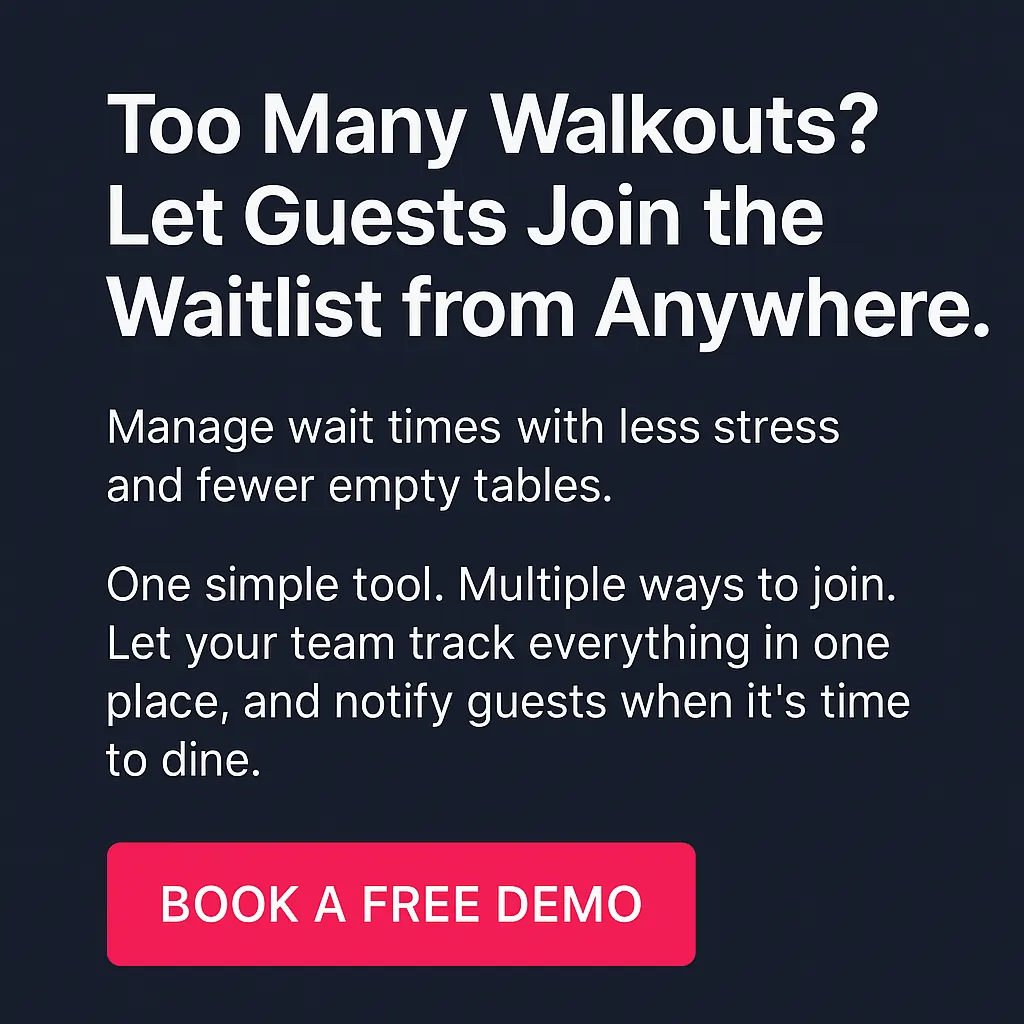
Digital waitlist tools can improve how guests are managed at the door, reduce pressure on your staff, and help seat more diners efficiently. However, the effectiveness of those tools often depends on the style and structure of the restaurant. Here’s how different types of restaurants are using waitlist tech to solve common issues and improve service flow.
Managing peak-hour crowds with limited staff can be stressful. Hosts often juggle too many tasks at once, leading to delays and frustrated guests. A simple waitlist system that updates in real time helps reduce pressure without adding headcount.
Example:
Real-time wait time updates sent directly to guests by text. When a guest joins the queue in person or online, they automatically receive their estimated wait and queue number. They can check their status anytime, which reduces constant check-ins at the host stand.
Benefit:
Fewer walkouts, faster seating, and a better guest experience. Staff spend less time managing the line and more time welcoming and seating diners. A mobile-based tool lets everyone stay informed, without clipboards or verbal queues.
Keeping operations consistent across multiple locations is challenging without shared systems. When each store uses a different process for managing queues, it’s hard to maintain a unified guest experience. A centralized waitlist solution simplifies oversight and reporting.
Example:
All locations use the same integrated waitlist system connected to the POS. Managers can view queue data from every store on one dashboard, compare average wait times, and track seating trends by location or time of day.
Benefit:
Standardized processes that save time and improve efficiency. Operators gain clear visibility into how each store handles volume and guest flow, making it easier to identify opportunities for improvement and apply best practices across the group.
Restaurants looking to scale often need help modernizing their systems. Consultants play an important role in guiding those decisions. A strong waitlist tool helps them recommend solutions that are easy to implement, scalable, and proven to improve the guest experience.
Example:
Clients adopt a waitlist platform that supports Google Waitlist, app-based queue access, and in-store kiosks. Guests can join from anywhere, and staff see everything in real time through the POS. The result is a smoother experience with fewer interruptions at the door.
Benefit:
Faster onboarding, visible improvements in guest satisfaction, and a more efficient front-of-house. Consultants can show real impact quickly and help clients create more reliable systems as they grow.
Improving how you manage the waitlist doesn't require replacing your entire system. Small changes can make a big difference, especially when they build on what you already have in place.
Start with what’s realistic. Look for modular solutions that connect with your existing POS and reservation setup. This approach lets you avoid disruption and focus on smoother operations from day one.
Here’s how to make it work:
If you're wondering how can restaurants optimize waitlist management without replacing tools they're comfortable with, the answer starts here. Use what works, connect the pieces, and focus on streamlining how guests wait and how staff seat them.
Once the system is in place, the benefits speak for themselves: better flow, fewer walkouts, and a more efficient front of house.
Better waitlist management leads to smoother service, faster seating, and fewer missed opportunities. When guests know what to expect and staff can track everything in real time, the experience feels more organized from start to finish.
Tools that connect your waitlist to your POS help your team seat more diners, reduce stress during peak hours, and keep the front-of-house running efficiently across every shift. Whether guests join the line through a screen at the door, Google Maps, or your website, they stay informed—and your tables stay full.
If your team is stretched during peak hours or struggling to manage walk-ins, it may be time to simplify how guests wait. With Chowbus Waitlist, guests can join your queue anytime, anywhere—on-site, online, or through Google. Your staff can manage it all from one place, check real-time table updates, and notify guests when it’s time to be seated.
The result? Less crowding, fewer walkouts, and more satisfied diners.
Book a free demo with Chowbus POS today and see how easy it is to streamline your waitlist.

Get quick answers to common questions about managing your restaurant’s waitlist efficiently. These FAQs cover practical steps, tools, and tips to help streamline operations and improve guest flow.
Waitlist management is the process of organizing, tracking, and seating waiting guests efficiently. It helps staff monitor queue status, estimate wait times, and notify diners when their table is ready.
Use a digital waitlist system that connects with your POS to keep everything in one place. Add guests with their name, party size, and contact info, then assign tables based on availability. Send text updates to keep guests informed and track real-time wait times to seat parties efficiently.
Use a digital waitlist system to track guests in real time. Add parties as they arrive, update their status as tables free up, and send text alerts when it’s their turn. Review and clear completed entries regularly to keep the list accurate and organized.
Wait times vary by restaurant size, peak hours, and table turnover. With an efficient waitlist system, most guests are seated within 10 to 30 minutes during busy periods. Digital tools help track and reduce wait times in real time.
To launch a waiting list, set up a digital waitlist tool that connects to your POS. Enable guests to join through an in-store kiosk, your website, or platforms like Google. Train staff to manage the queue, send notifications, and track table status in real time.
Chowbus Waitlist stands out in 2025 for its ease of use, POS integration, and multi-channel access. Guests can join from Google, your website, or in-store, while staff manage everything in one place with real-time updates.
For more insights and updates, visit our blog section for the latest restaurant technology tips and strategies.
