这是默认的标题值
这是默认的 desc 值
按钮
A slow or clunky online ordering system costs sales. Confusing menus, long checkouts, or missing mobile features can push customers to give up or order from someone else. The good news? Most issues are fixable with a few practical adjustments.
This guide breaks down 11 proven restaurant online ordering best practices that help increase direct orders, reduce friction, and keep operations running efficiently.

Here are 11 ways to make your online ordering system faster, easier, and more effective, starting with your digital menu.
Cluttered menus slow down decisions and frustrate customers. The easier it is to scan, the faster people order, and the more likely they’ll come back.
Here’s how to make your menu more effective for online ordering:
A cleaner, well-organized menu reduces second-guessing, improves order accuracy, and helps move customers through the process with less friction. It's a simple way to turn browsers into buyers.
Most customers place orders from their phones, so the mobile experience needs to be fast, easy, and frustration-free.
Start by loading your ordering page on your own phone. Then try it on a different device. If you have to pinch, zoom, or tap multiple times to find the right item or complete the checkout, it’s slowing people down and likely pushing some away.
Here’s what to focus on:
A smooth mobile experience helps customers complete their orders quickly, keeps them from bouncing to a third-party app, and leaves a better impression.
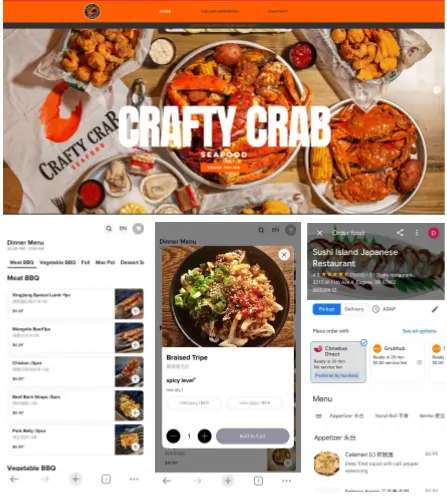
Most people eat with their eyes before they ever place an order. A great photo can be the difference between someone scrolling past your dish or adding it to their cart.
Here’s how to make food photos work for you:
You don’t need a professional studio. A modern phone camera, a bright window, and a simple setup can go a long way. Consistent, clear photos across your menu give your online ordering system a polished look and help drive bigger, more confident orders.
Every extra click gives people a reason to leave. A long or confusing checkout experience leads to dropped orders and frustrated customers. The goal is to make the process as quick and smooth as possible, without sacrificing accuracy or trust.
Here’s how to shorten the path from cart to confirmation:
A shorter, more focused checkout makes ordering feel effortless. Customers will complete more orders, and your team will deal with fewer abandoned carts and fewer support calls.
Make checkout as easy as ordering. Customers expect speed and flexibility when it’s time to pay, so offer a variety of trusted options. Accept all major credit and debit cards, but don’t stop there. Mobile payments like Apple Pay and Google Pay are now standard for many. These are fast, secure, and often preferred by people ordering from their phones.
Gift cards also help drive loyalty and repeat orders, especially when promoted during holidays or special events. If your system supports them, add that option to your checkout screen.
Let customers add a tip during online checkout. Many prefer to do this digitally rather than in person, especially for pickup or delivery orders. A preset tip suggestion (like 10%, 15%, or 20%) saves time and gently encourages higher tips, which supports your staff.
Here’s a quick checklist to guide your setup:
Customers will finish more orders when payment is quick and friction-free. Keep the process smooth, and they’ll come back.
Third-party delivery apps take a large percentage of each order. Over time, those fees add up and cut into profits. Shifting more customers to order directly from your website or branded mobile app helps keep more revenue in your pocket and gives you more control over the experience.
Start with small, practical changes:
The goal isn’t to eliminate third-party orders overnight, but to gradually shift repeat customers toward your own system. Even a small increase in direct orders can lead to higher margins and better long-term relationships with your guests.
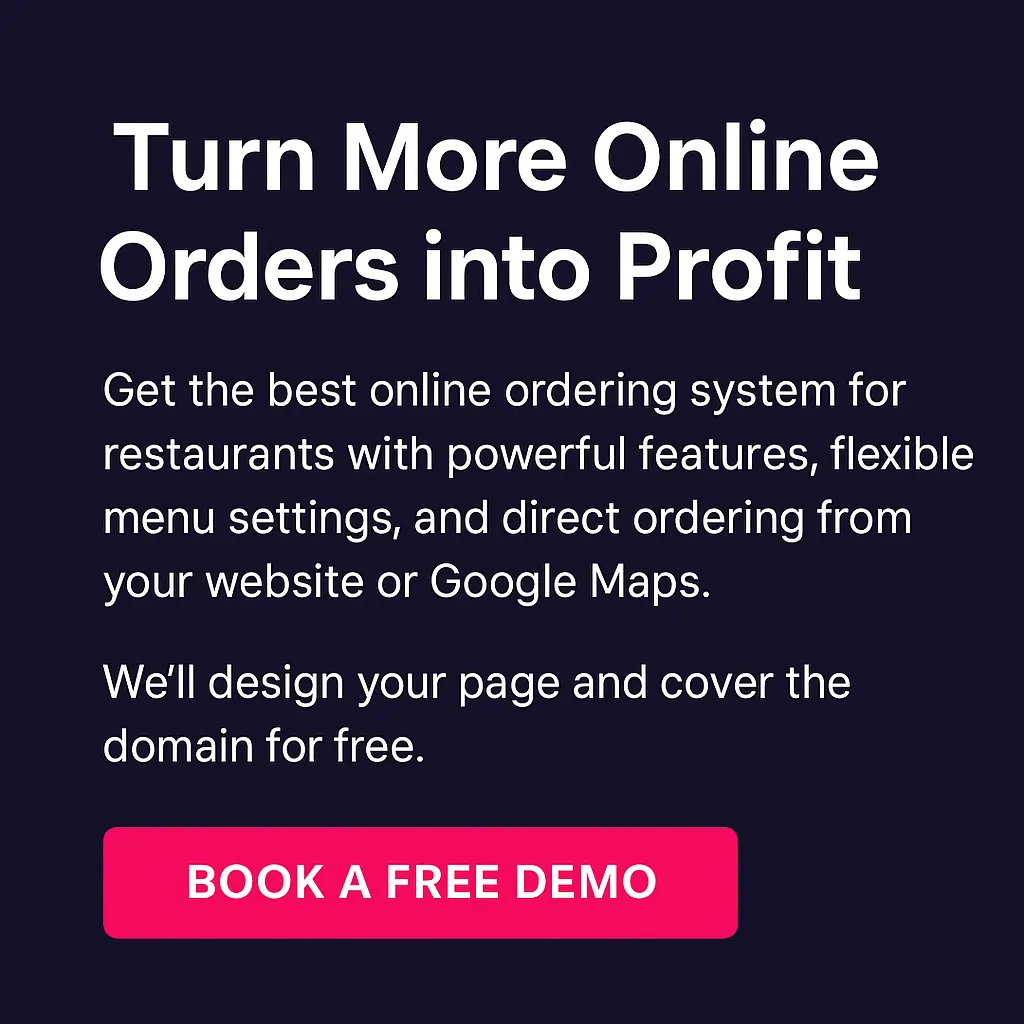
Customers rely on the times you show when placing an order. If those times aren’t realistic, they won’t just be frustrated — they may stop ordering altogether.
Start by setting clear expectations. Avoid using fixed estimates like “20 minutes” across the board. During a slow afternoon, that might be accurate. But on a Friday night rush, it can quickly lead to delays and complaints.
Use an ordering system that adjusts based on real kitchen load and order volume. This helps keep times accurate without needing constant manual updates. If your kitchen is backed up, customers should see a longer wait before placing the order, not after.
Once the order is in, send automated updates via text or email. Let customers know when the kitchen starts preparing their food, when it’s ready for pickup, or when the driver is on the way. These updates reduce phone calls, increase transparency, and improve trust.
Accuracy doesn’t mean being fast every time. It means being honest and consistent, so customers know what to expect.
If your online menu shows items that aren’t actually available, customers leave frustrated. Worse, your staff wastes time calling them to adjust or cancel the order.
When your POS and online ordering system work together, that stress disappears. Here’s what happens when you connect them properly:
Menus stay accurate
Updates made in your POS instantly reflect online. No need to update items in two places or worry about mismatches.
Fewer errors
Orders flow directly into the POS, so there’s less manual entry. That means fewer missed items, fewer delays, and happier customers.
Faster order handling during busy hours
Staff can focus on prep and service instead of correcting orders or managing confusion from disconnected systems.
A connected setup saves time during rushes, avoids mix-ups, and helps keep your online ordering experience consistent with what’s actually happening in your kitchen. The smoother the process, the more confident customers feel about ordering again.
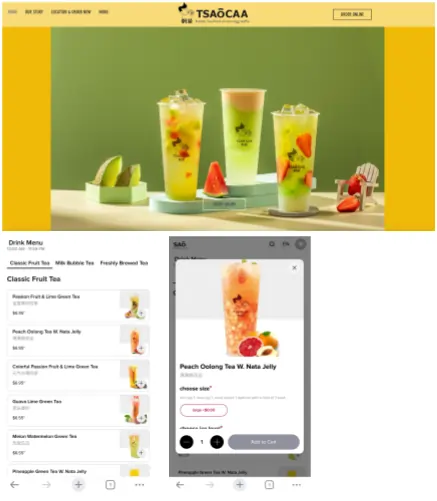
Small suggestions at the right time can increase average ticket size without slowing down the ordering process. Upselling works best when it’s subtle, fast, and feels helpful, not pushy.
Use short prompts during checkout, like:
Keep the options simple and directly related to what the customer is already ordering. If someone adds a burger, prompt them to add fries or a drink. If they pick a family meal, offer dessert or a large side.
Avoid flooding the screen with too many options. Limit upsells to one or two smart suggestions. Let the interface stay clean and easy to navigate.
Use high-quality photos for add-ons where possible. A good image of a cold drink or a side of fries can increase click-through and make the add-on feel like part of the order, not an extra decision.
Test placement, too. Upsells work well:
When done right, upselling creates a smoother experience and helps boost revenue without adding friction. You’re helping customers get more of what they already enjoy while making it easy to say yes.
Customer data gives you clear signals about what’s working and what needs to be adjusted. It’s not about collecting every detail; it’s about spotting useful patterns and using them to make ordering easier and more rewarding.
Here’s how to put it into practice:
Using data this way helps you make smarter decisions without adding extra steps to your day. The goal isn’t to overanalyze; it’s to stay one step ahead of what your customers expect.
An online ordering system isn’t something you set up once and leave alone. Small changes can lead to more completed orders, larger tickets, and fewer complaints — but you won’t know what’s working unless you test it.
Start by going through your own ordering process from a customer’s point of view:
Do the pages load quickly? Are any steps frustrating? Does anything feel unnecessary?
Next, ask your team what feedback they’ve heard from customers. Front-of-house staff often know where guests get confused or frustrated. Collect a few common comments and turn them into action steps.
If your platform allows A/B testing, try small changes like:
Watch which version performs better and apply what works.
This kind of ongoing improvement doesn’t need to be complicated or expensive. Set aside a bit of time each month to review your setup. Track how each change affects order volume, value, and completion rate. Over time, these small adjustments add up to a smoother experience for your guests and more revenue for your business.
Improving online ordering doesn’t always require a major overhaul. With the right adjustments, you can remove friction, encourage repeat business, and boost order volume. These restaurant online ordering best practices are designed to help streamline the experience, both for your team and your customers. Start with one or two, measure the impact, and build from there. Small steps lead to stronger results over time.
Chowbus POS helps restaurants simplify online ordering, connect their tools, and grow direct sales—all in one system. If you're ready to improve how customers place orders and how your team handles them,
Book a Free Demo with Chowbus POS today.
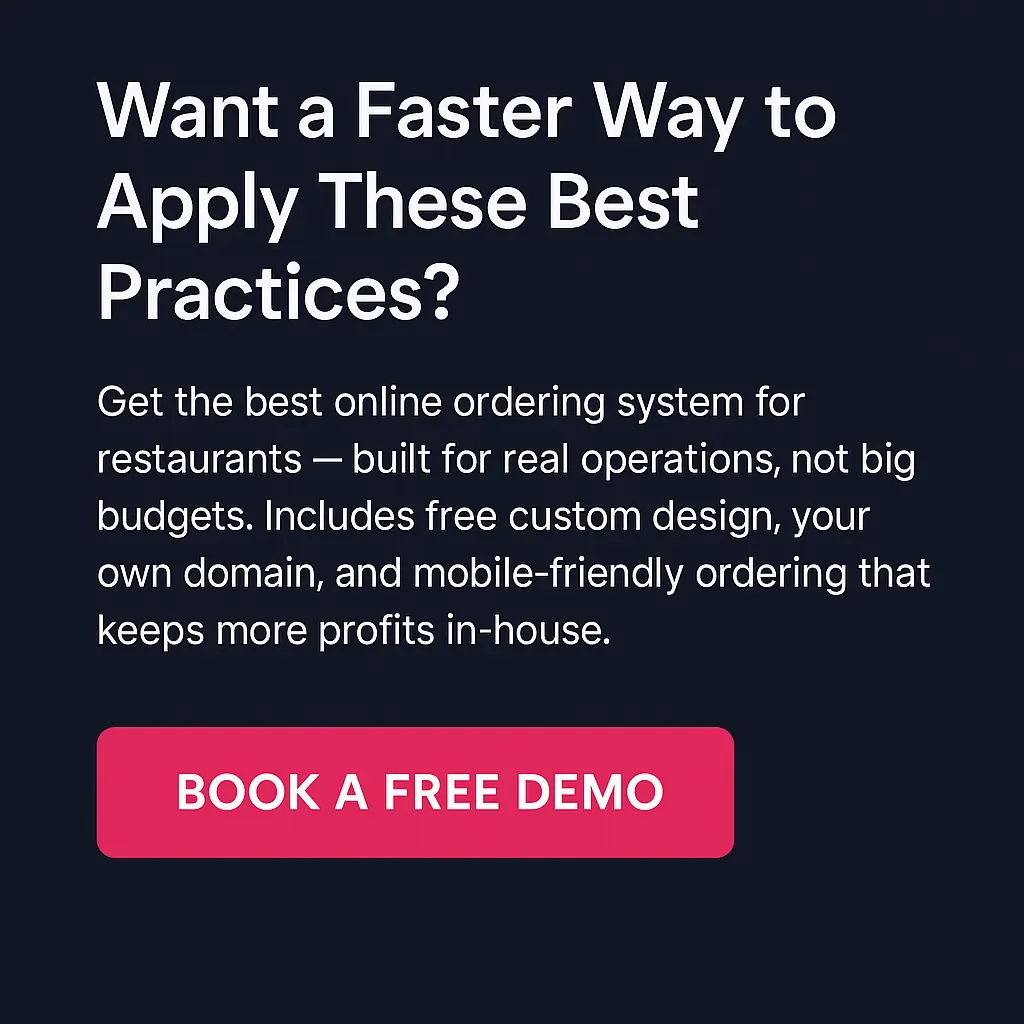
Easily sharpen your online ordering strategy with clear answers to the questions operators ask most. Read on to streamline checkout, boost repeat orders, and keep customers coming back.
To make an online ordering process more customer-friendly, simplify the menu, use clear item names and photos, shorten the checkout steps, ensure mobile responsiveness, and offer multiple secure payment options. Keep the experience fast, clear, and easy from start to finish.
When a restaurant offers customers the ability to order online, it streamlines the ordering process, increases convenience, reduces order errors, and boosts sales by reaching more customers.
To handle online orders efficiently, use a reliable POS system that syncs orders in real time. Keep the menu updated, confirm orders quickly, and communicate accurate pickup or delivery times. Train staff to manage incoming orders during peak hours without slowing down in-house service.
Promote your online ordering system on your website, social media, and Google Business Profile. Offer limited-time discounts, highlight popular dishes, and use email or SMS/MMS to remind past customers to order again. Keep the process fast, mobile-friendly, and easy to use.
Yes, online ordering can significantly increase sales by making it easier for customers to place orders, boosting order volume, and average ticket size. It also opens up new revenue streams through delivery and takeout.
Where can I learn more?
Check out our blog section for more insights and updates on restaurant tech, marketing, and efficiency.

Recommended Articles: