这是默认的标题值
这是默认的 desc 值
按钮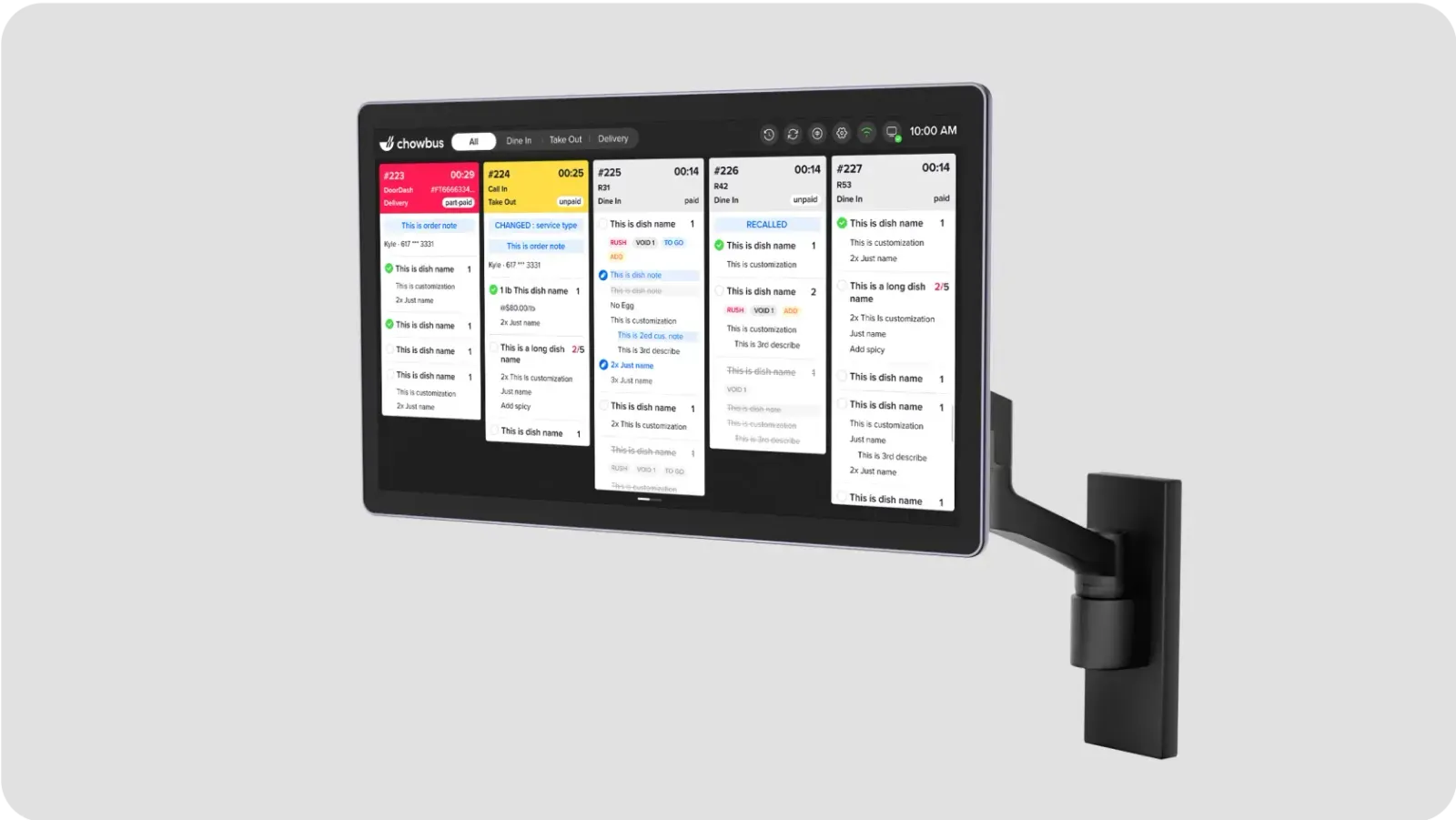
When tickets pile up and updates don’t reach the kitchen fast enough, service slows down and errors start costing more than time. A reliable kitchen display system (KDS) solves those issues at the source. If you’re looking for the best kitchen display system to keep your kitchen organized, cut down on mistakes, and handle high-volume orders without losing speed, you’re in the right place.
This post covers what to look for, how the best KDS system improves daily operations, and why Chowbus stands out as the best kitchen display system software available today.
Let’s break it down.

Keeping orders accurate and moving efficiently has never been more important. With more tickets coming in from multiple channels, the old paper system slows everything down. A kitchen display system simplifies the flow and keeps everyone aligned.
Here’s why a KDS matters now more than ever:
Dine-in, takeout, and delivery all demand speed and accuracy. A digital system keeps orders organized, so nothing gets missed when things get busy.
Printed orders can get lost, smudged, or clipped in the wrong spot. Real-time updates on a screen reduce confusion and help avoid double prep or missed modifications.
Faster Kitchen Workflow
When the kitchen can see what’s coming, what’s urgent, and what’s ready, the team works more efficiently. Fewer questions, fewer delays.
Built for Every Setup
Whether the kitchen serves one location or fifty, a good KDS scales with your needs. From compact prep areas to multi-station layouts, digital tickets help everything run smoother.
A well-placed screen does more than show tickets. It keeps the service on track, reduces waste, and allows staff to focus on cooking instead of tracking down updates.

A kitchen display system should make operations easier, not more complicated. When comparing your options, focus on the features that directly improve kitchen speed, reduce errors, and keep your team aligned.
Here’s what to look for:
Orders should appear instantly on the screen as soon as they’re placed. Delays create confusion. A reliable KDS keeps your kitchen one step ahead and minimizes miscommunication between the front and back of house.
Look for a system that uses visual cues like color-coded tickets or urgency levels. These help your kitchen staff recognize which orders need immediate attention and which ones can wait. This feature keeps the line moving without extra guesswork.
Different roles in the kitchen need different views. A solid KDS supports separate modes for prep, packing, and expediting. That way, chefs can focus on individual dishes while runners or packers manage entire orders efficiently.
A system should work intuitively. Staff should be able to learn it quickly and use it with just a few taps. If a tool requires long onboarding or constant troubleshooting, it slows everything down. Choose something staff can pick up immediately.
A good KDS lets you assign orders to specific stations based on dish type or service mode (dine-in, takeout, delivery). This keeps workflows clean and prevents overload on any single screen or station.
Internet drops shouldn’t stop your kitchen. A dependable KDS keeps running even without a stable connection. Orders continue to display, and updates sync automatically once the network returns.
Kitchens get hot, wet, and messy. Choose a system that withstands steam, splashes, grease, and frequent touch. Waterproof and oil-resistant screens are necessary.
When the service team can see prep progress, they don’t need to check in with the kitchen constantly. Look for systems with a front-of-house display or a station view that helps staff manage timing and customer communication more smoothly.
Order adjustments should trigger an alert, not a surprise. Look for a KDS that notifies staff with sounds, screen highlights, or pop-ups when there’s a change. This reduces errors and helps the team respond faster.
A system that removes the need for printers, paper, and ink saves money over time. Fewer moving parts also means fewer breakdowns and less maintenance.
Choose a KDS that matches how your kitchen works today and can scale with what you’re building next. Keep the experience simple, the tools reliable, and the focus on speed and service.

Chowbus offers a clean, responsive, and intuitive kitchen display system built for busy kitchens that need structure and speed. It shows exactly what needs to be prepared, in what order, and by whom—so no one loses time or second-guesses the next steps.
The design focuses on clarity and usability. Staff see what matters most without distractions. No training manuals. No confusion. Just a kitchen display system that works.
Here’s how Chowbus helps streamline your kitchen operations:
Group similar dishes across multiple orders so the kitchen sees exactly what needs to be prepped first. This feature highlights bottlenecks and shows where to focus. Urgent items stand out clearly with color-coded highlights. No more flipping through printed tickets or asking which dish is running behind.
Order edits show up instantly on all connected screens. Visual and audio alerts notify kitchen staff of changes, add-ons, or special instructions. That eliminates missed updates and helps your team adjust in real time without delays or guesswork.
Use different screen modes based on who’s looking at the display.


This keeps each station focused and organized without crowding the screen with unnecessary details.
A separate front-of-house display shows real-time kitchen progress. Staff can see when orders are almost ready without having to walk into the kitchen or interrupt the prep. That reduces miscommunication and keeps the workflow steady on both sides of the counter.
Chowbus KDS runs on waterproof, oil-resistant hardware that stands up to heat and spills. It works offline without dropping orders or breaking the workflow. If the internet disconnects, the kitchen keeps running like nothing happened.
The interface requires no training. Staff can walk up and understand how it works right away. Marking dishes complete takes one tap. Confirming an entire order takes two. Long-press for detailed prep instructions if needed. It’s fast and practical.
Skip the paper, ribbons, and printer repairs. Chowbus KDS removes those ongoing costs and reduces clutter in the kitchen. It also keeps your prep stations cleaner and easier to manage.
Chowbus keeps your kitchen moving with fewer errors, faster prep, and better communication across the board. If you need a kitchen display system that fits into real operations without overcomplicating anything, this is it.

Start with how your kitchen operates today. The right KDS should support your current setup and make daily work easier without adding steps. Here’s a simple way to break it down:
Want to know what it might cost? Check out this quick guide on kitchen display system price.
Use these criteria to evaluate what will work best for your team, your kitchen, and your long-term goals.
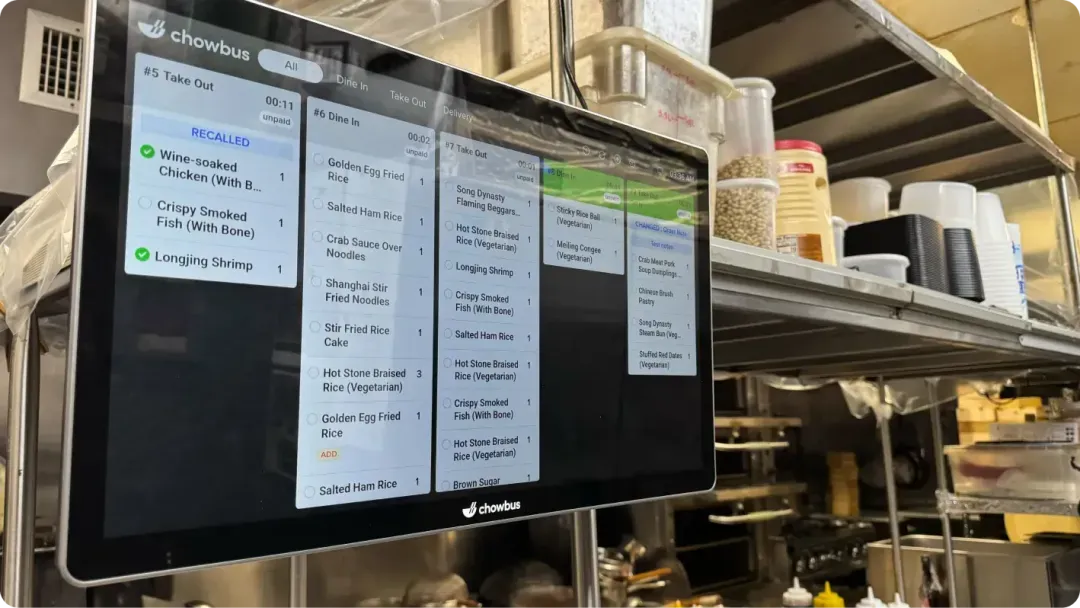
Paper tickets slow down the kitchen and increase the chance of errors. A kitchen display system replaces that with a faster, more organized flow. Choosing the right one means fewer delays, better communication, and a team that can stay focused during every shift.
Chowbus offers the best kitchen display system for restaurants looking to simplify their back-of-house operations. It’s built for real kitchens, with the tools needed to manage volume, reduce mistakes, and improve prep speed—all without adding complexity. If you're thinking about upgrading your setup, now’s the time to move toward a solution that supports your team and scales with your business.
Chowbus provides an all-in-one restaurant POS system with an integrated KDS designed to improve efficiency, cut down on errors, and give your team the visibility they need in the kitchen.
Book a free demo with Chowbus POS today to see how a smarter setup can improve your daily operations without disrupting your workflow.
Get quick answers to help you choose a kitchen display system that actually works for your kitchen. This FAQ covers what to look for, how it helps, and why Chowbus stands out.
The best kitchen display system helps your team manage and track orders clearly in real time. By replacing paper tickets with a digital screen, it streamlines communication, reduces mistakes, and improves service speed—especially in high-volume or multi-station kitchens.
The best KDS system includes real-time syncing, urgency indicators, smart order routing, and offline mode. It should support multiple screen types (prep, pack, expeditor) and integrate smoothly with your POS. Look for a setup that improves speed and accuracy without adding complexity—especially during peak hours.
Chowbus offers urgency alerts, smart order grouping, offline functionality, and multiple screen modes—wrapped in an interface anyone can use with little or no training. It’s quick to install, scales easily with your growth, and helps reduce kitchen errors without adding extra steps.
Looking for more ways to improve order flow and kitchen efficiency?
Check out our blog for updates, best practices, and insights on restaurant technology that works.

Recommended Articles: